Learning With Technology: Making It Work
Chapter highlights: |
|
One of the gravest mistakes training organizations make when they decide to embrace new learning technologies1 as means for strategically “upgrading” their services is to focus too heavily on the “technologies” and too little on the “learning.” True, you can’t turn to learning technology, as the term is currently used, without the computers, networks, software, and infrastructure to make it work. However, if learning is weak and doesn’t result in skills and knowledge applied on the job, you simply end up spending a lot of money to deliver time-consuming, ineffective training.
Hit or Myth?
Let’s start off, then, with a brief quiz. For each of these statements, indicate whether you feel the statement is a “hit” (H) or a “myth” (M).
- _____ The hardest part of technology-based learning is deploying it to all the learners who need it.
- _____ A great instructor-led course can be readily transferred to technology-based delivery. After all, a great learning experience works no matter how it’s delivered.
- _____ The most resistance to technology-based learning comes from the learners themselves; many just don’t want it.
- _____ The greater the percentage of all your courses that you move online, the better your overall e-learning program will be.
- _____ Over the next 10 to 15 years, technology-based learning will eliminate almost all classroom training in the workplace.
As you probably guessed, all of these statements are myths. Here are some explanations:
- While getting learning technology to work is no simple task, good standards and practices exist to help you do it right.2 And by forming a close partnership with your information technology organization, you obtain the expertise necessary to make it work. More challenging is designing the right type of online training, making sure it is relevant and interesting for your learners, measuring the results in a meaningful way, and creating an atmosphere in the organization in which people want to learn via technology.
- It is true that a great instructor-led course makes it easier to transition to online training, but a simple shifting of the same content and exercises to the new medium often doesn’t work. Instructional design for online training definitely includes the principles of sound training-learning, but it also requires mastery of new interactive learning techniques, textual and visual design, multimedia presentations, and more to transform what was designed for the classroom into excellent, technologically delivered instruction.3
- The argument that learners don’t want to learn via technology only holds true when the technology-based course is poorly designed, is difficult to navigate or control, or offers little perceived value. Build a great and meaningful online experience that is readily accessible, and learners will flock to it. For them, it is faster and offers more flexibility in their learning schedule than having to wait for a live course to be announced. In addition, future employees, born and raised with technology, will increasingly demand this approach to training. Even executives are becoming much more supportive of learning technology because of its efficiency. Surprisingly, in too many organizations, the greatest resistance to learning technology comes from training organizations themselves.4 So, before you start down the training-with-technology path, investigate to determine the extent to which your own team is on board. If it is not yet fully convinced and ready to engage in this exciting new venture, getting your team members to become enthusiastically supportive should be your first priority.
- Many organizations believe that having lots of courses available online is a great accomplishment. However, quantity is no substitute for quality, relevant instruction. If courses are not used or of marginal value to the people in an organization, they are a waste. The best e-learning programs offer online courses that are precisely geared to individual and business needs. If this means fewer, but more impactful courses, then this is the wiser path to choose rather than overstuffing training program repositories.
- A number of e-learning prognosticators suggest that classroom training is an anachronism, outdated and ready for the junkyard. However, every organization that has tried to eliminate classroom instruction has had to retrench. There is still a great deal of value in bringing people together to learn, solve problems, and try new things as a team. Classroom training is not going to rapidly disappear; however, it likely will take on a different appearance. Your role will be to decide when, where, and in what form live, group-based instruction will be most beneficial.
What Makes for Quality Online Learning?
A constant theme that permeates most discussions of online learning is that of quality. With any form of training, one aspect of quality is that the training supports specific learning and organizational objectives. After all, any course that doesn’t deliver this shouldn’t be offered. For technology-based learning, an important aspect of quality is its instructional soundness and versatility. How do you maintain high-quality learning effectiveness in a medium where no instructor is present to answer questions or adjust the content based on expressed learner interests? The short answer is through well-designed instruction based on analyses that draw out, in advance, learner and organizational needs.
Poorly designed online learning hurts quality. Even when the technology works well, the screens are beautiful and exciting, and a large amount of multimedia is available, if no meaningful learning results from all of this, everyone’s efforts— yours, the learners, and their managers—have been wasted. The careful, systematic crafting of online instruction, complete with tryout and revision cycles using real learners, is an essential characteristic of quality online learning design.
E-learning, or, for that matter, any technology-based instruction, can be disappointing in many ways. Think of the last time you interacted with an online course. In this list, check off any item that matches one of your experiences:
- _____ The content was incomplete, incomprehensible, boring, or just plain wrong.
- _____ There was no alignment between what was taught and what was really needed on the job and no alignment between the course and the organization’s goals.
- _____ The online course was primarily a lecture on the computer, or a seemingly endless run of slides, with little for the learner to do except read pages of text, watch long-winded “talking heads,” and press “next” to continue.
- _____ There was more form than substance. Lots of “clicky-clicky bling-bling” (a term coined by Cammy Bean at the e-learning design firm, Kino), referring to too many animations, extraneous sounds, and superfluous graphics that overwhelm the instructional message.5
- _____ Interactive exercises within the course were not challenging and the feedback following the exercises was not comprehensive enough to let learners know where they required more study or practice. Overall, learners received little guidance on how they were doing.
- _____ The course focused more on entertaining learners than on educating them. While the course may have been fun, little applicable learning was produced.
- _____ The course was of low value after it was completed. Information in the course proved too hard to retrieve back on the job, so there was no way to “refresh” without enrolling in the online course all over again—something most learners are loath to do.
- _____ The learners perceived the online tests as being afterthoughts that failed to measure the most important skills and knowledge acquired from the course.
- _____ The course was complicated from a navigational perspective. Learners got lost and could not locate required content. If they stopped before they completed a lesson, they had to start over. There was no mechanism within the course to track and record where a learner had left off.
- _____ Little to no reinforcement or support followed the online instruction. While this is important for all types of training, it is particularly critical with online learning. Because learning online is frequently an individual experience, often learners need to talk with others about what transpired to confirm that they had learned correctly and had focused on what was essential.
The preponderance of online courses is not designed perfectly, hence many will show some of these weaknesses. Fairly good ones, with the guidance of competent and experienced training professionals, can be much improved. However, too many online learning experiences are riddled with so many weaknesses that learning is significantly hindered and improvement is simply not practical. In these cases, the wisest choice is to start over—a sadly expensive course of action to undertake.
To avoid the necessity of having to begin again, do it correctly the first time. Here are 10 ways to increase the probability of developing your online learning so that it produces desired results right from the start:
- Right content. First and foremost, make sure you are training on the right content. This means that the information you include should be accurate, relevant, complete, and interesting for the target audience. You achieve this by conducting a proper front-end analysis or needs assessment6 and gaining access to one or more truly qualified subject-matter experts. Testing the content with actual learners can go a long way toward eliminating problems before they become embedded in the course and, thus, much more expensive to fix.
- Strong alignment. Assuring strong alignment between the course and business goals is essential if the learner is to gain the value that was intended from the course. Vetting the course with key stakeholders will help here.
- True interactivity. Making the course truly interactive is a hallmark of excellent online learning. From simple, well-thought-out knowledge quizzes to complex simulations, taking the time to create a highly interactive experience that requires the learner to exercise the brain in addition to the mouse button-finger provides large payoffs in learning gain. Remember, in a simulated, e-learning environment, the learner can try out techniques and ideas that might not be practical in the real world. This “safe failure” capability can be a powerful interactive approach, helping people learn from their mistakes without risk to others. Our best advice here is to provide as much opportunity for practice as you can. Then, find ways to provide even more. Just remember: Telling ain’t training.
- Valued experience. Making a course fun is not necessarily bad. However, focusing on “edutainment”7 at the expense of learning is a growing problem. Learners appreciate value—online courses that give them what they need, in the shortest period of time. If they get that, whether or not they had fun will not be an issue.
- Few distractions. Moderation and purpose are key when considering which “special features” of your authoring tool to use and how often to use them. Bear in mind that just because you can use exciting animations, doesn’t mean you should. The test question is always, “Will it contribute to the learning process?”
- Useful on the job. Design the course so that the learner can easily refer back to specific, application-oriented parts of it once back on the job. If the course has job aids and other tools embedded in it, create simple and easy ways to access those tools once the instruction has ended.
- Powerful feedback. Always keep in mind that the online learner usually has no one at hand to assist in case of a problem or a lack of understanding. That is why your feedback and model answers for every activity should be as comprehensive as possible. If the learner can understand where a problem lies and remediate it quickly, learning and retention skyrocket. The probability of transferring back to the job what was learned also increases significantly.
- Valid assessments. At the end of an online experience, most learners want to know how they’ve done. If an end-of-course assessment is going to be used, make sure it’s designed well and measures what’s truly important. Tie test items closely to the objectives of the course.8
- Good human factors. Create a great user experience. If learners become frustrated with the interface or navigation within the course, they may leave and never come back.
- Integrated follow-up. When learners have had a good learning experience and feel both competent and confident that they can apply what they acquired, support at their worksites is essential to ensure they try out what they have gained. Therefore, when you launch your online learning programs, make certain support resources in the form of immediate supervisors or knowledgeable colleagues, who are familiar with the content and who are able to serve as posttraining coaches, are available to help learners integrate new skills and knowledge into the job.
Online Learning Is Not the First Decision You Make
In making a decision to implement any form of technology-based training-learning, especially the online variety, people often forget that several decisions come before this—decisions that ultimately affect whether or not the online approach is appropriate. There are actually seven key design questions for which you require answers. The question of whether or not to go “online” is at the end of the list, not the beginning.
- Who is this course for and why? This is your key needs assessment question. How many people will require this training? (Of course, you have determined that training is required to close the gap between desired and current performance.) Where are they located? Do they have the time and ready access to the learning system? Is the course for technical people, business-oriented customers, or managers? Is it for novices or more experienced performers? Is it focused on a key, high-risk performance, or on background knowledge? The answers to these questions strongly influence how the learning program is designed and whether or not online learning might be appropriate.
- What are the content and the context? Here you want to focus on the subject matter itself and the necessary conditions for learning. What should be taught? Under what conditions will the learners have to perform? How must the content be organized? Is the learning context dependent (for example, how to operate a drill press) or independent (for example, verify a balance sheet)? How stable is the content? What are the learning and performance objectives? Clearly, knowing the precise nature of what should be taught and with what contextual requirements or constraints helps define how it should be taught.
- How deeply should it go? Related to content and context is the question of level of learning. Perhaps some aspects of the content need only be dealt with in basic overview form, while other parts require drilling down. For the same content, some people may only require a briefing while others must absorb a great deal of detail to be able to perform. For example, for technical, high-risk content, engineers may have to acquire great depth to carry out their jobs while their managers may need a less detailed overview of the same material.
- What type of learning is needed? A useful question to ask concerns the nature of the required learning. The answer will direct you in developing instruction that is both appropriate and effective. “Must the learners commit to memory what they have to learn?” In other words, will they have to perform from memory on the job without referring to any outside reference material or job aid? If the answer is yes (for example, when landing an aircraft that suddenly loses power and altitude, there is no time to look things up or follow a step-by step procedural job aid), then your learning design will focus on drilling into the learners’ minds the appropriate steps to take. The learning program will include numerous, varied situations that permit them to practice until they reach the point of “automaticity” (perform automatically without thinking.) If the answer is no (for example, when assembling a bicycle) and learners can refer to manuals, job aids, or online resources, then instruction will center on resource selection and use of whatever tools contain the appropriate guidance. The answer to this question provides direction about the type of learning required and hence the nature of how the training will be designed. It will also help determine the level of learning and performance learners will have to demonstrate to certify that they will be able to apply their learning in the real world.
- How much time do you have? Often overlooked is the question of the amount of time the organization can tolerate for development and delivery of the course to all who need it. This can be a critical factor to consider in your decision making, especially if a new product launch date has been set. Online learning takes much longer to develop, but much less time to deliver, so coming up with a business rationale (business case) for an online approach is important. You want to be sure to have the training ready and deployed to all affected employees or customers when it will do the most good. You don’t want to have a negative impact on the business by being late.
- How will the training be delivered? Now you are ready to decide if online learning is the right way to go. The previous five questions should help inform this decision and ensure that you deliver the best training in the most efficient way possible. Part of the decision making, at this point, concerns whether or not the delivery will be synchronous or asynchronous. We discussed these two terms in chapter 10. Do you wish to have all the learners log in at the same time (synchronous) and participate in a webinar (popular with many organizations because it requires few resources and is generally not costly)? There are great advantages. Everyone, no matter where she or he is located, can be present at the same event. When well designed, the synchronous webinar is similar to a live learning session. With great materials and an excellent instructor or facilitator or group of dynamic experts, the webinar session can be highly impactful. Software to produce and deliver webinars is relatively inexpensive. The webinar can be received virtually anywhere online access is available and requires no specialized environment for delivering the content. Our own experience with webinars has been extremely positive. Not only can the instructor or facilitator directly interact with individual learners, but the learners themselves can communicate with each other and the leader during a session using text chat modes. The software allows for considerable interactivity, including using whiteboards, teamwork, surveys, testing, and question-and-answer sessions. The key drawback is that each webinar is a one-time event. Watching a recording of a webinar at a later time loses the immediacy and excitement of the live happening. Webcasts, usually in the form of conference-style presentations and often used to communicate important announcements, are also synchronous events. Some interaction can be built in.9
Asynchronous e-learning and other forms of self-paced, technology-delivered training have the advantage of availability according to individual learners’ schedules and needs. In general, asynchronous training is more expensive to design and produce. It usually requires far more time to develop a learning package that must compensate for the lack of an instructor’s presence before being ready for dissemination. Much more instructional design investment is necessary to develop quality asynchronous training that maximizes the power of technology while adhering to adult learning principles than for synchronous learning. However, the result of this front-end effort is paid back with highly flexible and reusable instruction. Presentation of material can be adapted based on learner progress. Testing and individual learning results can be recorded and reported.10
- What are the metrics? Finally, you have to determine how you will evaluate the success of the course—whether it is online or not. Is learning gain enough? What about business value? And performance? Be sure you have a comprehensive approach to evaluation and that your client or customer is involved in this planning.
These seven questions certainly don’t completely cover all aspects of online training design, but they do convey two important things. First, deciding that a course should be online, before issues of need, content, context, depth, approach, and time are determined, is likely to result in less-than-optimal results. Second, a simple checklist that incorporates these questions can help you avoid mistakes in your planning and provide common discussion points for your team as you contemplate what training works best online for you, your learners, and your organization.
All of the preceding content may leave you with the impression that you are being asked to decide between classroom and online or other forms of technology-based learning. This is absolutely not the case. The use of technology in learning and the notion of online learning itself is changing into something much broader and more sophisticated than most people realize.
Blended Learning
With the idea that online training will eliminate classroom training rejected as a myth, but with online training here to stay as a significant component of our instructional strategy repertoire, it stands to reason that a combination of the two might be useful in many instances. This combination has come to be known as blended learning.
Traditional blended learning supports the idea that classroom training can be augmented with online training in ways that shorten classroom time (efficiency) by moving basic content online. Freed from the introductory material, the classroom instructor can concentrate on more advanced content and spend more time in class enabling learners to practice, experiment, and work in teams. This changes the classroom dynamic from a passive lecture mode to one of high engagement and activity. The instructor transitions from the “sage on the stage,” to the “guide on the side.”11
Today, e-learning, for example, is often used as the pre-course and post-course components of classroom training. In curriculum planning, online courses are positioned in a learning path alongside classroom training. Decisions are made on how best to optimize both approaches so that the end result is more cost-effective and efficient training, offering more scheduling flexibility for the learner, while retaining the same or even higher levels of quality.
How Would You Blend?
Table 11-1 presents four sample scenarios. For each of these, come up with a way that blended learning might be used.
Table 11-2 presents some suggestions for how you might apply a blended solution to each scenario.
Beyond Traditional Blended Learning
While it’s appropriate to think about blended learning as the combination of online and classroom training, there is much more to consider.
Ask yourself how many hours (or days) per year a typical employee or customer spends in training (either classroom or online). If you said anything more than 40 hours or five days, congratulations! You work in a progressive place. Most organizations provide, on average, less than one week of formal training per year.12
Table 11-1. Four Sample Scenarios |
| Scenario | Explanation |
| Computer Manufacturer
In three months, the company is releasing a new billing system that 1,000+ engineers worldwide must implement. It is radically different from the existing one. |
|
| International Real Estate
and Relocation Company
New customer service center launch for national and international relocation. One thousand new customer service agents will be immediately required in a variety of positions. Must be productive within six weeks. Projected volume of 100 additional new agents per month. Agents have to relocate employees and their families from a variety of companies to new job locations. |
|
| High-Tech Solutions
Company Ensure that company and thirdparty partner engineers on four continents apply “best practices” for customer benefit and service consistency. |
|
| Wireless Telephone
Company Reduce time and cost to produce a steady stream of productive, consistently performing new-hire customer service agents across geographically dispersed call centers. |
Table 11-2. Some Suggestions for Blended Learning Scenarios |
| Scenario | Blending Suggestion |
| Computer Manufacturer In three months, the company is releasing a new billing system that 1,000+ engineers worldwide must implement. It is radically different from the existing one. |
Pre-course e-learning module that reviews the upcoming changes and helps the engineers understand what needs to be done. This allows more practice time during the actual face-to-face training, which can be more “lab” oriented. |
| International Real Estate
and Relocation Company
New customer service center launch for national and international relocation. One thousand new customer service agents will be immediately required in a variety of positions. Must be productive within six weeks. Projected volume of 100 additional new agents per month. Agents have to relocate employees and their families from a variety of companies to new job locations. |
Move as much content as possible to online learning so that most of the 1,000 employees can be trained, at least on the basic content, as fast as possible. Then bring them into a real call center (or a lab) for field-based training and practice, with possible additional coaching by seasoned performers. |
| High-Tech Solutions
Company Ensure that company and thirdparty partner engineers on four continents apply “best practices” for customer benefit and service consistency. |
E-learning modules on each best practice can be developed and placed into an online course library that engineers can access as needed. These courses can be in multiple languages. In addition, these can be positioned outside the company firewall so that third-party engineers can have access without gaining entry to more sensitive content within the company. Local live instruction to practice on a variety of cases can be provided that uses locally relevant examples. The instructor and colleagues can give immediate feedback to learners. Follow-up support by the instructors helps fine-tune best-practice application on the job. |
| Wireless Telephone
Company Reduce time and cost to produce a steady stream of productive, consistently performing new-hire customer service agents across geographically dispersed call centers. |
E-learning course that simulates some of the screens and interactions that the employees will have with the new system. In addition, a follow-up course can be provided for those who need additional practice. This can improve time to competence, allowing slower learners more time to practice skills by using the optional e-learning tools provided. On-the-job tutorials by supervisors and/or lead agents provide individualized assistance as required. |
The word formal is important. Formal training is scheduled training that generally includes a start and stop time. Formal training has a specific design plan that has all learners go through the learning experience in much the same way. Now consider this, if approximately somewhat less than a week per year is devoted to formal training, what do employees or customers do during the remaining 51+ weeks in the year when they require new skills or knowledge? Certainly they continue to learn, but how?
We know that people learn in many different ways. We also know that most learning takes place on the job. In addition to receiving instruction, we certainly learn from reading and listening, doing and observing, trial and error, adjusting and adapting, and from guided and unguided practice. We grow our competencies via many different sources, as well. Beyond instructors, we learn from our colleagues and our bosses, from experts, from websites and documents of all kinds, and from our own experiences.
Between 70 and 80 percent of all our learning in the workplace is not delivered to us through formal courses.13 We acquire most of what we learn informally. Informal learning is highly personal. It is unscheduled and totally guided by individual interests and needs. There are no course schedules or start and stop times, and, because people’s interests and capabilities differ, what one individual learns is likely to be different from what anyone else acquires and retains.
So while the design of formal training is centered on structured, highly organized learning programs, informal learning is more like a free-form library, where learners explore resources and select those that are most useful and efficient for them at any particular moment.
Think about your college learning experience. In any one semester, you scheduled about 15 formal hours a week in class, but you spent (or should have spent) as much or probably more informal learning time in the library, in study groups, working on projects, and conducting research. In the workplace, for those 51+ weeks during which you are not in a formal class of any kind, you are still learning, albeit informally.
So the new view of blended learning is not simply the combination of classroom and online training, although that is part of it. Rather, it is the combination of formal and informal learning, in the broadest sense of these terms.
New Informal Learning Approaches
The world of training is exploding with new approaches to informal learning. Instruction is augmented by information and collaboration. All three are critical.
Think of the combination as a three-legged stool (see figure 11-1). Remove one leg and the entire stool becomes unstable and collapses.
Instruction, the first leg of the stool, is the deliberate act of guiding learners to acquire skills and knowledge they lack, but require to perform well. It is what we have been dealing with to date in this volume.
Information, the second leg, has become a massive challenge for all organizations. While the rate of information growth is accelerating, the half-life of that information is shortening. In other words, we have more knowledge out there, but the rate at which knowledge becomes obsolete and replaced by new knowledge has never been faster.14 The challenge of every organization is to manage its knowledge in information repositories that house and distribute content in the form of documents, presentations, financial and customer data, video and audio files (for example, podcasts), and much more. Tools from the simple to the sophisticated are now available to manage organizational knowledge in ways that let people access and update it more reliably, while at the same time maintaining the appropriate levels of intellectual property protection.
Collaboration is the third leg of the three-legged stool. The importance of collaboration in learning success, between colleagues, with experts, and even among learners, cannot be understated. The ability of workers to seek out answers, test ideas, find others who have the same interests and needs, and work in teams or communities of practice, is not only a natural way to learn, it can be much more efficient. When an individual poses a question and can obtain an answer quickly, that person can get right back to work instead of stopping to take a course that may not be available at the moment of need.

A true learning organization is not the organization with the largest collection of training programs or the most courses online. Rather, it is the organization where knowledge is most freely shared through increasingly effective information exchange and collaboration approaches and tools. The sharing of knowledge is a highly social act. It was learning guru John Seely Brown, formerly of Xerox’s Palo Alto Research Center (PARC), who first championed the notion that all learning is social. Social learning is the new frontier of online learning.15
The Rise of Web 2.0
Today, the Internet is more than interactive; it is social. Everyone is a content creator and a content consumer. The tools for creating and distributing content are easier than ever to master. The new World Wide Web, Web 2.0, is defined by this idea of information connectedness.
Learn More…
Instead of reviewing tools such as blogs, wikis, RSS feeds, social networking, podcasting, and webcasting, why not use these tools to learn on your own? You can use search engines like Google and Bing and content sites such as YouTube and Wikipedia, among other resources, to find out more about social media and Web 2.0 tools and how they can be used in learning and in other situations. Besides, accessing continually updated media to get the latest information is likely a better way to keep abreast of changes in the Web 2.0 world than just relying on what can be fit into this short chapter. How’s that for an example of informal learning? Try it. You can also explore some of the resources listed in the endnotes. |
From YouTube to Wikipedia, from podcasts to webcasts, and from hundreds of thousands of blogs and wikis, and half a billion members on social networks, a new dynamic and personal web has embraced us. For training, Web 2.0 (also referred to as social media, the real-time web, and the collaborative web) creates great opportunities for informal learning.
Using Web 2.0 and social media tools for informal learning is not without its challenges. Here are some that have been raised recently. Check off those with which you agree.
- 1. Social media leads to less thoughtful reading and writing, which can’t be good for learning.
- 2. Relying on social media leads us to communicate with people who mostly have only cursory knowledge about a subject.
- 3. Social media hurts the ability to have conversations, which is bad for collaboration.
- 4. Social media is training us to think in “sound bites.”
- 5. When everyone can create content, more bad content proliferates.
- 6. Users of social media tend to have poor research and information quality evaluation skills.
Most people believe all of these statements contain some truth. After all, poor implementation or too much of a good thing can damage the benefits of any innovation. In addition, some always resist new technology. Fear of abuse and a lack of security always temper organizational technology initiatives. It took years for companies to fully embrace email and e-learning. But it did happen, and there is no turning back. For Web 2.0 and social media, the best way of thinking about barriers is that, eventually, “these too, shall pass.”16
Despite criticisms, many point to social media and Web 2.0 as a great opportunity. With how many of these points do you agree?
- 1. Social media represents another change in how we communicate; we survived television, email, and the Internet, and we’ll master this too.
- 2. Social media is encouraging more writing in blogs and other online publications. The medium may be different, but good writing is never out of style.
- 3. Social networking is resulting in the formation of better teams—ones that would never have formed without these new tools.
- 4. Social media may be troublesome to today’s workers, but will be second nature to tomorrow’s workers.
- 5. Social media may be the only way to keep up with the explosion of information on a global scale.
- 6. Social media enables more access to more people, which is great in terms of relationships and understanding. How can this be bad?
The debate about social media will continue for a considerable time, probably until some new technological phenomenon bursts on the scene. Our recommendation for now is to neither run from Web 2.0 and social media nor blindly embrace it without inhibitions. We must understand and manage it better, including balancing the hype and the promise with the realities of new media. We cannot be smart users of technology if we are not also smart consumers of technology-delivered content. By maintaining a proper balance and using new media wisely, it is possible to exploit Web 2.0 and add great value to the overall learning technology equation.
Integrating Web 2.0 Into Training
What are some interesting ways of integrating Web 2.0 into an overall learning technology strategy? Adding information access and collaboration opportunities, especially back on the job following formal training, is one good approach. Another is by considering information and collaboration tools as opportunities to move content out of training so that precious training resources can be devoted to higher-order learning opportunities (from lecturing on facts to facilitating simulations and experimentation). Re-examining the four scenarios presented in tables 11-1 and 11-2, what ideas come to mind for using informal Web 2.0 tools to enhance learning and performance? Write down your ideas in table 11-3.
Table 11-4 presents some suggestions on how you might incorporate Web 2.0 approaches and tools into your overall learning strategy.
There are certainly more, and perhaps better, ideas for each. What did you come up with?
Resources and Examples: Ideas for Using New Media in Learning
The web is a vast library of information, more than any one individual can sift through. Looking for information on new ways to use technology for learning? Table 11-5 presents some interesting resources in a variety of new media formats. Review them and then come up with ideas on how you might use these tools to meet the learning needs of your students.
What ideas did you come up with? Check table 11-6 for more.
The New Blended Learning and the Future of Training
As learning technology moves toward the future, its very nature is being redefined. Going beyond simply blending online courseware with instructor-led training, the new blended learning transcends instruction itself to bring information access and collaboration to the forefront of learning.
Table 11-3. Your Ideas for Incorporating Web 2.0 Into Blended Learning Scenarios |
| Scenario | Blending Suggestion | |
| Formal Online Training | Informal Web 2.0 Ideas | |
| Computer Manufacturer In three months, the company is releasing a new billing system that 1,000+ engineers worldwide must implement. It is radically different from the existing one. |
Pre-course e-learning module that reviews the upcoming changes and helps the engineers understand what needs to be done. This allows more practice time during the actual face-to-face training, which can be more “lab” oriented. | |
| International Real Estate
and Relocation Company New customer service center launch for national and international relocation. One thousand new customer service agents will be immediately required in a variety of positions. Must be productive within six weeks. Projected volume of 100 additional new agents per month. Agents have to relocate employees and their families from a variety of companies to new job locations. |
Move as much content as possible to online learning so that most of the 1,000 employees can be trained, at least on the basic content, as fast as possible. Then bring them into a real call center (or a lab) for field-based training and practice, with possible additional coaching by seasoned performers. | |
| High-Tech Solutions
Company Ensure that company and third-party partner engineers on four continents apply “best practices” for customer benefit and service consistency. |
E-learning modules on each best practice can be developed and placed into an online course library that engineers can access as needed. These courses can be in multiple languages. In addition, these can be positioned outside the company firewall so that thirdparty engineers can have access without gaining entry to more sensitive content within the company. Local live instruction to practice on a variety of cases can be provided that uses locally relevant examples. The instructor and colleagues can give immediate feedback to learners. Follow-up support by the instructors helps fine-tune best-practice application on the job. | |
| Wireless Telephone
Company Reduce time and cost to produce a steady stream of productive, consistently performing new-hire customer service agents across geographically dispersed call centers. |
E-learning course that simulates some of the screens and interactions that the employees will have with the new system. In addition, a followup course can be provided for those who need additional practice. This can improve time to competence, allowing slower learners more time to practice skills by using the optional e-learning tools provided. On-the-job tutorials by supervisors and/or lead agents provide individualized assistance as required. | |
The new blended learning represents a significant expansion of the trainer’s toolkit and a significant opportunity to reach out beyond instructional settings to improve learning and performance directly within the workplace. To do so successfully requires strong partnerships with IT, HR, line organizations, senior leaders, and employees and customers. In the end, the new blended learning opens an important doorway through which training professionals can have true impact on the day-today performance of individual people and whole organizations.
The web is like a widely cast net that allows you to collect from the ether ocean neat techniques and methods for conveying information, for communicating, for gathering content, or simply for spicing up an already existing training-learning program. Like our prehistoric ancestors who called upon the technologies of their time to enhance their messages and lessons, we, too, should gather what is available to us to help improve our learners’ skills, knowledge, and ability so that they, in turn, can produce valuable contributions to their own lives and to those of others.
Table 11-4. Suggestions for Incorporating Web 2.0 Ideas Into Blended Learning Scenarios |
| Scenario | Blending Suggestion | |
| Formal Online Training | Informal Web 2.0 Ideas | |
| Computer Manufacturer In three months, the company is releasing a new billing system that 1,000+ engineers worldwide must implement. It is radically different from the existing one. |
Pre-course e-learning module that reviews the upcoming changes and helps the engineers understand what needs to be done. This allows more practice time during the actual face-to-face training, which can be more “lab” oriented. | • Distribute a podcast of the
chief information officer
talking about the new system
and its importance to
the company. • Create an information repository of resources that support the use of the new system and make it accessible to all. Teach how to use it in the training. |
| International Real Estate
and Relocation Company New customer service center launch for national and international relocation. One thousand new customer service agents will be immediately required in a variety of positions. Must be productive within six weeks. Projected volume of 100 additional new agents per month. Agents have to relocate employees and their families from a variety of companies to new job locations. |
Move as much content as possible to online learning so that most of the 1,000 employees can be trained, at least on the basic content, as fast as possible. Then bring them into a real call center (or a lab) for field-based training and practice, with possible additional coaching by seasoned performers. | • Build a comprehensive
help function into the new
system that serves as an
information repository with
content that goes beyond
the training. • Create a social network of coaches and mentors that new employees can quickly tap into whenever they have a question or problem. • When speed matters, communication is key. Use a blog to keep customer service managers up to date on how the training program is moving along. |
| High-Tech Solutions
Company Ensure that company and third-party partner engineers on four continents apply “best practices” for customer benefit and service consistency. |
E-learning modules on each best practice can be developed and placed into an online course library that engineers can access as needed. These courses can be in multiple languages. In addition, these can be positioned outside the company firewall so that thirdparty engineers can have access without gaining entry to more sensitive content within the company. Local live instruction to practice on a variety of cases can be provided that uses locally relevant examples. The instructor and colleagues can give immediate feedback to learners. Followup support by the instructors helps fine-tune best-practice application on the job. | • Build a best-practice repository
that contains demonstrations
and practical
stories of how people have
used the new practice to
improve their performance.
Create the capability for
people to contribute their
stories, thus growing the
knowledge base over time. • Establish a network of experts in each best practice who are available for online consultation. |
| Wireless Telephone
Company Reduce time and cost to produce a steady stream of productive, consistently performing new-hire customer service agents across geographically dispersed call centers. |
E-learning course that simulates some of the screens and interactions that the employees will have with the new system. In addition, a followup course can be provided for those who need additional practice. This can improve time to competence, allowing slower learners more time to practice skills by using the optional e-learning tools provided. On-the-job tutorials by supervisors and/or lead agents provide individualized assistance as required. | • Create a knowledge base
of “best calls” and “worst
calls,” based on real experiences
(although simulated
to protect privacy) so that
employees can hear and
discuss strategies for
responding to these calls.
Use this knowledge base
inside the training program
but also make it available
“on the floor” with expert
commentary on how to
respond. • Improve call center computer screens (usability, navigation, etc.) to allow more seamless integration of learning and support tools with the application. |
Table 11-5. How Would You Use These New Media in Training? |
| New Media Format | How Would You Use This Medium in Training? |
| Video: YouTube
From the silly to the profound, YouTube contains millions of videos on almost every subject. Here’s how to view a great set of videos that simply and eloquently explains new Web 2.0 tools: Go to YouTube and in the search bar type in “______ in Plain English.” For example, “Social Media in Plain English,” or “Twitter in Plain English,” or almost any other Web 2.0 term. In wonderful short videos, Lee Leefever explains it all. (You can also go directly to his company’s website, www .commoncraft.com.) |
|
| Information Repository One of the best information resources on new learning technology can be found at The Center for Learning and Performance Technologies in the United Kingdom. In this incredibly current and rich resource, Jane Hart provides a treasure trove of resources and ideas that are practical and easy to use and share. Some examples include • The State of Learning in the Workplace; http://c4lpt.co.uk/handbook/state.html • Introduction to Social Media; http://c4lpt .co.uk/academy/ism/index.html • Top Social Media Resources; http://janeknight .typepad.com/pick/2010/12/2010-in-review-pt-1 -top-10-c4lpt-resources.html • Learning Tools Directory; http://www.c4lpt .co.uk/Directory/index.html • 100+ Free Websites to Find Out About Anything and Everything; http://c4lpt.co.uk/Showcase/100anything.html |
|
Blogs
|
|
| Wikis A wiki is a quick and easy way to collect and organize information for others to view and share. You can have as many or as few contributors as you like. In addition to Wikipedia, here are some wikis in the e-learning arena: • eLearn Space; http://www.elearnspace.org/ • Teaching with Technology; http://twt .wikispaces.com/eLearning • Wiki Educator; http://wikieducator.org/Main _Page |
Remember This
This chapter contained a great deal of content and ideas to consider. What did you retain? Here are statements for you to straighten out. As usual, just cross out the portion of each statement that is, in your opinion, not correct. Then, examine what we selected along with some additional feedback.
- The most resistance to technology-based learning comes from the (learners themselves / members of training organizations); many just don’t want it.
- The preponderance of online courses (is / is not) designed perfectly.
- In a simulation e-learning environment, the learner can try out techniques and ideas that (are always / might not be) practical in the real world.
- Online learning as your delivery mode is (the first / one of the last) decisions you make.
- Combining online and classroom training is (extremely useful / not worthwhile).
- The world of training is witnessing (an increase / a decrease) in informal learning.
- Collaboration (decreases/increases) efficiency in learning.
- A true learning organization is one with (large amounts of / highly targeted) training programs available online.
- With more than a half billion members on social networks, this has created a (personal/impersonal) web.
- Information and collaboration tools provide opportunities to move more content (out of / into) training so that precious resources can be devoted to higher order learning opportunities.
- A blog is a (quick and easy way to collect and organize information for others to view and share / wonderful way to keep everyone informed of what is going on in your work, projects, organization, or life).
Table 11-5. How Would You Use These New Media in Training? |
| New Media Format | How Would You Use This Medium in Training? |
| Video: YouTube From the silly to the profound, YouTube contains millions of videos on almost every subject. Here’s how to view a great set of videos that simply and eloquently explains new Web 2.0 tools: Go to YouTube and in the search bar type in “______ in Plain English.” For example, “Social Media in Plain English,” or “Twitter in Plain English,” or almost any other Web 2.0 term. In wonderful short videos, Lee Leefever explains it all. (You can also go directly to his company’s website, www .commoncraft.com.) |
• Create a YouTube “channel” of guest
speakers and other experts that learners
and workers can explore anytime
and anywhere. • Create videos of your presentations (or those of your students) that can be accessed by class participants. • Record webinars and webcasts for future viewing. |
| Information Repository One of the best information resources on new learning technology can be found at The Center for Learning and Performance Technologies in the United Kingdom. In this incredibly current and rich resource, Jane Hart provides a treasure trove of resources and ideas that are practical and easy to use and share. Some examples include • The State of Learning in the Workplace; http://c4lpt.co.uk/handbook/state.html • Introduction to Social Media; http://c4lpt .co.uk/academy/ism/index.html • Top Social Media Resources; http://janeknight .typepad.com/pick/2010/12/2010-in-review-pt-1 -top-10-c4lpt-resources.html • Learning Tools Directory; http://www.c4lpt .co.uk/Directory/index.html • 100+ Free Websites to Find Out About Anything and Everything; http://c4lpt.co.uk/Showcase/100anything.html |
• Create online resources for students to
access in class and after they are back
on the job. Keep adding to the knowledge
base and let everyone know
when new information is posted.
• Work with other parts of your organization to provide “primary” sources of information to your learners. • Create one-stop locations for all information related to a particular topic. Work with corporate librarians to ensure ease of access and use. • Create your own resource of online information to augment in-class materials. |
Blogs |
• Create a blog to let your students (current
and former) know what is going on
with your courses and your curricula. • Post interesting, even controversial items on your blog and allow students to react to them. • When forming learning teams, allow each team to share their progress through blogs. • For multiple course curricula, use blogs to communicate with students between sessions. |
| Wikis A wiki is a quick and easy way to collect and organize information for others to view and share. You can have as many or as few contributors as you like. In addition to Wikipedia, here are some wikis in the e-learning arena: • eLearn Space; http://www.elearnspace.org/ • Teaching with Technology; http://twt .wikispaces.com/eLearning • Wiki Educator; http://wikieducator.org/Main _Page |
• Have students use wikis to compile
results from research or projects. • Use a wiki to enable the entire class to contribute content on one or more subjects. Consider allowing students to contribute to the wiki over time so that it becomes a robust resource that people can use in class and back on the job. |
This is what we selected and why:
- The most resistance to technology-based learning comes from the members of training organizations; many just don’t want it. As we stated at the beginning of this chapter, the argument that learners don’t want to learn via technology only holds true when the technology-based course is poorly designed, is difficult to navigate or control, or offers little perceived value. Build a great, meaningful, online experience that is readily accessible, and learners will flock to it. However, technology-based learning can be threatening to training professionals who are faced with changes for which they are not prepared. The result is resistance until they begin to see benefits for themselves and for their learners.
- The preponderance of online courses is not designed perfectly. In the rush to get the training out, organizations often cut instructional design corners. They also succumb to vendor promises that for little cost, they can turn classroom training into e-learning. Truly effective online training requires careful crafting and knowledgeable decision making. Alas, we find these two to be in short supply when we review what so many organizations have put online for their learners.
- In a simulation e-learning environment, the learner can try out techniques and ideas that might not be practical in the real world. A simulation environment encourages learners to try things out, make errors and then grow from these. It offers opportunities for “safe failure.” In such a low risk setting, learners attempt things that might not work in the real world, discover why this is so, and receive immediate feedback that improves their actions and decision making.
- Online learning as your delivery mode is one of the last decisions you make. Does the problem you wish to solve require improved skills and knowledge, or is it one that can only be handled by other means (for example, better tools, greater incentives, or clearer expectations)? Is there an adequate IT infrastructure in place? Are the learners independent enough to be able to get the most from an online approach? Do you have adequate resources? Many questions must be answered and many decisions must be made before you finally can say that online learning will be the most cost-effective and efficient way to go.
- Combining online and classroom training is extremely useful. Yes, each can be exploited to the best advantage based on strategy, costs, accessibility, and impact. Examine the possibilities for effective combinations.
- The world of training is witnessing an increase in informal learning. With so many free resources at our disposal, from online information and learning tools to communities of practice and other forms of networking with knowledgeable experts, you can plug yourself into the Internet and find almost limitless ways to bake a cherry pie, repair a vintage car engine, or deepen your knowledge of poetry. Obviously, you have to take precautions about the quality and credibility of what you discover. Informal learning also allows you to encounter wrong or misleading information.
- Collaboration increases efficiency in learning. We learn a great deal through collaboration—by participating in a demonstration, asking questions of experts, or trying out something and receiving feedback from an experienced practitioner. We don’t have to wait for an instructor to run a class or go to a library to find an answer. The web offers numerous resources and search engines such as google.com or yahoo.com that continue making it easier to find the right person or group to help us learn rapidly.
- A true learning organization is one with highly targeted training programs available online. Quantity does not equal quality. Available programs must be tightly linked to on-the-job requirements. Otherwise, the learning experiences are frustrating and turn-offs to learners. Adults want to solve problems and move ahead in their work. Lots of available and irrelevant training will not do it for them. Focus on the necessary and make it highly accessible and easy to navigate. This contributes to building a learning organization in the truest sense of the term.
- With more than a half billion members on social networks, this has created a personal web. There are so many members and so much information about each one that you can select your personal network of people and content. With excellent tools to help you access whom and what you desire, social networks allow you to create a world of your own choosing.
- Information and collaboration tools provide opportunities to move more content out of training so that precious resources can be devoted to higher-order learning opportunities. The web is a vast storehouse of learning content. You can go into it as a learning professional and uncover what will allow learners to acquire relevant knowledge and skills on their own. You can encourage learners to explore for themselves. This saves you time and permits you to invest your precious resources on pulling things together, sharing in what has been learned, focusing attention on essentials, and fostering higher-order thinking and decision making.
- A blog is a wonderful way to keep everyone informed of what is going on in your work, projects, organization, or life. Blogs are being used with increasing frequency to communicate and share information about work, new initiatives, problems encountered, events, or simply about day-to-day life.
Closing Out on Learning With Technology: Making It Work
This chapter has been a lengthy one, filled with a great amount of content on technology, online learning, e-learning, blended learning, the Internet, Web 2.0, social networks, and other exciting innovations. Almost every day, we hear about new options to consider that have potential for improving the way we can help people learn. We have to pace ourselves in absorbing all of the glittering possibilities. Just keep remembering that technology offers us means not ends. Don’t forget GIGO. Otherwise, you will end up with technology-driven telling and little effective training.
On that note, we are ready to enter the final section of Telling Ain’t Training: Updated, Expanded, and Enhanced. In it, we focus once again on the fundamentals— what science and best practice have demonstrated to be reliable truths about training-learning. In this last section, we also, sadly, say farewell to you. Please stay with us to the end for some last thoughts and reflections on our voyage through this book.
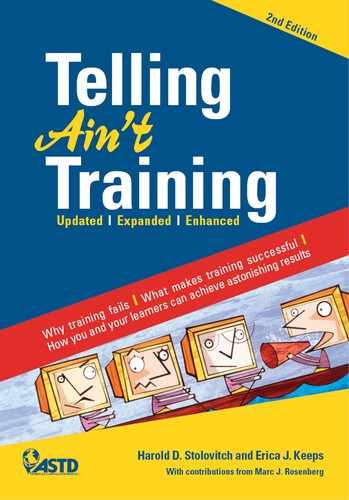

 With the explosion of web applications such as YouTube,
Twitter, Facebook, Wikipedia, Flickr, and many others, as
the expression goes, “you’d have to be sitting under a
rock” not to be aware of the changes taking place on the
Internet and the rise of Web 2.0. Tools that let people collaborate,
collect and share information, and build communities
are everywhere.
With the explosion of web applications such as YouTube,
Twitter, Facebook, Wikipedia, Flickr, and many others, as
the expression goes, “you’d have to be sitting under a
rock” not to be aware of the changes taking place on the
Internet and the rise of Web 2.0. Tools that let people collaborate,
collect and share information, and build communities
are everywhere.