Lesson 17. Slices: windows into arrays
After reading lesson 17, you’ll be able to
- Use slices to view the solar system through a window
- Alphabetize slices with the standard library
The planets in our solar system are classified as terrestrial, gas giants, and ice giants, as shown in figure 17.1. You can focus on the terrestrial ones by slicing the first four elements of the planets array with planets[0:4]. Slicing doesn’t alter the planets array. It just creates a window or view into the array. This view is a type called a slice.
Figure 17.1. Slicing the solar system

If you have a collection, is it organized in a certain way? The books on a library shelf may be ordered by the last name of the author, for example. This arrangement allows you to focus in on other books they wrote.
You can use slices to zero in on part of a collection in the same way.
17.1. Slicing an array
Slicing is expressed with a half-open range. For example, in the following listing, planets[0:4] begins with the planet at index 0 and continues up to, but not including, the planet at index 4.
Listing 17.1. Slicing an array: slicing.go
planets := [...]string{
"Mercury",
"Venus",
"Earth",
"Mars",
"Jupiter",
"Saturn",
"Uranus",
"Neptune",
}
terrestrial := planets[0:4]
gasGiants := planets[4:6]
iceGiants := planets[6:8]
fmt.Println(terrestrial, gasGiants, iceGiants) 1
- 1 Prints [Mercury Venus Earth Mars] [Jupiter Saturn] [Uranus Neptune]
Though terrestrial, gasGiants, and iceGiants are slices, you can still index into slices like arrays:
fmt.Println(gasGiants[0]) 1
- 1 Prints Jupiter
You can also slice an array, and then slice the resulting slice:
giants := planets[4:8] gas := giants[0:2] ice := giants[2:4] fmt.Println(giants, gas, ice) 1
- 1 Prints [Jupiter Saturn Uranus Neptune] [Jupiter Saturn] [Uranus Neptune]
The terrestrial, gasGiants, iceGiants, giants, gas, and ice slices are all views of the same planets array. Assigning a new value to an element of a slice modifies the underlying planets array. The change will be visible through the other slices:
iceGiantsMarkII := iceGiants 1 iceGiants[1] = "Poseidon" fmt.Println(planets) 2 fmt.Println(iceGiants, iceGiantsMarkII, ice) 3
- 1 Copies the iceGiants slice (a view of the planets array)
- 2 Prints [Mercury Venus Earth Mars Jupiter Saturn Uranus Poseidon]
- 3 Prints [Uranus Poseidon] [Uranus Poseidon] [Uranus Poseidon]
What does slicing an array produce?
When slicing with planets[4:6], how many elements are in the result?
17.1.1. Default indices for slicing
When slicing an array, omitting the first index defaults to the beginning of the array. Omitting the last index defaults to the length of the array. This allows the slicing from listing 17.1 to be written as shown in the following listing.
Listing 17.2. Default indices: slicing-default.go
terrestrial := planets[:4] gasGiants := planets[4:6] iceGiants := planets[6:]
Note
Slice indices may not be negative.
You can probably guess what omitting both indices does. The allPlanets variable is a slice containing all eight planets:
allPlanets := planets[:]
The slicing syntax for arrays also works on strings:
neptune := "Neptune" tune := neptune[3:] fmt.Println(tune) 1
- 1 Prints tune
The result of slicing a string is another string. However, assigning a new value to neptune won’t change the value of tune or vice versa:
neptune = "Poseidon" fmt.Println(tune) 1
- 1 Prints tune
Be aware that the indices indicate the number of bytes, not runes:
question := "¿Cómo estás?" fmt.Println(question[:6]) 1
- 1 Prints ¿Cóm
If Earth and Mars were the only colonized planets, how could you derive the slice colonized from terrestrial?
17.2. Composite literals for slices
Many functions in Go operate on slices rather than arrays. If you need a slice that reveals every element of the underlying array, one option is to declare an array and then slice it with [:], like this:
dwarfArray := [...]string{"Ceres", "Pluto", "Haumea", "Makemake", "Eris"}
dwarfSlice := dwarfArray[:]
Slicing an array is one way to create a slice, but you can also declare a slice directly. A slice of strings has the type []string, with no value between the brackets. This differs from an array declaration, which always specifies a fixed length or ellipsis between the brackets.
In the following listing, dwarfs is a slice initialized with the familiar composite literal syntax.
Listing 17.3. Start with a slice: dwarf-slice.go
dwarfs := []string{"Ceres", "Pluto", "Haumea", "Makemake", "Eris"}
There is still an underlying array. Behind the scenes, Go declares a five-element array and then makes a slice that views all of its elements.
Use the %T format verb to compare the types of dwarfArray and the dwarfs slice.
fmt.Printf("array %T ", dwarfArray) 1 fmt.Printf("slice %T ", dwarfs) 2
- 1 Prints array [5]string
- 2 Prints slice []string
17.3. The power of slices
What if there were a way to fold the fabric of space-time, bringing worlds together for instantaneous travel? Using the Go standard library and some ingenuity, the hyperspace function in listing 17.4 modifies a slice of worlds, removing the (white) space between them.
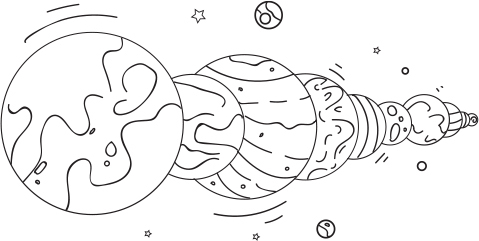
Listing 17.4. Bringing worlds together: hyperspace.go
package main
import (
"fmt"
"strings"
)
// hyperspace removes the space surrounding worlds
func hyperspace(worlds []string) { 1
for i := range worlds {
worlds[i] = strings.TrimSpace(worlds[i])
}
}
func main() {
planets := []string{" Venus ", "Earth ", " Mars"} 2
hyperspace(planets)
fmt.Println(strings.Join(planets, "")) 3
}
- 1 This argument is a slice, not an array.
- 2 Planets surrounded by space
- 3 Prints VenusEarthMars
Both worlds and planets are slices, and though worlds is a copy, they both point to the same underlying array.
If hyperspace were to change where the worlds slice points, begins, or ends, those changes would have no impact on the planets slice. But hyperspace is able to reach into the underlying array that worlds points to and change its elements. Those changes are visible by other slices (views) of the array.
Slices are more versatile than arrays in other ways too. Slices have a length, but unlike arrays, the length isn’t part of the type. You can pass a slice of any size to the hyperspace function:
dwarfs := []string{" Ceres ", " Pluto"}
hyperspace(dwarfs)
Arrays are rarely used directly. Gophers prefer slices for their versatility, especially when passing arguments to functions.
Look up TrimSpace and Join in the Go documentation at golang.org/pkg. What functionality do they provide?
1a TrimSpace returns a slice with leading and trailing white space removed.
1b Join concatenates a slice of elements with a separator placed between them.
17.4. Slices with methods
In Go you can define a type with an underlying slice or array. Once you have a type, you can attach methods to it. Go’s ability to declare methods on types proves more versatile than the classes of other languages.
The sort package in the standard library declares a StringSlice type:
type StringSlice []string
Attached to StringSlice is a Sort method:
func (p StringSlice) Sort()
To alphabetize the planets, the following listing converts planets to the sort.StringSlice type and then calls the Sort method.
Listing 17.5. Sorting a slice of strings: sort.go
package main
import (
"fmt"
"sort"
)
func main() {
planets := []string{
"Mercury", "Venus", "Earth", "Mars",
"Jupiter", "Saturn", "Uranus", "Neptune",
}
sort.StringSlice(planets).Sort() 1
fmt.Println(planets) 2
}
To make it even simpler, the sort package has a Strings helper function that performs the type conversion and calls the Sort method for you:
sort.Strings(planets)
What does sort.StringSlice(planets) do?
The planets variable is converted from []string to the StringSlice type, which is declared in the sort package.
Summary
- Slices are windows or views into an array.
- The range keyword can iterate over slices.
- Slices share the same underlying data when assigned or passed to functions.
- Composite literals provide a convenient means to initialize slices.
- You can attach methods to slices.
Let’s see if you got this...
Experiment: terraform.go
Write a program to terraform a slice of strings by prepending each planet with "New ". Use your program to terraform Mars, Uranus, and Neptune.
Your first iteration can use a terraform function, but your final implementation should introduce a Planets type with a terraform method, similar to sort.StringSlice.
