Lesson 21. A little structure
After reading lesson 21, you’ll be able to
- Give coordinates on Mars a little structure
- Encode structures to the popular JSON data format
A vehicle is made up of many parts, and those parts may have associated values (or state). The engine is on, the wheels are turning, the battery is fully charged. Using a separate variable for each value is akin to the vehicle sitting in the shop disassembled. Likewise, a building may have windows that are open and a door that is unlocked. To assemble the parts or construct a structure, Go provides a structure type.
Whereas collections are of the same type, structures allow you to group disparate things together. Take a look around. What do you see that could be represented with a structure?
21.1. Declaring a structure
A pair of coordinates are good candidates for adopting a little structure. Latitude and longitude go everywhere together. In a world without structures, a function to calculate the distance between two locations would need two pairs of coordinates:
func distance(lat1, long1, lat2, long2 float64) float64
Though this does work, passing independent coordinates around is prone to errors and just plain tedious. Latitude and longitude are a single unit, and structures let you treat them as such.
The curiosity structure in the next listing is declared with floating-point fields for latitude and longitude. To assign a value to a field or access the value of a field, use dot notation with variable name dot field name, as shown.
Listing 21.1. Introducing a little structure: struct.go
var curiosity struct {
lat float64
long float64
}
curiosity.lat = -4.5895 1
curiosity.long = 137.4417 1
fmt.Println(curiosity.lat, curiosity.long) 2
fmt.Println(curiosity) 3
- 1 Assigns values to fields of the structure
- 2 Prints -4.5895 137.4417
- 3 Prints {-4.5895 137.4417}
Note
The Print family of functions will display the contents of structures for you.
The Mars Curiosity rover began its journey at Bradbury Landing, located at 4°35’22.2” S, 137°26’30.1” E. In listing 21.1 the latitude and longitude for Bradbury Landing are expressed in decimal degrees, with positive latitudes to the north and positive longitudes to the east, as illustrated in figure 21.1.
Figure 21.1. Latitude and longitude in decimal degrees
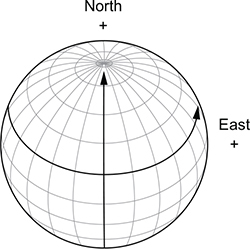
What advantage do structures have over individual variables?
Bradbury Landing is about 4,400 meters below Martian “sea level.” If curiosity had an altitude field, how would you assign it the value of –4400?
Structures group related values together, making it simpler and less error-prone to pass them around.
curiosity.altitude = -4400
21.2. Reusing structures with types
If you need multiple structures with the same fields, you can define a type, much like the celsius type in lesson 13. The location type declared in the following listing is used to place the Spirit rover at Columbia Memorial Station and the Opportunity rover at Challenger Memorial Station.
Listing 21.2. Location type: location.go
type location struct {
lat float64
long float64
}
var spirit location 1
spirit.lat = -14.5684
spirit.long = 175.472636
var opportunity location 1
opportunity.lat = -1.9462
opportunity.long = 354.4734
fmt.Println(spirit, opportunity) 2
How would you adapt the code from listing 21.1 to use the location type for the Curiosity rover at Bradbury Landing?
21.3. Initialize structures with composite literals
Composite literals for initializing structures come in two different forms. In listing 21.3, the opportunity and insight variables are initialized using field-value pairs. Fields may be in any order, and fields that aren’t listed will retain the zero value for their type. This form tolerates change and will continue to work correctly even if fields are added to the structure or if fields are reordered. If location gained an altitude field, both opportunity and insight would default to an altitude of zero.
Listing 21.3. Composite literal with field-value pairs: struct-literal.go
type location struct {
lat, long float64
}
opportunity := location{lat: -1.9462, long: 354.4734}
fmt.Println(opportunity) 1
insight := location{lat: 4.5, long: 135.9}
fmt.Println(insight) 2
The composite literal in listing 21.4 doesn’t specify field names. Instead, a value must be provided for each field in the same order in which they’re listed in the structure definition. This form works best for types that are stable and only have a few fields. If the location type gains an altitude field, spirit must specify a value for altitude for the program to compile. Mixing up the order of lat and long won’t cause a compiler error, but the program won’t produce correct results.
Listing 21.4. Composite literal with values only: struct-literal.go
spirit := location{-14.5684, 175.472636}
fmt.Println(spirit) 1
- 1 Prints {-14.5684 175.472636}
No matter how you initialize a structure, you can modify the %v format verb with a plus sign + to print out the field names, as shown in the next listing. This is especially useful for inspecting large structures.
Listing 21.5. Printing keys of structures: struct-literal.go
curiosity := location{-4.5895, 137.4417}
fmt.Printf("%v
", curiosity) 1
fmt.Printf("%+v
", curiosity) 2
- 1 Prints {-4.5895 137.4417}
- 2 Prints {lat:-4.5895 long:137.4417}
In what ways is the field-value composite literal syntax preferable to the values-only form?
- Fields may be listed in any order.
- Fields are optional, taking on the zero value if not listed.
- No changes are required when reordering or adding fields to the structure declaration.
21.4. Structures are copied
When the Curiosity rover heads east from Bradbury Landing to Yellowknife Bay, the location of Bradbury Landing doesn’t change in real life, nor in the next listing. The curiosity variable is initialized with a copy of the values contained in bradbury, so the values change independently.
Listing 21.6. Assignment makes a copy: struct-value.go
bradbury := location{-4.5895, 137.4417}
curiosity := bradbury
curiosity.long += 0.0106 1
fmt.Println(bradbury, curiosity) 2
- 1 Heads east to Yellowknife Bay
- 2 Prints {-4.5895 137.4417} {-4.5895 137.4523}
If curiosity were passed to a function that manipulated lat or long, would the caller see those changes?
21.5. A slice of structures
A slice of structures, []struct is a collection of zero or more values (a slice) where each value is based on a structure instead of a primitive type like float64.
If a program needed a collection of landing sites for Mars rovers, the way not to do it would be two separate slices for latitudes and longitudes, as shown in the following listing.
Listing 21.7. Two slices of floats: slice-struct.go
lats := []float64{-4.5895, -14.5684, -1.9462}
longs := []float64{137.4417, 175.472636, 354.4734}
This already looks bad, especially in light of the location structure introduced earlier in this lesson. Now imagine more slices being added for altitude and so on. A mistake when editing the previous listing could easily result in data misaligned across slices or even slices of different lengths.
A better solution is to create a single slice where each value is a structure. Then each location is a single unit, which you can extend with the name of the landing site or other fields as needed, as shown in the next listing.
Listing 21.8. A slice of locations: slice-struct.go
type location struct {
name string
lat float64
long float64
}
locations := []location{
{name: "Bradbury Landing", lat: -4.5895, long: 137.4417},
{name: "Columbia Memorial Station", lat: -14.5684, long: 175.472636},
{name: "Challenger Memorial Station", lat: -1.9462, long: 354.4734},
}
What is the danger of using multiple interrelated slices?
21.6. Encoding structures to JSON
JavaScript Object Notation, or JSON (json.org), is a standard data format popularized by Douglas Crockford. It’s based on a subset of the JavaScript language but it’s widely supported in other programming languages. JSON is commonly used for web APIs (Application Programming Interfaces), including the MAAS API (github.com/ingenology/mars_weather_api) that provides weather data from the Curiosity rover.
The Marshal function from the json package is used in listing 21.9 to encode the data in location into JSON format. Marshal returns the JSON data as bytes, which can be sent over the wire or converted to a string for display. It may also return an error, a topic that’s covered in lesson 28.
Listing 21.9. Marshalling location: json.go
package main
import (
"encoding/json"
"fmt"
"os"
)
func main() {
type location struct {
Lat, Long float64 1
}
curiosity := location{-4.5895, 137.4417}
bytes, err := json.Marshal(curiosity)
exitOnError(err)
fmt.Println(string(bytes)) 2
}
// exitOnError prints any errors and exits.
func exitOnError(err error) {
if err != nil {
fmt.Println(err)
os.Exit(1)
}
}
Notice that the JSON keys match the field names of the location structure. For this to work, the json package requires fields to be exported. If Lat and Long began with a lowercase letter, the output would be {}.
What does the abbreviation JSON stand for?
21.7. Customizing JSON with struct tags
Go’s json package requires that fields have an initial uppercase letter and multiword field names use CamelCase by convention. You may want JSON keys in snake_case, particularly when interoperating with Python or Ruby. The fields of a structure can be tagged with the field names you want the json package to use.
The only change from listing 21.9 to listing 21.10 is the inclusion of struct tags that alter the output of the Marshal function. Notice that the Lat and Long fields must still be exported for the json package to see them.
Listing 21.10. Customizing location fields: json-tags.go
type location struct {
Lat float64 `json:"latitude"` 1
Long float64 `json:"longitude"` 1
}
curiosity := location{-4.5895, 137.4417}
bytes, err := json.Marshal(curiosity)
exitOnError(err)
fmt.Println(string(bytes)) 2
- 1 Struct tags alter the output.
- 2 Prints {“latitude”:-4.5895,“longitude”:137.4417}
Struct tags are ordinary strings associated with the fields of a structure. Raw string literals (``) are preferable, because quotation marks don’t need to be escaped with a backslash, as in the less readable "json:"latitude"".
The struct tags are formatted as key:"value", where the key tends to be the name of a package. To customize the Lat field for both JSON and XML, the struct tag would be `json:"latitude" xml:"latitude"`.
As the name implies, struct tags are only for the fields of structures, though json.Marshal will encode other types.
Why must the Lat and Long fields begin with an uppercase letter when encoding JSON?
Summary
- Structures group values together into one unit.
- Structures are values that are copied when assigned or passed to functions.
- Composite literals provide a convenient means to initialize structures.
- Struct tags decorate exported fields with additional information that packages can use.
- The json package utilizes struct tags to control the output of field names.
Let’s see if you got this...
Experiment: landing.go
Write a program that displays the JSON encoding of the three rover landing sites in listing 21.8. The JSON should include the name of each landing site and use struct tags as shown in listing 21.10.
To make the output friendlier, make use of the MarshalIndent function from the json package.
