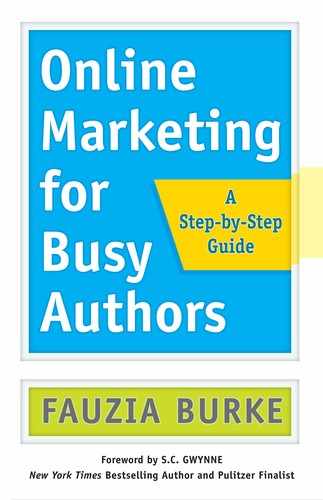Chapter 8
Building Your Website
My website is a terrific marketing tool and provides an attractive, friendly forum for interacting with my readers.
Sue Grafton, author of many #1
New York Times bestsellers
In 1996, we developed one of the first author websites. It was for Sue Grafton. Not many companies get the privilege of starting their web development business with a #1 New York Times bestselling author. My husband and I worked for days to get the background color and texture just right. It was a thrilling time for us. Sue was delighted. The page on the site that was the most popular was one about Sue’s cats. Her fans would come to her book signings and ask about her cats, and Sue would direct her fans to the site where they could see the cat photos. A website can connect you with your readers in a personal way.
Why have a website?
In 1997, having an author website was such an unusual event that the New York Times covered it as a trend. Today, however, every author needs a professional website, and an author website is no longer news.
Websites are a crucial link between you and your readers. It is the one place, the hub, of all your activities. Your website is your opportunity to connect with your readers in a personal way. It is also where you have full control (unlike other social media sites) over your brand, so you will want to review your goals from earlier chapters and make sure your website addresses those goals and reflects your personal brand. A few questions to ask yourself:
• Does your website represent your brand visually through its design?
• Does your website reflect your secondary goals?
• Is your website designed for the audience you have identified?
• If your book was written to solve a problem or offer a solution, does your website do the same?
![]() Tip for #BusyAuthors
Tip for #BusyAuthors
Make sure your website is tailored specifically to achieve your goals. A lot has changed in the last five years, and if you had a site that was developed before then, you may want to consider redesigning your site.
Building your website
If you are a little bit tech savvy, you can design a site yourself. WordPress can be an excellent platform for your website. Just make sure that the site looks professional and reflects well on your personal brand. WordPress is engineered to be user friendly, and it can be highly customized with plugins (packaged lines of code that quickly install into WordPress). Plus, the code in WordPress-hosted websites is designed for the best possible search engine optimization (SEO), ensuring that if people go looking for you on Google, they are likely to find your website.
There are a lot more website development tools available today, like wix.com and Squarespace. If you are curious, check them out. At this time, WordPress is the most popular website platform for a reason, and we use it to develop most of our websites.
My personal advice for you would be to hire a web designer. I am tech savvy, but I am not a designer. Sites designed by professional designers and developers look professional and are well organized. You want to be able to update the site yourself, but it is a good investment to hire a professional to design it.
When looking at a web design firm, ask your agent or fellow authors for their recommendations. It is best to use a design firm that specializes in author websites. If that’s not their specialty, make sure that they have done a few author websites you like. The design is, of course, important—but just as important is the organization and architecture of the site, so make sure you review those aspects of sample websites as well.
One of my clients had his website designed by his daughter’s friend. She was a good designer and had creative ideas. However, her priority was the look of the site and its cool factor for her portfolio. The site lacked basic information that an author website needs, like bibliographic details on the book and links to the publisher and to booksellers. There was no excerpt from the book or any way to sign up for a mailing list. If you are working with a new firm, make sure you are giving them detailed information both on the design and on the content and goals.
It’s a good idea to ask for proposals from at least two or three companies so you can compare them, but remember to compare apples to apples. Some people charge per page to design and develop a site (which makes no sense to me), and others may charge a high hosting fee or may not be available to update your site after it has launched. Make sure you look at all the elements of the project, not just the price. Any good firm should be able to do basic search engine optimization work for you, but be sure to ask about it.
I know budget is always a consideration when we think about marketing, but a well-designed website will be worth the investment in the long run.
![]() Tip for #BusyAuthors
Tip for #BusyAuthors
Keep in mind that we do judge a book by its cover and people will judge the quality of your work and writing by the professionalism of your website.
Your website checklist
![]() Go mobile.
Go mobile.
We are dealing with a social and mobile reader, so make sure that the design of your website is mobile-friendly. Google will penalize your mobile search results if you do not have a responsive design. It’s important to make navigation easy. Consider that people may be using fingers rather than their mouse to move around. Large graphics and dark colors are not ideal for reading on mobile devices.
![]() It’s all in the name.
It’s all in the name.
Your website should be under your name, and it should be about you and your brand and not just your book. Readers follow and identify with people/authors and not books alone. Even if you publish multiple books with multiple publishers, all of which have their own websites, you need a site in your name as an author. You can link to all the other sites, or, better yet, bring all the information under one umbrella site. You can always have other URLs redirected to your new site.
![]() Generate visual interest.
Generate visual interest.
Use good design and relevant graphics to represent your brand, but don’t just grab them from the web. Respect other people’s work and the copyright laws. You can buy stock photos or take your own photos. (I’ll say more about photos and images later on.)
![]() Write your bio.
Write your bio.
Have a great bio page. Let your readers get to know you. List your background and accomplishments, career highlights, and how you became passionate about your particular area of expertise. Feature your photos and other images. This is your opportunity to connect with your readers. Put some personality into your bio page.
![]() Create a book page.
Create a book page.
Write up a promotional preview of your book. Consider adding more information, like your motivations for writing the book. Maybe a short, creative video about your book would be fun.
![]() Make buying easy.
Make buying easy.
Wherever you mention your book, make sure you have links to booksellers. It’s important to link to Amazon, B&N, Books-a-Million, IndieBound, iBooks, and your publisher (if you have one). Instead of adding links to their homepages, link directly to your book page on their website. Make buying as easy as possible.
![]() Have a newsletter signup.
Have a newsletter signup.
One of the main benefits of having a website is that it gives you a place to collect names and emails and build your following. Connect to your readers on a consistent basis with an email newsletter. Your subscribers are your Super Fans (more on this in the next chapter). You can use your newsletter to discuss various topics in your industry, promote your book or blog, and offer favorite snippets from your book. You have lots of choices.
![]() Have a contact page visible on your homepage.
Have a contact page visible on your homepage.
Don’t make people search your website to find you. Have a Contact button on your homepage. You can decide what contact information you’d like to make public, but provide a way for people to contact you with ease. If you want to build your following, you want people to be able to easily connect with you and ask questions. And unless you have a compelling reason not to, make sure you write back.
![]() Display your testimonials.
Display your testimonials.
Your testimonial page can be as simple as a list of quotes from readers and other experts in your field touting your expertise or raving about your book. Short quotes are more compelling than long letters or references on your website, so opt for brief and impactful.
![]() Create a tour/speaking page, if applicable.
Create a tour/speaking page, if applicable.
If you want to speak or if you go on a book tour, list the events on your speaking page. List the places where you have made speaking appearances and provide a summary of the topics you speak most often about.
![]() Highlight press coverage.
Highlight press coverage.
Anytime you receive press coverage—whether print, TV, radio, or online—link it to your site. Not only does featuring media coverage increase your name and brand credibility, but it typically leads to more media opportunities.
![]() Link up socially.
Link up socially.
It’s important to have links to your social networks (which should also be in your name) and ways to share your site on social networks. Add the social share buttons for any of your networks: Facebook, Twitter, YouTube, Pinterest, LinkedIn, Tumblr, Instagram, etc.
![]() Blog because content is king.
Blog because content is king.
Many of my clients hate to blog. Who has the time? Yet the benefits of blogging are numerous. Blogs help you establish your brand, bring traffic to your site from searches, and showcase your expertise.
![]() Monitor your site.
Monitor your site.
Once you have the basics of your website up and running, it’s important to gauge how your website is doing. You don’t have to become a web wizard, but having a working knowledge of your website analytics is helpful in maintaining an effective website. When you build a site to meet certain goals—as everyone should—you need to be able to assess whether you are meeting those goals. You should always know how people are getting to your site so you can increase your traffic.
![]() Tip for #BusyAuthors
Tip for #BusyAuthors
Starting early (months or years before the publication of your book) gives you time to make mistakes, learn from them, and make improvements.
Google Analytics
If you have a website, you need to know if it’s working for you. It’s important to find out what specifically is working well so you can do more of it. It’s great if your mom is visiting your website, but not so great if only your mom is visiting your website. The easiest and most effective way to track your website progress and discover what’s resonating with your visitors is connecting your site to Google Analytics with a little bit of tracking code. Let’s take a look at some of the benefits of tracking your site’s traffic with Google Analytics.
![]() Tip for #BusyAuthors
Tip for #BusyAuthors
If you can’t measure it, you can’t manage it. Or, what isn’t tracked can’t be improved.
It’s easy to use Google Analytics to analyze the traffic data for your website. The software is free, and your website developer should be able to add the tracking code.
Google Analytics can tell you a lot of crucial information about your website at a glance. If you are new to it, you can check out their website for lots of free information. If you are already familiar with tracking website analytics, here’s the data you should collect and review:
Number of visits. Your number of visits is the number of times someone comes to your site. If the same person comes back more than once, that’s tracked as two visits.
Unique visitors. The number of new people coming to your site. Each unique person is counted once.
Page views. Page views are the number of pages on your site that were viewed. Each link on a website takes you to a new page. An increase in page views indicates that more content is being viewed across your website. You can see where people are going on your site and how many pages they view per visit.
Bounce rate. The bounce rate is the percentage of people who see one page and then leave the site or “bounce” off the page. Aim for a low bounce rate (under 20 percent). Low rates mean that people are finding content they like and that you are likely achieving reader engagement.
Average time on the site. This metric indicates how long someone stays on your site. This is a good number to track to see if it’s improving or declining. The more content you have, the longer people will stay.
Top content. Track the content that gets the most page views and the highest traffic to show your best-performing pages. That will tell you what works so that you can do more of it.
Referrals. It’s really important to see where your traffic is coming from. If you blog for a news site or a third-party site and they are sending no traffic to your site, then it’s probably not a mutually beneficial relationship. However, if a site is sending you lots of qualified traffic (meaning that when people come they tend to stay), then it would be valuable to increase your engagement with that referral site.
Social visits. Find out what social media sites send the most traffic to your website by going to the Traffic Sources section of Google Analytics and click “All Traffic.” You will be able to see the websites and social networks that send traffic to your site.
Traffic source keywords. Track the keywords people use on search engines to get to your site. Find out which keywords are associated with a low bounce rate, high time on site, and lots of page visits—they are the ones you should use in your blog post titles and as tags and categories. Your keywords also can be a good indication of the content that resonates with your readers.
![]() Tip for #BusyAuthors
Tip for #BusyAuthors
Use Google Analytics to get the feedback on what you should do more of (what’s working!) and what you should stop doing (what’s not working!). Google Analytics is a free tool, so using it really is a no-brainer.
SEO
Keyword search engine optimization is important because it helps search engines find your site easily. Manipulating SEO results may not always be effective. I have seen sites that are so loaded with keywords that it’s difficult to read them. I believe you should design your site for humans, not for search engines. People expect authentic communication, not marketing copy. Make sure that your site isn’t so optimized for SEO that it doesn’t read well.
If you are considering hiring an SEO firm, make sure you understand your goals. Most good SEO companies will increase traffic to your site, but it may not always be good, or what I call qualified, traffic. It may bring traffic by “tricking” search engines with keywords, but once people get to your site they may leave because they are not finding what they expected. I knew one author (a New York doctor) who spent $10,000 a month with an SEO firm (I kid you not). He told me that his traffic had increased tenfold but that it was not bringing in new patients to his practice. I asked him to forward the traffic reports to me. On closer inspection I realized he was only seeing the increase in the number of visitors, which was impressive. But I wanted to dig deeper, so I asked for the full traffic report. Within minutes I could see that the strategic keywords were bringing people to his sites, but the visitors were not looking for a doctor so within a few seconds they bounced off. His bounce rate was 88 percent, and his average time-on-site was ten seconds. No wonder all that extra traffic was not producing new patients. It’s better to attract the right people than to attract a lot of people.