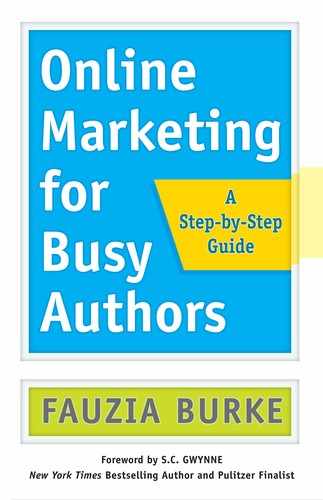Chapter 11
Social Media and Social Networking
No matter what your pursuit, the most fulfilling part is sharing it with others.
Eli Broad
Social media allows you to have conversations with your readers, and it will be a big part of your online marketing strategy. Ages ago I wrote an article on Huffington Post called “It’s 2010: You Really Need to Be on Facebook.” As you can imagine, that was a bit controversial. In fact, Donna Fenn, author of Upstarts, wrote on her blog that judging by the response, you’d think that I had asked people to walk around naked. That was many years ago, and I can’t tell you how often I still hear authors say, “All people do on social media is discuss what they ate for breakfast.” Only people who are not on social networks say that, since for the rest of us social media has become an important way to stay connected with friends, colleagues, and readers. It is surprising that anyone could still deny the benefits of social media for marketing, but I am still having those conversations.
More often than I can count, I talk with authors who start out saying, “Social media is stupid.” Many of my clients join social media kicking and screaming, but once they are on a network they love it. None of my clients has ever said, “Why did you do this to me? I want out.” Not one. So if you have been sitting on the sidelines, I encourage you to try social media before you dismiss it. Once you are on social media you will see the benefits of having a presence there.
Just remember that your goal with social media is to build engagement. Once an author reached out to me on Face-book and said, “My publisher said I have to be on Facebook to sell books, so here I am.” Unfortunately, it’s not good advice, because Facebook won’t help you sell books. Not in the one-post, one-sale way. So if that is the only reason you joined Facebook, you’ll soon feel frustrated.
Before we jump too deeply into the social media chapter, I want you to know that I understand (more than most) the value of social media. However, I also know that there is a price we pay for being distracted. No amount of social media is going to help you sell a book that is not well written. So remember to keep things in balance and focus your time and energy strategically. I know some people who are always on social media, and I am not sure there is an upside to focusing so much of your time and talents on social media. Heed your mom’s advice: “Everything in moderation.”
As you get serious about your social media strategy you’ll need to make an investment of time up front to learn these tools and figure out what to say and what works. But after you’ve done that, don’t lose yourself in chasing “Likes.”
So why spend time on social media?
Social media provides us with the tools to listen and to see what is important to our audience. It helps us learn and engage and bond with people we have never met. For me, seeing pictures of my friends’ kids growing up right before my eyes makes me happy. It helps me connect with potential clients and also keeps me involved with clients I worked with years ago. There is no other way to be so personally involved in the lives of my clients. Social media allows me to learn from people who are smarter than I am. I look at their feeds to see what they are reading and what conferences they are attending. It’s like having multiple mentors at the same time. Social media has allowed me to connect, engage, and be more effective.
![]() Tip for #BusyAuthors
Tip for #BusyAuthors
Listen to your community. Successful branding is a two-way street.
Important information
Before we jump into specifics, here’s an important distinction to remember. You may think social media and social networking are interchangeable terms that mean the same thing, but they are actually quite different. Social media is the content you create in any form—whether that’s a blog, video, podcast, slideshow, newsletter, or social media post. Social networking is about the relationships you form as a result of social interactions on different platforms and sites. Social networking is all about the act of engagement—creating relationships, communicating with your readers, and building a following.
Your social media strategy will determine what content you will create and share, and your social networking strategy will build your relationships by interacting and creating conversations. You need a strategy for both content sharing and engagement.
I also want to say that it is challenging to cover everything about every social network in this short book. I’ve tried to cover essential strategy here. If you need help signing up and learning these networks, I would suggest asking for help from a family member or friend. There are also lots of free blogs and videos available online, and of course there are many books on these topics. I hope I can give you just enough information here to make you dangerous. (Just kidding.) But I do hope you’ll get interested and excited so you can see the value of these networks and how they fit into your online marketing strategy.
![]() Tip for #BusyAuthors
Tip for #BusyAuthors
The key word in social media is social. Keep in mind that it takes time to build a following, so have patience and don’t expect results overnight.
There are many social networks these days, and you can engage in as many as you want. But if you are struggling to keep up with them, I suggest you start with LinkedIn, move onto Facebook, and then check out Twitter. These are the most popular social networks. However, you may find that you enjoy Instagram more than Twitter or Pinterest more than Facebook. It’s totally okay to ditch networks you don’t like for others you like better.
Just remember the work you did on knowing your readers and then match the network where your readers hang out. A September 2015 study by Reality Mine shows some general trends:
• Facebook is overall the most popular site.
• Image-sharing sites (like Instagram) are mainly preferred by Millennial women.
• Women are five times more likely to use Pinterest than men are.
• Twitter is the only social media channel to be used by men more than women in every generation.
• The most common income bracket among social media users is $50,000 to $74,999.
• Twitter users are most likely to be educated to bachelor’s degree level.
• Social media users are relatively well educated. Pinterest users are more likely to have a graduate degree, while nearly 30 percent of Twitter users have at least a bachelor’s degree.
LinkedIn is the most professional of the social networks, and it’s the easiest to use. Not all social networking venues are created equal. Each has its own identity, and what works on Facebook and Twitter may not work on LinkedIn. While you can use all social media platforms for an integrated approach to marketing your book and other products and services, you have to know your audience for each platform. The LinkedIn audience is where professionals connect and help each other to be effective, productive, and successful.
LinkedIn gives you the opportunity to showcase your professional experience. It is a great way to gain more visibility, increase your rank with search engines, and inform your professional network about your book. To use LinkedIn effectively, your communication should therefore be professional. This is not the place to post pictures of your pets or beach vacations.
Here’s a checklist to get you started on LinkedIn:
![]() Complete your profile.
Complete your profile.
It’s really important to fill the LinkedIn profile as completely as possible. Your headshot is very important on LinkedIn because a professional contact may remember your face but not your name. When you send someone a request to link, they’ll notice your face first.
![]() Stay professional.
Stay professional.
If you wouldn’t put it on your resume or in your portfolio, or say it in an interview, don’t put it on your LinkedIn page. It’s not the forum for personal posts or any type of oversharing.
![]() Connect carefully.
Connect carefully.
It’s more effective to form relationships just as you would in person. Don’t reach out and ask to connect professionally with people you don’t know. Work relationships slowly through shared connections or referrals.
![]() Share resources.
Share resources.
On LinkedIn, be sure to share articles, stories, and resources that will help those in your network. Avoid posting only your own content.
![]() Build your credibility.
Build your credibility.
Work on building up your recommendations, but avoid just swapping recommendations with people you know since that doesn’t look very authentic. Make sure you have at least some recommendations on your LinkedIn page.
![]() Stick with professional photos.
Stick with professional photos.
Use a professional photo of yourself. First impressions count.
![]() Don’t ask for favors.
Don’t ask for favors.
Nothing is more annoying than a person asking for favors on LinkedIn before they have built a relationship with the other person. LinkedIn, like in-person networking, is about give and take. Always give first.
![]() Don’t send mass emails.
Don’t send mass emails.
Connecting with people is a privilege. LinkedIn is best for one-to-one communication. It is not a forum for mass email announcements. If you plan on announcing your book, webinar, or event, be selective.
![]() Update your LinkedIn status.
Update your LinkedIn status.
Be mindful of sharing information related to your areas of expertise and content of value. You want to find the right mix of sharing and promoting.
![]() Add links.
Add links.
Link up your website, blog, Twitter feed, and other social media accounts to your LinkedIn account. You have space for other URLs, and you can customize the link text.
![]() Give endorsements.
Give endorsements.
LinkedIn allows you to endorse the skills of others. Be generous and endorse others for their great work.
![]() Provide answers.
Provide answers.
Join groups relevant to your industry and/or the topic of your book and be helpful.
![]() Tip for #BusyAuthors
Tip for #BusyAuthors
I use LinkedIn to find people before every phone call and meeting. If it’s appropriate, I send them an invitation to say: “I look forward to talking with you tomorrow. Until then, please join my professional network on LinkedIn.” It’s a great way to learn about people, and it shows that I am curious and attentive. It’s also a good way to encourage them to look at my profile so they can see my experience and skills.
I know some people have problems with Facebook, from security and privacy issues to a sense that it is not effective for marketing. I feel differently. Facebook has more than a billion users, and it is no exaggeration to say that you are at a great disadvantage without a Facebook author page. Engaging with your readers on Facebook can build your brand, establish your presence, increase your email list, and lead to increased book sales and other business opportunities.
If you are only on Facebook because you want to sell something, I am not sure any social networking will really work for you. Facebook allows us to connect with our readers, but we need to respect and invest in these relationships, always offering value. Do it right and you can build a community around your book and promote your book at the same time.
Your profile will help you attract the right type of people. If you are interested in politics or arts or business, share those interests because like-minded people will respond to you. Our profiles make us approachable and easy to relate to.
Facebook creates a platform and a community of savvy consumers connecting with friends, family, coworkers, and acquaintances to share advice, information, and recommendations. More than 30 billion pieces of content such as web links, news stories, blog posts, videos, and photo albums are shared each month. Facebook is thus one of the most important social media platforms for marketing and communication. I know that not everyone shares my opinion, but I have seen the benefits for my clients and myself firsthand.
And clearly Facebook isn’t going anywhere. People on Face-book read books and tell their friends and colleagues about them. As an author, engaging on Facebook allows you to be closer to your fans and prospective readers, and a Facebook author page is a must-have. Here’s a checklist to guide your first steps on Facebook:
![]() Be authentic.
Be authentic.
Who is your reader? Remember, you are posting to build a community of people who are interested in your book and brand. Always post for your audience while making sure that what you post is congruent with your brand. Refer back to earlier chapters where you answered questions on your brand identity and reread your brand statement.
![]() Share and connect on your About you page.
Share and connect on your About you page.
Optimize your About page. Share a short bio and include links to your website to help drive traffic from Facebook to your website. Add a simple “Connect with me on my blog here” and add a URL to link them.
![]() Always offer value.
Always offer value.
Use your Facebook business page to make some deposits in your relationships by being social and helping others. Post helpful status updates with your expert tips, share something interesting you have read, or make comments on other people’s posts. Don’t disappear when you have nothing to promote.
![]() Engage with your fans.
Engage with your fans.
Many studies show that friend recommendations are the most reliable driver of purchasing decisions. You can ask a favor from your network once you have invested in your relationships. Enlist fans (or family and friends) to help you promote your book. We all need help from our social and professional communities, and your friends and fans will be a lot more inclined to help if you already have an established relationship.
![]() Keep your posts varied.
Keep your posts varied.
You don’t want to be the author who just drops in blog links to your Facebook page. Think two-way conversation and interaction. Spark a conversation. Ask for feedback on something along with your blog post. It’s tough to say what is the ideal number of posts you should make each day. Almost every year there is new information. The latest thought is that you should post once every two days. I am not sure I agree with that. To build a relationship you need to engage consistently. Test things out. Try posting until you land on the sweet spot. For many of my clients it’s one to two times a day. Too many posts and people may unlike your page.
![]() Pay attention to what works.
Pay attention to what works.
This sounds like a no-brainer, but it’s worth mentioning: Do more of what works. Check out Facebook Insights for ideas on what type of content works best and when.
![]() Ask for what you want.
Ask for what you want.
Direct calls to action on Facebook are extremely effective. Just be selective. Ask your fans to share, comment, or like a post. Or simply say, “Chime in below!” You can ask your followers to share the news about your book or share an offer you created on your cover image. Or simply say, “I’d love to hear your feedback.” When you ask your audience to interact, there is a better chance they will actually do it.
![]() Post images.
Post images.
It sounds obvious, but images can increase engagement and sharing on Facebook. Use a profile photo that looks professional. Remember your brand goals here. Select a cover photo that matches your website and brand voice. Shorter posts are more popular.
![]() Ask yourself: Will this be shared?
Ask yourself: Will this be shared?
This is an excellent filter to run your content through before posting. If it is likely to be shared, make sure you have branded it with your tagline, website colors, or website URL.
![]() Show useful information.
Show useful information.
Give a tip, bit of advice, inspiration, free ebook, or quick video to instantly position yourself as an expert by offering valuable content without asking anything of your readers. Giving builds trust with your audience.
![]() Run a Facebook ad or promoted post.
Run a Facebook ad or promoted post.
Promoted posts can give your popular posts an even bigger boost. While there are many different types of Face-book ads to run, ads and promoted posts can significantly increase your followers.
![]() Tip for #BusyAuthors
Tip for #BusyAuthors
Post content that entertains, educates, or inspires. Here are some ideas for content on Facebook besides links and photos: Find out more about your fans by asking questions. Use quotes from books you love. Post short thoughts or comments. Fill-in-the-blank posts usually get lots of engagement.
Obviously, my personal Facebook page offers more engagement and has more people than my author page. I use both of them in harmony. My personal page is for engagement, and my author page is for promotion. I try to apply the same respectful approach to both. Facebook Insights can be very useful and is only available for author pages. One good way to use Insights is to see where most of your fans are located, then consider adding those cities to your book tour.
I have a confession to make: I was not an early adopter of Twitter. The charm of Twitter eluded me for that first year. I didn’t get it. I didn’t get the language. It seemed like a string of links to even more things I had no time to read. It felt over-whelming. Facebook made sense as a perfect extension of the networking I was already doing.
Sound familiar? I hear the same thing from many people. But what I discovered when I actually engaged on Twitter has turned me into a fan. Twitter has been one of the greatest learning tools of my career.
People on Twitter are generous with their time and knowledge. Yes, you will spend time on Twitter that you already don’t have, but you will also learn things that will make you more valuable, smarter, and in the know.
If you are hesitant to join Twitter, you are not alone. I encourage you to give it a shot anyway. Set up an account, follow some people, and learn some things. Even if you don’t plan to be very active, it is important to get a handle and follow others. It is a great platform to listen to others, chat about your book, and provide links to your blog posts, media events, and reviews—but only after you have built trust by promoting others and sharing valuable information.
The first thing to do on Twitter is to decide your goals for using Twitter:
• Is your goal to interact with the media or journalists?
• Do you want to gain exposure for personal branding in your area of expertise?
• Is it to learn from others who are experts in their field?
• Do you want to build your audience and email list?
• Or is your goal to increase traffic to your website and blog?
Your goal may include multiple objectives, but it’s good to think about your Twitter goals so you can focus your efforts. There’s no need to panic if you don’t have a ton of people following you right away. If you post good information, people will find you slowly and steadily.
The number of people on Twitter has increased every year since it launched. Some of the most popular activities on Twitter are sharing news in real time and sharing in group experiences like the Super Bowl or the World Cup. Here’s a checklist for your experiments with Twitter:
![]() Fill out your profile.
Fill out your profile.
When you sign up for Twitter, complete the profile as fully as possible. Add a photo, short bio, username, and real name. People want to know who you are. Your bio should include the title of your book. Make sure you include the URL for your website.
![]() Observe.
Observe.
Spend your time just observing what others are doing before tweeting yourself. There are people you already follow (favorite authors, must-read columnists, magazines, newspapers, influential friends): just start following them on Twitter.
![]() Be patient.
Be patient.
At first, Twitter may seem overwhelming and difficult to use, but as you spend time on the network you will likely discover the benefits of sharing resources and collaborating with others. You have to invest some regular time on Twitter to build a community. As you work to become known as an expert in your niche, Twitter will help you establish your personal brand. Just don’t expect instant success. Pace yourself and enjoy the journey.
![]() Build your community.
Build your community.
Be proactive and make a list of the people you want to get to know. Decide who you want to create relationships with and begin a conversation.
![]() Share what you know.
Share what you know.
Start off by sharing your knowledge. I’ll bet you know a lot about your industry and niche. Think of Twitter as a great way to share that information. If you read something helpful, share the link on Twitter and let others benefit from your find. Generosity is a good business practice.
![]() Be a good community member.
Be a good community member.
A good rule of thumb is to have a four-to-one ratio for self-promotion—one self-promotional tweet to four that will help others or engage the community through reply or retweet. Be polite. Remember that everything you say reflects on your brand and brand promise.
![]() Support others.
Support others.
Whether it’s experts in your space or media contacts, Twitter is a great way to learn from others. Initiate contact by retweeting the content of others to help support and promote them and foster good relationships. Remember not to ask people to follow you or to retweet you—just offer value, and relationships will happen naturally. If you read something you like on Twitter, retweet it. It’s a great way to give credit to people who are putting out good information. If you want to join the conversation, use Reply.
![]() Study the competition.
Study the competition.
Twitter is an open forum for you to study other people who might be in your field of expertise. See what they are doing and what’s working for them and modify those tips for yourself to help market your book.
![]() Add a hashtag.
Add a hashtag.
Use a hashtag for your book title to keep track of the conversations related to your book. It’s also a good idea to join the conversation of a popular hashtag in your niche.
![]() Tip for #BusyAuthors
Tip for #BusyAuthors
While tweets can only be a maximum of 140 characters, write tweets that are less than 120 characters so people have room to retweet your tweets and comments. Don’t go overboard on using hashtags, since they can be #hardtoread and #distracting. Two hashtags should be your limit.
You may think of Pinterest as a place where scrapbooking fans, foodies, home interior aficionados, and fashionistas go to hang out online and share images, but Pinterest is a social networking site that can be used for so much more. Pinterest is now a marketing tool for businesses and authors. Depending on your readers, having a Pinterest page can raise brand awareness, increase traffic to your website, and drive purchasing decisions. Before you write off Pinterest as a craft-y outlet you don’t have time for, consider that Pinterest can be used as a social media marketing tool to help promote you and your book, and that it’s fun and easy to use.
If you aren’t yet familiar with Pinterest, it’s a social media platform where you can visually share web pages, photos, images, graphics, and videos by pinning them to online bulletin boards that you create. Most people with Pinterest pages develop themed boards to comprehensively cover their niche or areas of interest. What better way to identify and connect with your ideal audience than through your shared interests? Think of Pinterest as a lifestyle platform for your brand. Here’s a checklist to help get started on Pinterest:
![]() Maximize your Pinterest profile.
Maximize your Pinterest profile.
Make sure you fully fill out your profile with a compelling image that represents you and your brand. Include a description of you that makes people want to know more. Include an image of your book. Connect your Pinterest page to your website so your visitors can easily click through to it.
![]() Create interesting boards.
Create interesting boards.
Create boards on your Pinterest page in themed categories for things you and your target audience like. Pinterest can be great for novels. For example, if your novel is based in a particular country or part of the country or a particular time period, you can collect links and images to represent that time and place.
![]() Start pinning.
Start pinning.
Pinterest is the place for visual creativity. Pin up photos of your book, well-designed quotes, and video trailers of your book, or invite other people to share photos related to reading your book.
![]() Pin your tour.
Pin your tour.
You can have a board about your book tour and pin the sites of bookstores and other venues that are hosting you. You can have a board where you pin all the great reviews about your book. The ideas are endless, and remember that it’s just a fun, graphic way to curate information.
![]() Follow cool people.
Follow cool people.
Use Pinterest to make connections. Begin by following interesting people within your niche. If you regularly interact with their Pinterest boards, they are likely to take notice of you and follow you back.
![]() Make following easy.
Make following easy.
Add the Pinterest Follow Me button to your website and your other social media platforms. You can encourage people who go to your website, Facebook, and Twitter pages to join you on Pinterest as well.
When your readers know and like you as an author, they want to know what you like. Pinterest can help you grow a following by connecting with others through your similar interests. Tell your story and express your goals and brand voice through your Pinterest boards in creative ways.
![]() Tip for #BusyAuthors
Tip for #BusyAuthors
I use Pinterest to organize information in one place, including information that inspires and educates me; recipes and favorite restaurants; and infographics on marketing and small business trends.
What about Goodreads, YouTube, Tumblr, Instagram, Snapchat, Periscope, etc.?
I wanted this book to be short, so I could not cover every network. As a busy author, you have to decide where to put your time and focus your attention. If you are already using other networks, then just monitor which one provides the best value (delivers engagement and brings traffic to your site) and which one you enjoy. Then focus on two or three at the most. It’s better to build a good community in a few places than to have a small presence in many.
![]() Tip for #BusyAuthors
Tip for #BusyAuthors
Double down on what’s working and ditch what’s not.
In my experience, LinkedIn, Facebook, Twitter, and Pinterest bring the most traffic to an author’s website. Building your social media network takes time, but you already have the expertise, and social media platforms are free. Once you know your readers and gain their trust, you will be able to promote not just your books but also your apps, conferences, videos, webinars, websites, online courses, and more (oh yes, they are all coming).