Almost every organization has a hierarchical structure, and every level is concerned about its level of data and reports in that hierarchy. For example, a CEO or a company president will be looking at the overall picture of revenues, sales, and expenses. The next level will be concerned about the divisional-level reports and so on. Drill through is very handy in such cases. We shall discuss the following topics related to drill through in this chapter:
- Overview of the drill-through feature
- How to create a drill-through feature/definition
Drill through defines a group of linked reports that may be navigated in a single session (preferably) in such a way that the session, context, and user focus is not affected while performing data analysis and exploring information. The drill-through feature also assists in creating BI (business intelligence) advanced reports and applications that may constitute or span across multiple views and reports.
An example here will help you understand the drill-through definitions in a better way. Consider that we have a dashboard that shows a summary of region-wise customer churn. Now consider that there are five regions, of which only one region is highly affecting the customer-churn KPI. In a drill-through application or report, a user will be provided with a link. Once the user clicks on the link, a new report will come up with the results of the churn trend of that region. Drill through may be applied on multiple fields of a report, resulting in viewing of the data from different aspects.
In a drill-through phenomenon, one report sends information to other reports as parameters. In other words, the drill-through access works by passing information from the source object (usually a report) to the target object (another report). You specify what will be passed from the source report by having the system match the information from the selection context of the source report to the content of the target report (dynamic drill through) or by defining parameters in the target (parameterized drill through). In other words, a package drill through lets you navigate to a target report from any source report that uses the same package. A package can have multiple drill-through definitions. On the other hand, a report drill-through definition lets you drill through from a source report item to a target report. The target must contain parameters mapped to the correct metadata in the source. This ensures that the target report is filtered correctly. The following figure shows that the target report may be accessed from any studio using the drill-through feature:
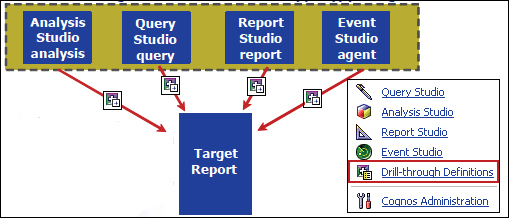
The drill-through access of the source can be defined at the package level via Cognos connection or at the report level while in the Report Studio. In a Cognos package, the scope of data can be controlled, and an option for it is available in the drill-through definition.
The source report does not need to be created when you create the drill-through definition. This will help you set up the drill-through access to the target report, and then you can create as many source reports as you require later. Each package drill-through definition can have only one target report and of course, multiple drill-through definitions can be created for a package.
In a package drill-through definition, you can control where the users can start the drill-through in source reports, and to do this, you have to set a data item in the source package as the scope of the drill-through definition.
If a target report contains one parameter, it makes sense to limit the scope of the drill-through definition to the item, that is, the parameter. This ensures that users will not be prompted to select a parameter value when they drill through. Once you have set the scope of a drill-through definition to a particular data item, users can drill through from a cell in the source report only if its context includes this item.
If you do not set the scope of a drill-through definition for a package, users can drill through from any cell in any report that is created using the package.
