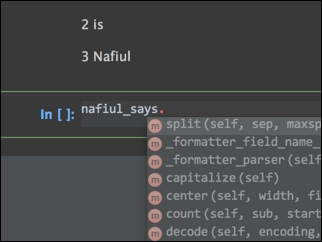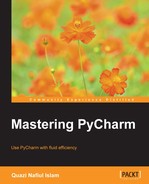Support for the IPython Notebook is one of PyCharm's newer additions. Before we can do anything, we need to make sure that IPython is installed as one of our packages in the interpreter. Unfortunately, if we install IPython through PyCharm's package installer, all the requirements will not be installed. So, the best way to install IPython is through the following command line:
pip install ipython[all]
This will install IPython and all its requirements. Now, we can create a new notebook with the extension of .ipynb, and PyCharm will recognize this. If all the requirements are not installed, PyCharm will complain that the connection to the server is being refused. Once we make a .ipynb file, we will see a different interface from other Python files.

This is just like the IPython Notebook interface that we're used to. The only difference is that we can now get code completion too.