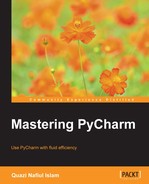I hope I was able to convince you of the value in PyCharm's debugging toolset. We looked at a lot of the tools that I find useful in my everyday work . We covered debugging tools and how we can use them in our own workflow.
I didn't discuss any of the common tools that are ubiquitous in any debugger, just the ones that I find make PyCharm special.
One thing I must note is that whenever you debug code, the script will run slower since PyCharm imports some helper functions before actually running your code. If you take a closer look at frames when you debug a program, you will see, at the very bottom, that a function from pydevd.py is called. Thus, if you're looking at execution times when you debug a program using PyCharm, you will find them a lot slower than when you actually run them in PyCharm or the interpreter.
We also looked at PyCharm's new profiler that allows to see a nice colorized call graph as well as giving you the ability to jump to source. If we so wished, we could also save the files for others to view.
Finally, make absolutely sure that you turn on the collection of runtime information when you debug since it will help you with type information, that is, better code completion.