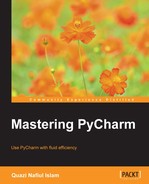In my project, I have my virtualenv set up in my .venv folder, and I certainly don't want to include it in my commit, so I have to make sure to ignore it. So, let's head over to Settings... and do the following:

Inside, we can choose to add either files or folders. Come to think of it PyCharm also generates project metadata and stores this data in the .idea folder, and I'll need to ignore that as well. After clicking on [3], we get the following window:

We can choose to ignore files, folders, or even patterns. For example, you can ignore all the compiled Python bytecode files by adding *.pyc in (C). In the preceding screenshot, we just ignored all the files under .venv. This works across VCSs.
Git users are in for a special treat. There is a special plugin called .gitignore that allows us to create a .gitignore file and get code completion in the .gitigore file:

This plugin allows you to create a new type of file called the .gitignore file, which, as you would might guess, allows us to ignore files, folders, and patterns:

Inside the file, we will be able to get code completion for the files, folders, and patterns in our project's directory. This is a third-party plugin and also supports other .ignore files.