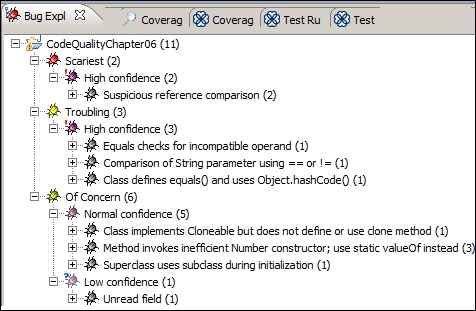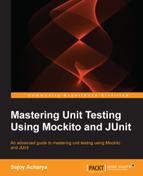This section describes the configuration and usage of the FindBugs plugin.
FindBugs works with three types of errors. You can visit http://findbugs.sourceforge.net/bugDescriptions.html for the FindBugs error details. The following are the FindBugs-supported error categories and errors:
- Correctness bug: This is an apparent coding mistake that results in code that was probably not what the developer intended; for example, a method ignores the return value of a self-assigned field. The following are a few examples of a correctness bug:
- The class defines
tostring()but it should betoString() - A value is checked here to see whether it is null, but this value can't be null because it was previously dereferenced, and if it were null, a null pointer exception would have occurred at the earlier dereference
- The method in the subclass doesn't override a similar method in a superclass because the type of a parameter doesn't exactly match the type of the corresponding parameter in the superclass
- Class defines
equal(Object)but it should beequals(Object)
- The class defines
- Bad practice: This includes violations of recommended best practices and essential coding practice. The following are the examples of bad practices:
- Hash code and equals problems:
- Cloneable idiom:
- Serializable problems:
- Class is
Serializable, but doesn't defineserialVersionUID - Comparator doesn't implement
Serializable - Non serializable class has a
serializableinner class
- Class is
- Dropped exceptions: Here, an exception is created and dropped rather than thrown, such as the following example, where the exception was created but not thrown:
if (x < 0) new IllegalArgumentException("x must be nonnegative"); - Misuse of finalize:
- Dodgy errors: This kind of code is confusing, anomalous, or written in a way that leads to errors. Examples include the following:
- Dead store of class literal: An instruction assigns a class literal to a variable and then never uses it.
- Switch fall through: A value stored in the previous switch case is overwritten here due to a switch fall through. It is likely that you forgot to put a break or return at the end of the previous case.
- Unconfirmed type casts and redundant null check: This error occurs when a value is
null, for example, consider the following code:Object x = null; Car myCar = (Car)x; if(myCar != null){ //... }
The following is the update site URL for the FindBugs Eclipse plugin: http://findbugs.cs.umd.edu/eclipse.
You can also install it through Eclipse Marketplace.
Install FindBugs and then add the following code to the CodeQualityChapter06 project for verification:
public class Buggy implements Cloneable {
private Integer magicNumber;
public Buggy(Integer magicNumber) {
this.magicNumber = magicNumber;
}
public boolean isBuggy(String x) {
return "Buggy" == x;
}
public boolean equals(Object o) {
if (o instanceof Buggy) {
return ((Buggy) o).magicNumber == magicNumber;
}
if (o instanceof Integer) {
return magicNumber == ((Integer) o);
}
return false;
}
Buggy() { }
static class MoreBuggy extends Buggy {
static MoreBuggy singleton = new MoreBuggy();
}
static MoreBuggy foo = MoreBuggy.singleton;
}Right-click on the project and click on the Find Bugs menu. The following is the pop-up menu displayed:
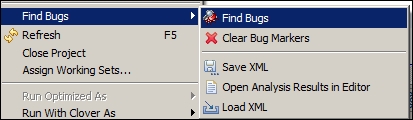
Open the source file; it shows the bug icons. The following screenshot displays the bugs:

The following screenshot displays the bugs in a tabular format with the error categories: