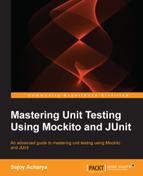This section will explain how to configure the Cobertura Ant task in your project.
The following are the steps for configuration:
- Gradle and Maven can download the coverage tool JARs while running the build, but Ant needs the Cobertura JAR files to the classpath. Download the Cobertura ZIP file from http://cobertura.github.io/cobertura/.
- Extract the ZIP file and copy all JAR files in the downloaded ZIP to
Chapter05lib. Include all JARs from thelibfolder andcobertura.jarfrom therootfolder. - Create a
build.propertiesfile underChapter05Chapter05and enter the following information:src.dir=src/main/java test.dir=src/test/java # The path to cobertura.jar cobertura.dir=../lib classes.dir=classes instrumented.dir=instrumented reports.dir=reports # Unit test reports from JUnit are deposited into this directory reports.xml.dir=${reports.dir}/junit-xml reports.html.dir=${reports.dir}/junit-html coverage.xml.dir=${reports.dir}/cobertura-xml coverage.summaryxml.dir=${reports.dir}/cobertura-summary-xml coverage.html.dir=${reports.dir}/cobertura-html
The
src.dirattribute represents the source folder location andtest.dirrepresents the test file location. Thecobertura.dirattribute refers to the Cobertura library or JAR files. The coverage tool needs to access the Cobertura library files. The other entries are required for report generation and bytecode instrumentation. - Create a
build.xmlfile underChapter05Chapter05, and add targets for Cobertura instrumentation and JUnit test to update the.serfile and generate the report. Download thebuild.xmlfile from the Packt Publishing website (theChapter05code). The important targets areinit,compile,testcompile,instrument,test,coverage-report,summary-coverage-report,alternate-coverage-report, andclean. - Open the command prompt, change the directory to
Chapter05Chapter05, and issue theantcommand. This will generate the report. The following is the console output of the command: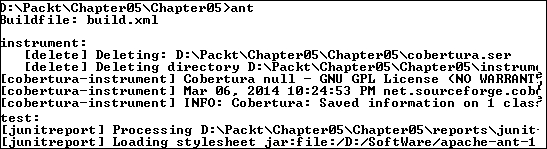
Cobertura generates the report in
Chapter05Chapter05 eports. Thereportsfolder contains various reports in XML and HTML formats.
..................Content has been hidden....................
You can't read the all page of ebook, please click here login for view all page.