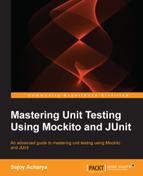Spring provides the module or utility library for integration tests. The following are the steps to write JUnit tests using the Spring transaction management API and SpringJUnit4ClassRunner:
- Spring supports XML-based configuration and wiring beans. Create an XML file named
integration.xmlin theintegrationsource package. Modify the XML file and define thedataSource,transactionManager, andJdbcTemplateSpring beans. The following is the XML body:<beans xmlns="http://www.springframework.org/schema/beans" xmlns:xsi="http://www.w3.org/2001/XMLSchema-instance" xsi:schemaLocation="http://www.springframework.org/schema/beans http://www.springframework.org/schema/beans/spring-beans-3.0.xsd"> <bean id="dataSource" class="org.springframework.jdbc.datasource.DriverManagerDataSource"> <property name="driverClassName" value="org.apache.derby.jdbc.EmbeddedDriver"/> <property name="url" value="jdbc:derby:derbyDB;create=true"/> <property name="username" value="dbo"/> </bean> <bean id="transactionManager" class="org.springframework.jdbc.datasource.DataSourceTransactionManager"> <constructor-arg ref="dataSource"/> </bean> <bean id="jdbcTemplate" class="org.springframework.jdbc.core.JdbcTemplate"> <property name="dataSource" ref="dataSource"/> </bean> </beans>Tip
To find out more about Spring beans, visit http://docs.spring.io/spring/docs/1.2.9/reference/beans.html.
A
dataSourcebean is defined withdriverClassName,url, andusername. ThedataSourcereference is passed to thejdbcTemplateandtransactionManagerbeans. - Spring supports automatic transaction rollback after test execution. It helps us to shield the development database against getting corrupted. The test runner needs to have a reference to a transaction manager bean before test execution.
SpringJUnit4ClassRunnerhandles the integration tests. Add aPhoneBookDerbySpringDaoIntegrationTestJUnit test and add the following lines to it:@ContextConfiguration({ "classpath:integration.xml" }) @TransactionConfiguration(transactionManager = "transactionManager", defaultRollback = true) @Transactional @RunWith(SpringJUnit4ClassRunner.class) public class PhoneBookDerbySpringDaoIntegrationTest { @Autowired JdbcTemplate jdbcTemplate; PhoneBookDerbySpringDao springDao; @Before public void init() { springDao = new PhoneBookDerbySpringDao(jdbcTemplate); } @Test public void integration() throws Exception { PhoneEntry entry = newEntry("12345", "John", "Smith"); //create assertTrue(springDao.create(entry)); //retrieve List<PhoneEntry> phoneEntries = springDao.searchByFirstName("John"); //verify create assertFalse(phoneEntries.isEmpty()); //modify last name entry.setLastName("Kallis"); //update assertTrue(springDao.update(entry)); //retrieve phoneEntries = springDao.searchByFirstName("John"); //verify update assertFalse(phoneEntries.isEmpty()); assertEquals("Kallis", phoneEntries.get(0).getLastName()); //delete springDao.delete(entry.getPhoneNumber()); //retrieve phoneEntries = springDao.searchByFirstName("John"); //verify delete assertTrue(phoneEntries.isEmpty()); } }
The @ContextConfiguration({ "classpath:integration.xml" }) annotation instructs the JUnit runner to load Spring beans from a classpath location. It will load three beans from the integration.xml file.
The class level @Transactional annotation makes all methods transactional.
The @TransactionConfiguration(transactionManager = "transactionManager", defaultRollback = true) annotation defines the transaction manager, and the defaultRollback attribute tells the transaction manager to roll back all transactions after the end of a given test.
The following things happen when the JUnit test is run:
- Spring beans are loaded from the
integration.xmlfile. - A transaction manager is configured to roll back all transactions.
- The
jdbcTemplatebean is automatically wired to the test class memberjdbcTemplate. - The
initmethod creates a new instance of the dao class and passes thejdbcTemplatebean to the dao. - The test first executes and then creates, updates, and deletes
PhoneEntry. - After test execution, the transaction manager rolls back the transaction. No data is created or modified or deleted from or to the
PhoneBooktable.
When the JUnit test runs, the following Spring console log is shown:
INFO: Began transaction (1): transaction manager [org.springframework.jdbc.datasource.DataSourceTransactionManager@569c60]; rollback [true] Apr 11, 2014 10:02:25 PM org.springframework.test.context.transaction.TransactionalTestExecutionListener endTransaction INFO: Rolled back transaction after test execution for test context [[TestContext@134eb84 testClass = PhoneBookDerbySpringDaoIntegrationTest, testInstance = com.packt.database.dao.PhoneBookDerbySpringDaoIntegrationTest@1522de2, testMethod = integration@PhoneBookDerbySpringDaoIntegrationTest, testException = [null], mergedContextConfiguration = [MergedContextConfiguration@425743 testClass = PhoneBookDerbySpringDaoIntegrationTest, locations = '{classpath:integration.xml}', classes = '{}', activeProfiles = '{}', contextLoader = 'org.springframework.test.context.support.DelegatingSmartContextLoader']]]
The log shows that a transaction has begun, and finally the transaction is rolled back. However, the transaction was not rolled back due to any exception, rather it got rolled back due to the transactional setting [defaultRollback = true]. The log shows that testException is equal to null, which implies that no exception was thrown.