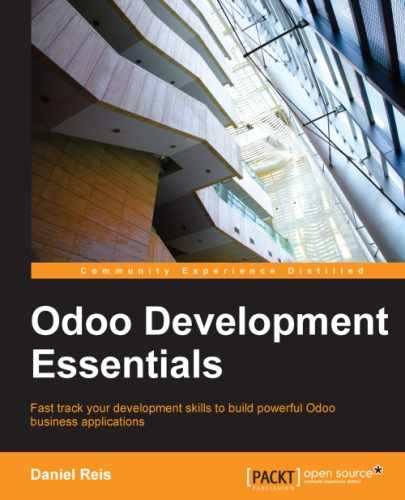In the example that will follow, we will create a new module with as few dependencies as possible.
This will not be the typical case, however. The most frequent situation is where modifications or extensions are needed on an already existing module to fit some specific use cases.
The golden rule is that we shouldn't modify existing modules by changing them directly. It's considered bad practice to modify existing modules. This is especially true for the official modules provided by Odoo. Doing so does not allow a clear separation between the original module code and our modifications, and makes it difficult to apply upgrades.
Instead, we should create new modules to be applied on top of the modules we want to modify, and implement those changes. This is one of Odoo's main strengths: it provides "inheritance" mechanisms that allow custom modules to extend existing modules, either official or from the community. The inheritance is possible at all levels data models, business logic, and user interface layers.
Right now, we will create a completely new module, without extending any existing module, to focus on the different parts and steps involved in module creation. We will just take a brief look at each part, since each will be studied in more detail in the later chapters. Once we are comfortable with creating a new module, we can dive into the inheritance mechanisms, which will be introduced in the next chapter.