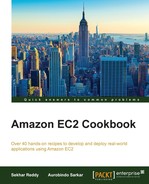In this chapter, we will cover recipes for:
- Configuring Route 53
- Accessing AWS S3 from applications
- Accessing AWS SES from applications
- Accessing AWS SNS from applications
- Accessing AWS SQS from applications
In this chapter, we will cover other services from AWS that help you store files and messages and send e-mails and notifications.
AWS Route 53 provides domain name registration service, DNS, and a health-checking service for your application. You can use any combination of these services. For example, you can use Route 53 as the DNS service to convert domain names to IP addresses for your registered domain name.
AWS Simple Storage Service (S3) provides a highly scalable and reliable data storage service. You can use S3 to store and retrieve any amount of data, including images, videos, and other content. You can also host and serve your static website from AWS S3.
AWS Simple Email Service (SES) is an e-mail platform that allows you to send and receive e-mail using your own e-mail address. You add e-mail functionality to any of your applications running on Amazon EC2 via AWS SDKs or the SES API. AWS manages the IP address reputation and the e-mail server and network infrastructure.
AWS Simple Notification Service (SNS) manages sending messages to the consumers, or subscribers, of the messages. The producers or publishers of messages publish messages to a topic, and the consumers subscribe to the same topic in order to consume the messages. Typical consumers include e-mail addresses, Amazon SQS queues, web servers, and many more. For example, you can use SNS to build push notification functionality for your mobile applications.
Building loosely coupled applications require a queuing service and AWS SQS. A highly available and scalable distributed queuing service is an excellent choice for that.