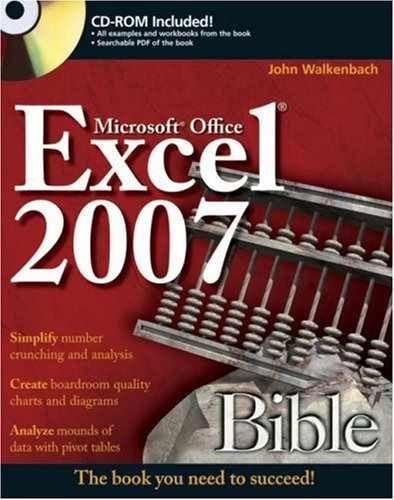This appendix contains a complete listing of Excel’s worksheet functions. The functions are arranged alphabetically by the categories displayed in the Insert Function dialog box.
For more information about a particular function, including its arguments, select the function in the Insert Function dialog box and click Help On This Function.
On the CD-ROM
A workbook that contains this information is available on the companion CD-ROM. The filename is worksheet functions.xlsx.
Table A.1. Cube Category Functions
Function | What It Does |
|---|---|
CUBEKPIMEMBER[*] | Returns a key performance indicator name, property, and measure, and displays the name and property in the cell. |
CUBEMEMBER[*] | Returns a member or tuple in a cube hierarchy. |
CUBEMEMBERPROPERTY[*] | Returns the value of a member property in the cube. |
CUBERANKEDMEMBER[*] | Returns the nth, or ranked, member in a set. |
CUBESET[*] | Defines a calculated set of members or tuples by sending a set expression to the cube on the server. |
CUBESETCOUNT[*] | Returns the number of items in a set. |
CUBEVALUE[*] | Returns an aggregated value from a cube. |
[*] Indicates a new function in Excel 2007. | |
Table A.2. Database Category Functions
Function | What It Does |
|---|---|
DAVERAGE | Averages the values in a column of a list or database that match conditions you specify. |
DCOUNT | Counts the cells that contain numbers in a column of a list or database that match conditions you specify. |
DCOUNTA | Counts the nonblank cells in a column of a list or database that match conditions you specify. |
DGET | Extracts a single value from a column of a list or database that matches conditions you specify. |
DMAX | Returns the largest number in a column of a list or database that matches conditions you specify. |
DMIN | Returns the smallest number in a column of a list or database that matches conditions you specify. |
DPRODUCT | Multiplies the values in a column of a list or database that match conditions you specify. |
DSTDEV | Estimates the standard deviation of a population based on a sample by using the numbers in a column of a list or database that match conditions you specify. |
DSTDEVP | Calculates the standard deviation of a population based on the entire population, using the numbers in a column of a list or database that match conditions you specify. |
DSUM | Adds the numbers in a column of a list or database that match conditions you specify. |
DVAR | Estimates the variance of a population based on a sample by using the numbers in a column of a list or database that match conditions you specify. |
DVARP | Calculates the variance of a population based on the entire population by using the numbers in a column of a list or database that match conditions you specify. |
Table A.3. Date & Time Category Functions
Function | What It Does |
|---|---|
DATE | Returns the serial number of a particular date. |
DATEVALUE | Converts a date in the form of text to a serial number. |
DAY | Converts a serial number to a day of the month. |
DAYS360 | Calculates the number of days between two dates, based on a 360-day year. |
EDATE | Returns the serial number of the date that is the indicated number of months before or after the start date. |
EOMONTH | Returns the serial number of the last day of the month before or after a specified number of months. |
HOUR | Converts a serial number to an hour. |
MINUTE | Converts a serial number to a minute. |
MONTH | Converts a serial number to a month. |
NETWORKDAYS | Returns the number of whole workdays between two dates. |
NOW | Returns the serial number of the current date and time. |
SECOND | Converts a serial number to a second. |
TIME | Returns the serial number of a particular time. |
TIMEVALUE | Converts a time in the form of text to a serial number. |
TODAY | Returns the serial number of today’s date. |
WEEKDAY | Converts a serial number to a day of the week. |
WEEKNUM | Returns the week number in the year. |
WORKDAY | Returns the serial number of the date before or after a specified number of work days. |
YEAR | Converts a serial number to a year. |
YEARFRAC | Returns the year fraction representing the number of whole days between start_date and end_date. |
Table A.4. Engineering Category Functions
Function | What It Does |
|---|---|
BESSELI | Returns the modified Bessel function In(x). |
BESSELJ | Returns the Bessel function Jn(x). |
BESSELK | Returns the modified Bessel function Kn(x). |
BESSELY | Returns the Bessel function Yn(x). |
BIN2DEC | Converts a binary number to decimal. |
BIN2HEX | Converts a binary number to hexadecimal. |
BIN2OCT | Converts a binary number to octal. |
COMPLEX | Converts real and imaginary coefficients into a complex number. |
CONVERT | Converts a number from one measurement system to another. |
DEC2BIN | Converts a decimal number to binary. |
DEC2HEX | Converts a decimal number to hexadecimal. |
DEC2OCT | Converts a decimal number to octal. |
DELTA | Tests whether two values are equal. |
ERF | Returns the error function. |
ERFC | Returns the complementary error function. |
GESTEP | Tests whether a number is greater than a threshold value. |
HEX2BIN | Converts a hexadecimal number to binary. |
HEX2DEC | Converts a hexadecimal number to decimal. |
HEX2OCT | Converts a hexadecimal number to octal. |
IMABS | Returns the absolute value (modulus) of a complex number. |
IMAGINARY | Returns the imaginary coefficient of a complex number. |
IMARGUMENT | Returns the argument theta, an angle expressed in radians. |
IMCONJUGATE | Returns the complex conjugate of a complex number. |
IMCOS | Returns the cosine of a complex number. |
IMDIV | Returns the quotient of two complex numbers. |
IMEXP | Returns the exponential of a complex number. |
IMLN | Returns the natural logarithm of a complex number. |
IMLOG10 | Returns the base-10 logarithm of a complex number. |
IMLOG2 | Returns the base-2 logarithm of a complex number. |
IMPOWER | Returns a complex number raised to an integer power. |
IMPRODUCT | Returns the product of complex numbers. |
IMREAL | Returns the real coefficient of a complex number. |
IMSIN | Returns the sine of a complex number. |
IMSQRT | Returns the square root of a complex number. |
IMSUB | Returns the difference of two complex numbers. |
IMSUM | Returns the sum of complex numbers. |
OCT2BIN | Converts an octal number to binary. |
OCT2DEC | Converts an octal number to decimal. |
OCT2HEX | Converts an octal number to hexadecimal. |
Table A.5. Financial Category Functions
Function | What It Does |
|---|---|
ACCRINT | Returns the accrued interest for a security that pays periodic interest. |
ACCRINTM | Returns the accrued interest for a security that pays interest at maturity. |
AMORDEGRC | Returns the depreciation for each accounting period. |
AMORLINC | Returns the depreciation for each accounting period (the depreciation coefficient depends on the life of the assets). |
COUPDAYBS | Returns the number of days from the beginning of the coupon period to the settlement date. |
COUPDAYS | Returns the number of days in the coupon period that contains the settlement date. |
COUPDAYSNC | Returns the number of days from the settlement date to the next coupon date. |
COUPNCD | Returns the next coupon date after the settlement date. |
COUPNUM | Returns the number of coupons payable between the settlement date and maturity date. |
COUPPCD | Returns the previous coupon date before the settlement date. |
CUMIPMT | Returns the cumulative interest paid between two periods. |
CUMPRINC | Returns the cumulative principal paid on a loan between two periods. |
DB | Returns the depreciation of an asset for a specified period, using the fixed-declining-balance method. |
DDB | Returns the depreciation of an asset for a specified period, using the double-declining-balance method or some other method that you specify. |
DISC | Returns the discount rate for a security. |
DOLLARDE | Converts a dollar price, expressed as a fraction, into a dollar price expressed as a decimal number. |
DOLLARFR | Converts a dollar price, expressed as a decimal number, into a dollar price expressed as a fraction. |
DURATION | Returns the annual duration of a security with periodic interest payments. |
EFFECT | Returns the effective annual interest rate. |
FV | Returns the future value of an investment. |
FVSCHEDULE | Returns the future value of an initial principal after applying a series of compound interest rates. |
INTRATE | Returns the interest rate for a fully invested security. |
IPMT | Returns the interest payment for an investment for a given period. |
IRR | Returns the internal rate of return for a series of cash flows. |
ISPMT | Returns the interest associated with a specific loan payment. |
MDURATION | Returns the Macauley modified duration for a security with an assumed par value of $100. |
MIRR | Returns the internal rate of return where positive and negative cash flows are financed at different rates. |
NOMINAL | Returns the annual nominal interest rate. |
NPER | Returns the number of periods for an investment. |
NPV | Returns the net present value of an investment based on a series of periodic cash flows and a discount rate. |
ODDFPRICE | Returns the price per $100 face value of a security with an odd first period. |
ODDFYIELD | Returns the yield of a security with an odd first period. |
ODDLPRICE | Returns the price per $100 face value of a security with an odd last period. |
ODDLYIELD | Returns the yield of a security with an odd last period. |
PMT | Returns the periodic payment for an annuity. |
PPMT | Returns the payment on the principal for an investment for a given period. |
PRICE | Returns the price per $100 face value of a security that pays periodic interest. |
PRICEDISC | Returns the price per $100 face value of a discounted security. |
PRICEMAT | Returns the price per $100 face value of a security that pays interest at maturity. |
PV | Returns the present value of an investment. |
RATE | Returns the interest rate per period of an annuity. |
RECEIVED | Returns the amount received at maturity for a fully invested security. |
SLN | Returns the straight-line depreciation of an asset for one period. |
SYD | Returns the sum-of-years’ digits depreciation of an asset for a specified period. |
TBILLEQ | Returns the bond-equivalent yield for a Treasury bill. |
TBILLPRICE | Returns the price per $100 face value for a Treasury bill. |
TBILLYIELD | Returns the yield for a Treasury bill. |
VDB | Returns the depreciation of an asset for a specified or partial period using a declining-balance method. |
XIRR | Returns the internal rate of return for a schedule of cash flows that is not necessarily periodic. |
XNPV | Returns the net present value for a schedule of cash flows that is not necessarily periodic. |
YIELD | Returns the yield on a security that pays periodic interest. |
YIELDDISC | Returns the annual yield for a discounted security, for example, a Treasury bill. |
YIELDMAT | Returns the annual yield of a security that pays interest at maturity. |
Table A.6. Information Category Functions
Function | What It Does |
|---|---|
CELL | Returns information about the formatting, location, or contents of a cell. |
ERROR.TYPE | Returns a number corresponding to an error type. |
INFO | Returns information about the current operating environment. |
ISBLANK | Returns TRUE if the value is blank. |
ISERR | Returns TRUE if the value is any error value except #N/A. |
ISERROR | Returns TRUE if the value is any error value. |
ISEVEN | Returns TRUE if the number is even. |
ISLOGICAL | Returns TRUE if the value is a logical value. |
ISNA | Returns TRUE if the value is the #N/A error value. |
ISNONTEXT | Returns TRUE if the value is not text. |
ISNUMBER | Returns TRUE if the value is a number. |
ISODD | Returns TRUE if the number is odd. |
ISREF | Returns TRUE if the value is a reference. |
ISTEXT | Returns TRUE if the value is text. |
N | Returns a value converted to a number. |
NA | Returns the error value #N/A. |
TYPE | Returns a number indicating the data type of a value. |
Table A.7. Logical Category Functions
Function | What It Does |
|---|---|
AND | Returns TRUE if all its arguments are TRUE. |
FALSE | Returns the logical value FALSE. |
IF | Specifies a logical test to perform. |
IFERROR[*] | Returns a different result if the first argument evaluates to an error. |
NOT | Reverses the logic of its argument. |
OR | Returns TRUE if any argument is TRUE. |
TRUE | Returns the logical value TRUE. |
[*] Indicates a new function in Excel 2007. | |
Table A.8. Lookup & Reference Category Functions
Function | What It Does |
|---|---|
ADDRESS | Returns a reference as text to a single cell in a worksheet. |
AREAS | Returns the number of areas in a reference. |
CHOOSE | Chooses a value from a list of values. |
COLUMN | Returns the column number of a reference. |
COLUMNS | Returns the number of columns in a reference |
GETPIVOTDATA | Returns data stored in a PivotTable. |
HLOOKUP | Searches for a value in the top column of a table and then returns a value in the same column from a row you specify in the table. |
HYPERLINK | Creates a shortcut that opens a document on your hard drive, a server, or the Internet. |
INDEX | Uses an index to choose a value from a reference or array. |
INDIRECT | Returns a reference indicated by a text value. |
LOOKUP | Returns a value from either a one-row or one-column range or from an array. |
MATCH | Returns the relative position of an item in an array. |
OFFSET | Returns a reference offset from a given reference. |
ROW | Returns the row number of a reference. |
ROWS | Returns the number of rows in a reference. |
RTD | Returns real-time data from a program that supports COM automation. |
TRANSPOSE | Returns the transpose of an array. |
VLOOKUP | Searches for a value in the leftmost column of a table and then returns a value in the same row from a column you specify in the table. |
Table A.9. Math & Trig Category Functions
Function | What It Does |
|---|---|
ABS | Returns the absolute value of a number. |
ACOS | Returns the arccosine of a number. |
ACOSH | Returns the inverse hyperbolic cosine of a number. |
ASIN | Returns the arcsine of a number. |
ASINH | Returns the inverse hyperbolic sine of a number. |
ATAN | Returns the arctangent of a number. |
ATAN2 | Returns the arctangent from x and y coordinates. |
ATANH | Returns the inverse hyperbolic tangent of a number. |
CEILING | Rounds a number to the nearest integer or to the nearest multiple of significance. |
COMBIN | Returns the number of combinations for a given number of objects. |
COS | Returns the cosine of a number. |
COSH | Returns the hyperbolic cosine of a number. |
DEGREES | Converts radians to degrees. |
EVEN | Rounds a number up to the nearest even integer. |
EXP | Returns e raised to the power of a given number. |
FACT | Returns the factorial of a number. |
FACTDOUBLE | Returns the double factorial of a number. |
FLOOR | Rounds a number down, toward 0. |
GCD | Returns the greatest common divisor. |
INT | Rounds a number down to the nearest integer. |
LCM | Returns the least common multiple. |
LN | Returns the natural logarithm of a number. |
LOG | Returns the logarithm of a number to a specified base. |
LOG10 | Returns the base-10 logarithm of a number. |
MDETERM | Returns the matrix determinant of an array. |
MINVERSE | Returns the matrix inverse of an array. |
MMULT | Returns the matrix product of two arrays. |
MOD | Returns the remainder from division. |
MROUND | Returns a number rounded to the desired multiple. |
MULTINOMIAL | Returns the multinomial of a set of numbers. |
ODD | Rounds a number up to the nearest odd integer. |
PI | Returns the value of pi. |
POWER | Returns the result of a number raised to a power. |
PRODUCT | Multiplies its arguments. |
QUOTIENT | Returns the integer portion of a division. |
RADIANS | Converts degrees to radians. |
RAND | Returns a random number between 0 and 1. |
RANDBETWEEN | Returns a random number between the numbers that you specify. |
ROMAN | Converts an Arabic numeral to Roman, as text. |
ROUND | Rounds a number to a specified number of digits. |
ROUNDDOWN | Rounds a number down, toward 0. |
ROUNDUP | Rounds a number up, away from 0. |
SERIESSUM | Returns the sum of a power series based on the formula. |
SIGN | Returns the sign of a number. |
SIN | Returns the sine of the given angle. |
SINH | Returns the hyperbolic sine of a number. |
SQRT | Returns a positive square root. |
SQRTPI | Returns the square root of pi. |
SUBTOTAL | Returns a subtotal in a list or database. |
SUM | Adds its arguments. |
SUMIF | Adds the cells specified by a given criteria. |
SUMIFS[*] | Adds the cells specified by a multiple criteria. |
SUMPRODUCT | Returns the sum of the products of corresponding array components. |
SUMSQ | Returns the sum of the squares of the arguments. |
SUMX2MY2 | Returns the sum of the difference of squares of corresponding values in two arrays. |
SUMX2PY2 | Returns the sum of the sum of squares of corresponding values in two arrays. |
SUMXMY2 | Returns the sum of squares of differences of corresponding values in two arrays. |
TAN | Returns the tangent of a number. |
TANH | Returns the hyperbolic tangent of a number. |
TRUNC | Truncates a number (you specify the precision of the truncation). |
[*] Indicates a new function in Excel 2007. | |
Table A.10. Statistical Category Functions
Function | What It Does |
|---|---|
AVEDEV | Returns the average of the absolute deviations of data points from their mean. |
AVERAGE | Returns the average of its arguments. |
AVERAGEA | Returns the average of its arguments and includes evaluation of text and logical values. |
AVERAGEIF[*] | Returns the average for the cells specified by a given criterion. |
AVERAGEIFS[*] | Returns the average for the cells specified by multiple criteria. |
BETADIST | Returns the cumulative beta probability density function. |
BETAINV | Returns the inverse of the cumulative beta probability density function. |
BINOMDIST | Returns the individual term binomial distribution probability. |
CHIDIST | Returns the one-tailed probability of the chi-squared distribution. |
CHIINV | Returns the inverse of the one-tailed probability of the chi-squared distribution. |
CHITEST | Returns the test for independence. |
CONFIDENCE | Returns the confidence interval for a population mean. |
CORREL | Returns the correlation coefficient between two data sets. |
COUNT | Counts how many numbers are in the list of arguments. |
COUNTA | Counts how many values are in the list of arguments. |
COUNTBLANK | Counts the number of blank cells in the argument range. |
COUNTIF | Counts the number of cells that meet the criteria you specify in the argument. |
COUNTIFS[*] | Counts the number of cells that meet multiple criteria. |
COVAR | Returns covariance, the average of the products of paired deviations. |
CRITBINOM | Returns the smallest value for which the cumulative binomial distribution is less than or equal to a criterion value. |
DEVSQ | Returns the sum of squares of deviations. |
EXPONDIST | Returns the exponential distribution. |
FDIST | Returns the F probability distribution. |
FINV | Returns the inverse of the F probability distribution. |
FISHER | Returns the Fisher transformation. |
FISHERINV | Returns the inverse of the Fisher transformation. |
FORECAST | Returns a value along a linear trend. |
FREQUENCY | Returns a frequency distribution as a vertical array. |
FTEST | Returns the result of an F-Test. |
GAMMADIST | Returns the gamma distribution. |
GAMMAINV | Returns the inverse of the gamma cumulative distribution. |
GAMMALN | Returns the natural logarithm of the gamma function, G(x). |
GEOMEAN | Returns the geometric mean. |
GROWTH | Returns values along an exponential trend. |
HARMEAN | Returns the harmonic mean. |
HYPGEOMDIST | Returns the hypergeometric distribution. |
INTERCEPT | Returns the intercept of the linear regression line. |
KURT | Returns the kurtosis of a data set. |
LARGE | Returns the kth largest value in a data set. |
LINEST | Returns the parameters of a linear trend. |
LOGEST | Returns the parameters of an exponential trend. |
LOGINV | Returns the inverse of the lognormal distribution. |
LOGNORMDIST | Returns the cumulative lognormal distribution. |
MAX | Returns the maximum value in a list of arguments, ignoring logical values and text. |
MAXA | Returns the maximum value in a list of arguments, including logical values and text. |
MEDIAN | Returns the median of the given numbers. |
MIN | Returns the minimum value in a list of arguments, ignoring logical values and text. |
MINA | Returns the minimum value in a list of arguments, including logical values and text. |
MODE | Returns the most common value in a data set. |
NEGBINOMDIST | Returns the negative binomial distribution. |
NORMDIST | Returns the normal cumulative distribution. |
NORMINV | Returns the inverse of the normal cumulative distribution. |
NORMSDIST | Returns the standard normal cumulative distribution. |
NORMSINV | Returns the inverse of the standard normal cumulative distribution. |
PEARSON | Returns the Pearson product moment correlation coefficient. |
PERCENTILE | Returns the kth percentile of values in a range. |
PERCENTRANK | Returns the percentage rank of a value in a data set. |
PERMUT | Returns the number of permutations for a given number of objects. |
POISSON | Returns the Poisson distribution. |
PROB | Returns the probability that values in a range are between two limits. |
QUARTILE | Returns the quartile of a data set. |
RANK | Returns the rank of a number in a list of numbers. |
RSQ | Returns the square of the Pearson product moment correlation coefficient. |
SKEW | Returns the skewness of a distribution. |
SLOPE | Returns the slope of the linear regression line. |
SMALL | Returns the kth smallest value in a data set. |
STANDARDIZE | Returns a normalized value. |
STDEV | Estimates standard deviation based on a sample, ignoring text and logical values. |
STDEVA | Estimates standard deviation based on a sample, including text and logical values. |
STDEVP | Calculates standard deviation based on the entire population, ignoring text and logical values. |
STDEVPA | Calculates standard deviation based on the entire population, including text and logical values. |
STEYX | Returns the standard error of the predicted y-value for each x in the regression. |
TDIST | Returns the student’s t-distribution. |
TINV | Returns the inverse of the student’s t-distribution. |
TREND | Returns values along a linear trend. |
TRIMMEAN | Returns the mean of the interior of a data set. |
TTEST | Returns the probability associated with a student’s t-Test. |
VAR | Estimates variance based on a sample, ignoring logical values and text. |
VARA | Estimates variance based on a sample, including logical values and text. |
VARP | Calculates variance based on the entire population, ignoring logical values and text. |
VARPA | Calculates variance based on the entire population, including logical values and text. |
WEIBULL | Returns the Weibull distribution. |
ZTEST | Returns the two-tailed P-value of a z-test. |
[*] Indicates a new function in Excel 2007. | |
Table A.11. Text Category Functions
Function | What It Does |
|---|---|
BAHTTEXT | Converts a number to Baht text. |
CHAR | Returns the character specified by the code number. |
CLEAN | Removes all nonprintable characters from text. |
CODE | Returns a numeric code for the first character in a text string. |
CONCATENATE | Joins several text items into one text item. |
DOLLAR | Converts a number to text, using currency format. |
EXACT | Checks to see whether two text values are identical. |
FIND | Finds one text value within another (case sensitive). |
FIXED | Formats a number as text with a fixed number of decimals. |
LEFT | Returns the leftmost characters from a text value. |
LEN | Returns the number of characters in a text string. |
LOWER | Converts text to lowercase. |
MID | Returns a specific number of characters from a text string, starting at the position you specify. |
PROPER | Capitalizes the first letter in each word of a text value. |
REPLACE | Replaces characters within text. |
REPT | Repeats text a given number of times. |
RIGHT | Returns the rightmost characters from a text value. |
SEARCH | Finds one text value within another (not case-sensitive). |
SUBSTITUTE | Substitutes new text for old text in a text string. |
T | Returns the text referred to by value. |
TEXT | Formats a number and converts it to text. |
TRIM | Removes excess spaces from text. |
UPPER | Converts text to uppercase. |
VALUE | Converts a text argument to a number. |