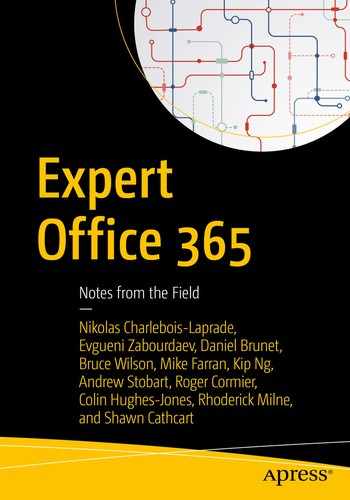Index
A
Active Directory Federation Services (AD FS)
Admin Center and PowerShell module
Advanced Encryption Standard (AES)
Analyze headers
Authentication-Results
X-CustomSpam
message headers
spam filter options
URL redirect
X-Forefront-Antispam-Report
X-Forefront-Antispam-Report-Untrusted
X-Microsoft-Antispam
X-Original-Forefront-Antispam-Report
X-Original-Microsoft-Antispam
Anti-Spoofing technologies
DMARC
DomainKeys identified Mail
SPF
Azure active directory connect
Azure rights management (RMS)
activation of
activation page
start page
statuses
steps
subscription error
admin activation
authorization policy
enlightened applications
permission polices
user rights
cloud-based service
Cola formula
confidential view
configurations
name and description
saving option
status
template
core principles
custom templates
encryption
exchange online
file protections
document
documents and enforcement
outlook client
PDDF file
sharing app
library activation
IRM protection option
options
permissions and management
restrict permissions
steps
Office 365
activation
admin portal and activate IRM
RMS not activated
protect data
requirements
template
active directories
configuration
creation
rights policy
users and groups
user’s identities
B
Bring your own key (BYOK)
C
Click to Run (C2R)
Client-side web parts
content generation
deployment
groupFields section
IStockPriceStrings interface
local workbench
opening a folder
package generation
render() method
reuse
organization properties
StockPrices
view option
web part testing
workbench
Cloud connector edition (CCE)
Cloud and hybrid voice
topology consideration and PSTN connectivity
architecture models
cloud PBX
cloud voice mail and unified messaging
connector edition
features
hybrid configurations
on-premises server versions
requirements
Cloud voice mail and unified messages
comparison
exchange UM online
functional option
high-level summary
key attributes
options
PowerShell output
voice mail scenarios
Content database
categorization
extended version of
GUID
restore operation
service definition
site collections and databases
cloud enterprise tools
14-day SharePoint online
full-fidelity restore containers
hierarchy
limitations
point-in-time recovery (PTR)
recycle bin myth
SharePoint online
site reconstruction/reorganization
versioning requirements
Crawl-based hybrid
content source types
document previews
on-premises content source
on-premises query options
people search
removing content
schema changes
search service-SharePoint online
site collection search
testing option
D
Data source names (DSNs)
14-Day SharePoint online
Development model
Digital transformation
business
guidance’s
technology breadth
Disaster recovery (DR)
Domain-based message authentication, reporting and conformance (DMARC)
DomainKeys identified mail (DKIM)
E
Email address policies (EAPs)
Encryption
BYOK
HSM
keys
own key
Tenant key
Enterprise voice (EV) users
dial-in conferencing considerations
enable users
high-level considerations
move-CsUser cmdlet
post-move commands and configuration
voice mail considerations
voice policy vs . routing policy
web and dial-in conferencing ID changes
Exchange administration center (EAC)
Exchange online (EXO)
CAS namespace planning
deployment model
determine migration method
exchange
express migration
hybrid option
IMAP
directory synchronization
aspects
Azure AD connect
exchange hybrid
office client
OS monitoring
domain ownership
authentication
EAP
hybrid deployment
MRS end points
network prerequisites
server hybrid deployments
servers
Exchange online protection (EOP)
Exchange web services (EWS)
Extensible app launcher validation
edit tile screen
Office 365 admin center
organizational tiles screen
PowerShell cmdlet
SharePoint (2013)
SharePoint (2016)
F
Farm
configuration database
SharePoint backup
Framework
client-side web parts
See also(see also Client-side web parts
components
development model comparisons
evaluative process
Gulp
certificate error
ecosystem
gulp installation
installation prompt
serving pages
workbench
Node.js
node package manager (NPM)
properties panel
workbench file
Yeoman
G
General availability (GA)
Global address list (GAL)
Global assembly cache (GAC)
Globally unique identifiers (GUIDs)
Graph query language (GQL)
Gulp
certificate error
ecosystem
gulp installation
installation prompt
serving pages
workbench
H
Hardware security module (HSM)
I, J, K
Information lifecycle management (ILM)
Information management (IM) policy
Information technology (IT)
Infrastructure
factors of
SharePoint logical architecture
Instant Messaging and Presence (IM&P)
Integrated development environments (IDEs)
L
Lights vs . Productivities
Lync Phone Edition (LPE)
M
Managed metadata service (MMS)
Management service application
Modalities
admin center and PowerShell
archiving perspective
audio, video and media
cloud PBX, PSTN calling and hybrid voice
core components
federation and public IM
instant messaging and presence (IM&P)
online meetings
PSTN conferences
security
Skype meeting broadcast (SMB)
N
Node.js
components
custom setup screen
evaluative graph
help content
initiate installation screen
installation screen
license agreement
path setup
process completion
SPFx ecosystem
Node package manager (NPM)
Non-delivery reports/receipts (NDRs)
information content
message hops table
undelivered message
O
Office 365 mail-flow
architectural overview
attribution process
deployment styles
centralized mail transport
cloud
filtering only configuration
fully hosted configuration
on-premises server
hybrid configurations
logging and usage
greater than seven days/ninety days
multiple options
seven days/fewer
resources
seven days/fewer
detail screen
Get-MessageTrace cmdlet results
message events information
MessageId
trace message
STARTTLS SMTP
TLS connection
troubleshooting techniques
data-collection phase
NDRs
reading headers
remote connectivity
scoping phase
Office graph
abstract representation
action types
hybrid SharePoint configuration
Microsoft graph
syntax
use of graph
OneDrive validation
app launcher
features screen
Sharepoint 2016 app launcher
suite bar
On-premises edge considerations
cloud PBX and hybrid voice
configuration
network hair pinning requirement
public IP for the A/V edge service
P
Point-in-time recovery (PTR)
PowerShell cmdlets
Protection configuration
Public switched telephone network (PSTN)
Q
Query-based hybrid system
inbound search
claim rule mapping
client certificate
rule
secure store target application
SharePoint online result source
testing
web application proxy
outbound search
inbound search
query rule
result source
testing
R
Records management system (RMS)
collaboration libraries
content types
document space libraries
legal library
manuals library
companies challenges
content life cycle
content organizer rules
company guidelines
company guidelines content type
overview
records center
settings link
content types
custom content types
general information
hierarchy
hub home page
manual type
screenshot
web designer galleries section
information management policies
assignment
compliance records
reference records
retention stages
stage editing
update form
in-place configuration
compliance details
compliance details again
declaration
feature
folder based retention
information management policy
library record declaration
lock icon
modification
restrictions configuration
phases
publish content types
guidelines
manual types
reference
records center
home page
SharePoint admin center
site collection button
template selection dialog
scenario
“Send To” location
configuration
drop-down
SharePoint admin center
site administration section
URL
SharePoint
solution elements
system-design activities
approaches
content analysis amd records
file plan
information management policy
in-place records
manual declaration
organization needs
records declaration
refined requirements
requirements
retention schedule
site retention
strategies
workflows
Reporting
report link
security and compliance portal
RMS
S
Sender Policy Framework (SPF)
Service applications
database strategies
dependencies
recovery steps
search
steps
user profile service
access service (2013)
app management service
master key error
methods
secure store
Service level agreements (SLAs)
SharePoint Hybrid sites
extensible app launcher validation
Hybrid OneDrive
Hybrid Picker
application installation
completion screen
configuration progress
credentials screen
detection report
execution
features selection
missing prerequisites
prerequisites
recommended features selection
requirements
summary screen
validation screen
wizard windows
workloads
Hybrid sites
configuration wait screen
document center notification
SharePoint 114
Office graph
PowerShell
SharePoint
farm
server
web application
transitions
trusted service consumers
Simple mail transfer protocol (SMTP)
Site collection operation
Skype for Business Online
business server (2015)
cloud connector edition (CCE)
edge configuration
edge pools and federation route
EV
exchange and SharePoint online
firewall port and URL configuration
hybrid and identity integration
hybrid architecture
IT service
Office 365 tenant configuration
on-premises PSTN connectivity
on-premises vs . Office365
overview
PSTN
topology considerations
active directory topologies
categories
forest topology
hybrid configuration
key points
multi-forest environment
Office 365 tenant
on-premises edge considerations
user attribute synchronization
universal communications
user provisioning and migration
E5 license SKU
Get-CsOnlineUser cmdlet output
Get-CsOnlineUser output
Get-CsUser output
Move-CsUser cmdlet
operations
scenarios
validation
voice routing policy
Skype Meeting Broadcast (SMB)
Skype Operations Framework (SOF)
Spam Confidence Level (SCL)
Spam Filter Verdict (SFV)
Spoofing methods
E-mail
from and MailFrom header
homoglyph attacks
reply-to header
technologies
user education
Subscription setting service application
T
Tenant keys
Terminologies
authentication-results header
from address
MailFrom header
reply-to header
spoofing attack
Threat protection
safe attachments
safe links rewrite
Time-To-Live (TTL)
Transport layer security (TLS)
Troubleshooting
AutoFit column width option
EOP header
delivery field and folder
excel spreadsheet
exchange inbox rule
Notepad++
outbound connector
replace window
results
SCL, SFV and direction values
server SMTP responses
transport rule
excel spreadsheet
extended message trace
filter option
messages header
message trace
parsing options
particular message
resources
U
Universal communications (UC)
User principle names (UPN)
User profile service application
V
Virtual private networks (VPNs)
Voice policy vs . Voice routing policy
W, X
Web applications
Y, Z
Yeoman
command line operation
ecosystem
installation process
output
passing arguments
project wizard
scaffolding process
client web part
files generation
results
SPFxDemo folder