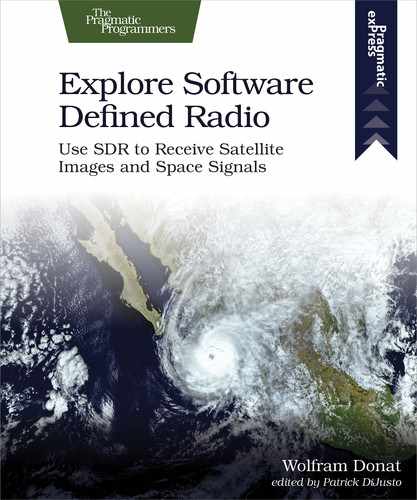Troubleshooting
If you’re having issues, hopefully this section can help you narrow down the possible causes and fix the problem.
You’re not hearing anything, or you’re hearing nothing but static, even at frequencies where there should be a signal (like your favorite local radio station).
This is the most common issue people seem to have. The answer to this is probably the antenna. First, make sure it’s firmly connected to the dongle. If that doesn’t fix things, either move the antenna further away from your computer (which may require a longer cable) or switch to a different or better antenna. If you only have the one antenna, try simply picking it up and pointing it in different directions. If you start picking up a signal, even a very faint one, you’ll know the problem (and solution) is the antenna.
You’re getting a No Device Selected or No Compatible Devices Found message when you start SDRSharp.
This is a common problem in Windows. These messages can sometimes be caused by low-quality USB cables or hubs. You can try moving the dongle to another USB port, or removing it from a hub and plugging it directly into the computer. You may also try plugging it into a USB 2.0 port rather than a USB 3.0 port. I had the best luck in this case with simply starting over and reinstalling all of the drivers.
It’s still not working.
Starting over seems to be a viable option. If you decide to go this route, uninstall or delete everything you’ve done so far. If you’re using Linux, this will include the command apt-get remove and all of the packages you had to install via apt-get previously. As I said, these programs can be touchy, and if the wind is blowing in the wrong direction or your socks are the wrong color, the installation may fail completely. Keep trying and I guarantee it will eventually work.
When it does, turn to the next chapter for some antenna theory, and then to the first project!