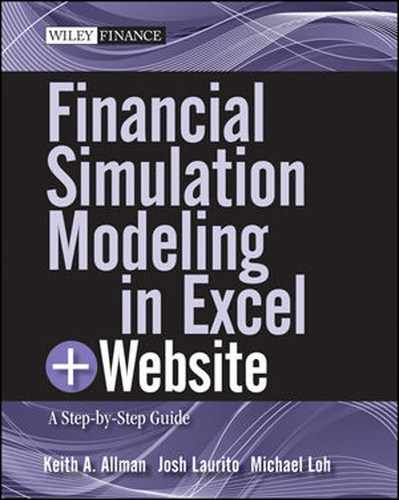TRANSITION MATRICES
The final subject we will cover in this chapter will be transition matrices. Transition matrices are representations of the likelihood that a credit will switch from one “state” to another. Transition matrices are useful when a large number of positions are held and there is little or no specific information about the fundamental drivers of performance. The major example of this is in consumer ABS assets like mortgage-backed securities (MBS) and auto loan securitizations, where there are potentially tens of thousands of individual loans that a noteholder may be exposed to. Due to privacy restrictions or just deficiencies with data, there may be limited information about the specific situation of most or all of the borrowers.
Another area where transition matrices can be used is with corporate credit pools such as CDOs. Typically, there is sufficient trading information about the assets in a widely syndicated deal that market information can be used to create default probabilities using a reduced form model for each asset. However, for small-business loans and other extensions of credit to small enterprises, market information may be impossible to obtain. As a result, for large pools, historical or projected transitions are likely to be a modeler's best bet to forecast the credit performance of the pool. And even for pools of larger credits, where ratings are available, many analysts use a rating transition matrix to include some differentiation between assets in their analysis.
In both of these situations, an expected transition matrix is built. The matrix is set up as a table where each row represents the current state, and the column represents the next possible state. To give an example, let's build a general transition matrix for a pool of mortgages. The potential states are “current” (mortgages that have paid in the last month), “1–30 days delinquent”, “31–60 days delinquent”, and “defaulted”. Our generalized transition matrix will look as follows:
Note some of the general rules in the transition matrix. Loans can generally move one state at a time, from current to 1–30 days delinquent, from 1–30 days delinquent to 31–60 days delinquent, and so on. There is no way for a current loan to move to 31–60 days delinquent in one period (periods in this case being monthly), for example. Loans can move to current, however, if the borrowers make their full payments up, no matter how delinquent they had been previously. However, loans that have already defaulted are stuck as defaulted. The borrower cannot simply pay back the loan any longer, and the lender has already begun the process of repossessing the house. As such we state that the probability of staying in the defaulted bucket is 1.
One other additional rule is that the sum of probabilities across each row must add up to 1. We need to account for each loan and what will happen to it each period. We will use this as we estimate a “stationary” transition matrix. We call this stationary because it will be used across different periods. The same matrix is assumed to be an accurate estimation of transitions for all periods. More advanced models will sometimes use nonstationary matrices.
Our procedure for estimating transitions will be as follows. First, we will guess the initial transition matrix based on our data. Then, we will create an output table based on our results. Finally, we will adjust the estimation using the solver to minimize the sum of the squared errors.
MODEL BUILDER 6.7: Transition Matrices
- Create a new workbook and name it MB_6.7_User. We have provided a complete version of this model-builder on the website available with this book. The complete version contains all of the proxy data that we will refer to in the text below.
- Begin by entering the transition data table in C5:F24: in our example we have included 20 months of delinquency data broken down into “Current”, “1–30 days delinquent”, “31–60 days delinquent”, and “Defaulted”. Note that in each period in the sample data, the sum of the loans is equal to 1,000,000 in all cases.
- In column G, track the newly defaulted assets by subtracting the current period's defaulted bucket from the previous period. In G6, enter “=F6-F5” and extend this formula down.
- Now that we have entered the initial data, we will build the initial estimation of the transition matrix. Since there are four potential states in this matrix, the matrix will be 4×4 in size. Enter the following labels for the matrix. It is important to remember that the matrix rows represent the state the assets are from, and the columns represent the state the assets are going to:
- From
- J5: “Current”
- J6: “1–30 days delinquent”
- J7: “31–60 days delinquent”
- J8: “Defaulted”
- To
- K4: “Current”
- L4: “1–30 days delinquent”
- M4: “31–60 days delinquent”
- N4: “Defaulted”
- We will create the estimates of the main transitions by comparing the total amounts of assets in each state over the life of the deal. This will not be exactly accurate but will help to give us an initial guess so we can use the Solver add-in to find the final amounts. L5 represents the transition from a Current asset to a 1–30 day delinquent asset. We will estimate this based on the sum of the current assets (excluding the last period, since we will not see the transitions from that period). In L5 enter “=SUM(D6:D24)/SUM(C5:C23)”.
- In M6 enter the similar transition formula from 1–30 days delinquent to 31–60 days delinquent. Enter “=SUM(E6:E24)/SUM(D5:D23)”
- In N7 enter the estimate for the transition from 31–60 days delinquent to defaulted assets: “=SUM(G6:G24)/SUM(E5:E23)”. Notice that we are using column G, the newly transitioned assets, instead of the full defaulted asset bucket. In addition, in N8 enter the transition from defaulted to defaulted assets, which is 100 percent.
- Now that we have the major downward transitions (to later and later delinquencies), we need to estimate the upward transitions to current payment. To estimate the chance that a loan is current in the next period, we take advantage of the fact that the sum of each column must add up to 100 percent. This means that each loan ends in one of the four states.
For current assets, a fair estimate of the number of assets that stay current is 100 percent minus the percentage of assets that will move to 1–30 days delinquent. In K5 enter “=1-L5”. For assets that are moving from 1–30 days delinquent to Current, we enter a similar formula in K6: “=1-M6”. For assets that are 31–60 days delinquent in K7, enter “=1-N7”. Since no defaulted assets move to Current, enter “0” in K8. These are all of the allowed transitions, so in all of the remaining cells in the 4 × 4 matrix, enter “0”.
- The generating transition matrix (which can now be created) will be based on the initial estimate matrix before we use the solver to optimize it. Copy the first column of the initial estimate matrix K5:K8 and paste it in K13:K16. We are going to build the matrix again in the same columns only eight rows farther down.
- Now use the fact that the entries in each row sum to 100 percent again in the other direction. We will calculate the percentage of assets in each state that experience downward transitions as the difference between 100 percent and the number of upward transitions. In L13 enter “=1-K13”. In M14 enter “=1-K14”. In N15 enter “=1-K15”. And in N16 enter “100%”.
Now enter “0” in all of the empty cells in the 4 × 4 matrix. You will notice that this matrix looks the same as the initial estimate matrix above. This is true at this point. We have simply set up this matrix to be simple to use with the Solver add-in.
- Now that we have the generating matrix, we will generate data from that matrix to see what the delinquencies would look like if the matrix exactly represented what was happening in this pool of loans. In effect, we will be creating proxy data that will be similar to the data we input in C5:F24, only this table will be in Q5:T24. For the first row of the data, enter the loan-count that you see in the first period of the actual data. In Q5 enter “=C5”. Copy and paste this formula right to T5.
- Now use matrix multiplication (the MMULT function) to transform the previous period's delinquency data into the next period's delinquencies. Select Q6:T6 and in Q6 enter “=MMULT(Q5:T5,$K$13:$N$16)”. This is an array function, so hold down Control and Shift and hit Enter. You will see that this period has taken the distribution of loan states in the previous period and adjusted it as prescribed by the generating matrix. Extend this formula down to row 24. You will see that the generated data follows a broadly similar pattern to the input data, but is markedly different.
- With the generated data created, we need a measure to compare how similar the generated data is to the input data. In order to do this we will use the sum of squared errors, which can be calculated directly using the SUMXMY2 function. In K10 enter “=SUMXMY2(C5:F24,Q5:T24)”.
- Finally, we will use the Solver function to optimize the generating matrix. We will do this by using Solver to change the generating matrix to minimize the sum of squared errors between the generated matrix and the input data. Make sure that the Solver add-in is installed and open the tool. In “Set Objective”, enter “$K$10”. Hit the “Min” radio button so the Solver is minimizing the difference between the data and the proxy data. In the box under “By Changing Variable Cells:” enter “$K$13:$K$15”. See Figure 6.9, then hit the “Solve” button.
FIGURE 6.9 The Solver tool can be used to optimize your transition matrix.

The result of running the Solver is that the generating transition matrix produces an output that best matches the observed behavior of the loans. This can be used to forecast future transitions in the pool and to estimate future loses. More advanced analysis also takes into account the impact of tenor. Loans may be more likely to default either at the beginning of their life or at the end. These are typically nonstationary matrices or a set of different matrices that are applied during different points in the life of the loans.