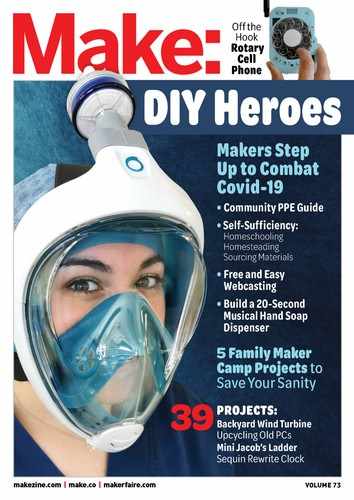PROJECTS: Salvaging PC Parts
E F
Note the V-slot rail for the seat and the harvested
LCD for the main flight instruments. To the right
on the panel are the GPS/nav/comm and the
throttle quadrants.
Figure
F
is a view from the right side, showing
a better rendering of the GPS units and radios,
the rudder pedals, and the structure of the frame
around the panel. The panel itself is ¼" MDF with
cutouts made with a jigsaw.
Figure
G
shows the mounted motherboard. In
the foreground is an SSD drive mounted on a PCI
board and behind it is a video board supporting
as many as 6 monitors. All the peripherals were
purchased on Amazon and were specific to my
needs. If you choose to build one of these, your
needs may vary and the combinations are mind-
boggling. Do consider keeping as much on the
motherboard as possible and minimizing the
number of add-on cards.
Figure
H
is another view of the motherboard.
The connections were pretty simple and the
number of add-on cards was kept to a minimum.
I purchased an “open case” kit to help hold the
cards in place and then mounted the whole thing
on the 80/20 extrusions.
The kit allows for a large fan to push air over
the board (Figure
I
), but I could have mounted
the same fan to the side of the extrusion.
Figure
J
is the next version of the simulator
panel — now that the first one is at the flight
school, I need one for home. Notice the Arduino-
based instruments toward the bottom and
the harvested LCD at top left. Those are all
available from a variety of vendors. These days
more and more GPS/nav/comms with onboard
transponders are available as touchscreen
devices so if you set up a TFT screen as the
instrument, the rest is all done in software.
PROJECT #3: DIY Garage Monitors
As mentioned before, the first thing I pull out of
a laptop is the LCD, and if I get the speakers out
as well, so much the better. Sure, monitors are
cheap and very common (and heavy) but I try to
eliminate e-waste by harvesting all I can.
Now, not all LCDs are created equal and
sometimes I can’t find a driver board, but most
of the time I can, either on eBay or on Amazon.
You don’t need much really. Most of the work is
developing and assembling an enclosure. I’ve
made several, some with 10mm extrusions, some
with 3D-printed panels, and others with pieces
108 make.co
Samer Najia

of cut acrylic. Be as creative as you like. Here are
two examples to get you started:
»
Figure
K
shows a simple monitor with 10mm
extrusions (3D printed versions, but it’s just
as easy to cut metal ones). The back is just
plywood (Figure
L
)
.
»
The monitor in Figure
M
has a mixture of
aluminum 10mm extrusion and 3D printed
corners. The panels can be printed or cut from
sheet styrene. The back of this monitor is a
clear piece of acrylic. This unit has its own
battery pack, charging unit, speakers, and
VESA mount. There’s a Raspberry Pi in there
too (Figure
N
)
.
I hope you find these ideas interesting. Let
your own imagination run and you’ll come up
with all sorts of ideas. I used to think that once a
computer was no longer useful it had to be sold
or trashed. Now I look at each one as a source of
parts for my bin and potentially a component for
one of my many upcoming projects.
G
H
K
L
N
M
I
J
109
makeprojects.com

Don’t Drop Your Bot!
BOB KNETZGER is a designer/
inventor/musician whose award-
winning toys have been featured on
The Tonight Show, Nightline, and Good
Morning America. He is the author of
Make: Fun!, available at makershed.com
and fine bookstores.
TIME REQUIRED:
1–2 Hours
DIFFICULTY:
Easy
COST:
$20–$40
MATERIALS
» Acrylic sheet, 1⁄8" thick
» Acrylic cement such
as methylene chloride
(MC), with applicator
» Wooden skewers Any
ol’ kitchen skewers will
do — the ones I used
are 6"×⁄" or so. No
dimension is critical. You
could use small wood
dowel, or pieces of stiff
wire, or spaghetti ...
TOOLS
» Laser cutter (optional)
I used a Glowforge, but
you can also cut and drill
the parts by hand.
—OR—
» Fine-toothed saw
» Drill
» Measuring tape or ruler
» Clamps or tape
High-tech fabrication meets low-tech
play action
Written and photographed by Bob Knetzger
PROJECTS: Toy Inventor’s Notebook
110 make.co
A

Here’s a classic skill-and-action game updated
for you to make and play. You and your opponent
each start your robot at the top of the playfield.
Use the skewers to hang your bot in place. Ready,
set, go! Race to remove and replace the skewers
one by one to lower your bot down, down, down
… but if your bot slips off the skewers and falls to
the bottom — oops! —you must start over at the
top. The first player to get any part of their bot
hanging down below the field wins (Figure
A
).
BUILD THE GAME
For this game, make 2 of each part (Figure
B
).
They’re symmetrical, so you can stack 2 pieces
of acrylic together and then just measure, cut,
and drill once to make 2 identical parts. Of course
making this is super easy with a laser cutter! Find
the bot image, vector art, and .svg files online at
makezine.com/go/toy-inventor-73.
To make the bot game pieces, I used one of the
unique features of the Glowforge: Its built-in lid
camera scans your hand-drawn artwork, then it
cuts and engraves the part, no .svg file needed —
great for whimsical shapes like this (Figure
C
).
Rather than fitting together delicate slots
in brittle acrylic, the parts are simply solvent-
bonded with acrylic cement (Figure
D
). This gives
a much stronger design that’s easy to assemble.
First, bond the side spacers to the playfield
panels (Figure
E
). Bond the leg panels together
(Figure
F
), and then lastly bond the two legs to
the completed playfield (Figure
G
).
PLAY IT
»
Start with three skewers for a challenging
game: two skewers to start the bot at the top
(Figure
H
) plus that third skewer to help catch,
hold, or trapyour bot as you try to move it down.
»
Add more skewers to make it easier: put them
in the bottom row of holes to catch the bot, then
strategically place/remove skewers to swivel
the bot to cross the finish line without falling.
»
Choose your strategy: make cautious,
incremental moves, or be bold (Figure
I
). A
single, daring drop to a well-placed skewer
below could win the game in one move!
»
Give younger players a head start to handicap
your races.
»
Whatever you do, don’t drop your bot!
111
makeprojects.com
H I
B
C D
E F
G

TIME REQUIRED:
30–60 Minutes
DIFFICULTY:
Easy
COST:
$1–$2
MATERIALS
» Paper cardstock such as index cards
» Mini binder clips
» Small paper clips
» Tape
TOOLS
» Ruler
» Pencil
» Scissors
PROJECTS:
Make a Mini GEV
DOUG STITH is a 33-year
veteran middle school science
teacher who loves creating
things for his students in
his workshop. He wrote
“Rumblebots Raceway” in
Make: Volume 52 (makezine.
com/projects/rumble-bots).
Experiment with the world’s lowest-flying aircraft
Mini Ground
Effect Vehicles
1
+
2
+
3
Written and photographed by Doug Stith
Ground-effect vehicles (GEVs), also known
as wing-in-ground-effect vehicles (WIGs) or
ekranoplans, are craft designed to fly low over
flat surfaces. Air is trapped between the wing and
the ground, and the GEV rides on a cushion of air;
that’s the ground effect. People sometimes confuse
GEVs and hovercrafts. Hovercrafts propel air
downward to achieve lift; GEVs don’t. Hovercrafts
need no forward velocity to attain lift; GEVs do.
The ground effect is most pronounced very
close to the ground. For safety reasons, the ground
should be level, which is why flight over water is
the most common use of GEVs. One advantage
112 make.co
..................Content has been hidden....................
You can't read the all page of ebook, please click here login for view all page.