Chapter 2
A Simple Way to Design Presentations in 15 Minutes or Less
“If you want me to give you a two-hour presentation, I am ready today. If you want only a five-minute speech, it will take me two weeks to prepare.”
—Mark Twain
Okay, so now that we realize how much of an expert you really are, how do we start designing compelling speeches or presentations that people in your industry really want to listen to? More important, how do we design this compelling presentation without it taking hours, days, or even weeks? The first step is to realize that what the audience really wants to know and what you really want to tell them are often two totally different things.
What the Audience Wants to Know and What You Want to Tell Them Are Often Two Totally Different Things

Perhaps the biggest mistakes that people make when they start to design a presentation is to ask themselves, “Okay, so what do I know about this subject?” They then start designing slides based on everything that they know. What happens more often than not is that they end up with too much information and too many slides, so to fit the time frame allotted, they will cut some content. When this happens, what presenters end up with is a Swiss cheese presentation that is both difficult to remember (to deliver) and difficult for the audience to retain.
A better way to start is to put yourself in the shoes of an audience member and ask yourself, “If I am in the audience (and not the expert), what content would be most important to me, right now?” For instance, if you are an accountant, you are most concerned with balancing the books, but if you are delivering a financial presentation to the C-level executives, they aren’t really concerned about the numbers themselves; they are more concerned about how the numbers relate to profit and trends. If you’re delivering the presentation to the sales team, they are more concerned about revenue and bonuses. If you are delivering the presentation to the board of directors, they are more concerned about shareholder equity and retained earnings. If you are delivering the presentation to frontline managers, they are more concerned with costs and expenses. None of these audiences are concerned with the balance sheet, debits, credits, or any of the data that the accountant wants to deliver. They are concerned with how the data affect their day-to-day lives.
Think of designing your presentations like choosing a birthday gift. I love wine. I love to unwind at the end of the day with a glass of fine Pinot Grigio. However, my wife, although she likes wine as well, gets a headache if she drinks more than one glass. So a wine-of-the-month club membership is a great gift for me, but not so great for my wife. Think of designing your presentations the same way. Stop focusing on yourself and what you want and focus more on what the audience really wants.
About 10 years ago, I was working with an architecture firm that was bidding on a contract with the University of Texas in Austin. The university was adding a high-tech microbiology building to its campus, and the committee members were torn between adding something modern and edgy and keeping with the historic culture of the campus. I arrived at the university a couple of days before the presentation, and the team assembled by the architecture firm had already identified the key concepts that they wanted to cover.
The first point in the presentation was “Our Experience with University Architecture.” It took me the better part of an hour to convince the team that although their experience was important, the university didn’t really care about how successful they had been in the past. The university was more concerned about keeping its historic culture. After a pretty intense discussion, one of the architects decided to take a walk on campus to get some ideas, and while he was walking, he sketched some of the buildings that were already on campus. He made these sketches just so he could get some ideas and better understand the campus. For the next couple of hours, the team went over the sketches and identified what key aspects they wanted to “copy” and add into the new high-tech building.
When the team spoke to the committee, they began their presentation just like everyone else, with a couple of PowerPoint slides. However, after a few traditional slides, they inserted a blank slide that the team used as a spotlight for the sketches that the architect had created. He glued to sketches to a board and placed the boards on a tripod in front of the “spotlight.” He pointed out the key aspects of the historic culture in the old buildings that he wanted to preserve in the new buildings. With every new board that he showed, the committee members physically moved toward the presenter in their seats. The committee loved the presentation and awarded the contract to our team within 30 minutes of the conclusion of the last presentation (a record).
After the presentation, one of the committee members approached the lead presenter and thanked him. He told us that every other one of the competitors had spent most of their time proving how great they were, but our team spent most of our time focusing on what the committee was most interested in. He said, “We all assumed that the people who invited each of the presenting companies did a good job, so if you were invited to present, we all assumed that you were qualified.” The committee liked our company, because the presenters focused on the university and its wants and needs.
So when you start with your audience in mind, designing the presentation gets much, much easier!
Design Your Title Based on the Main “Want” of the Audience
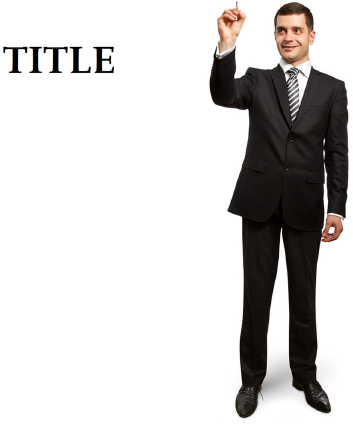
Now that we are thinking like the audience, let’s design the title based on what the audience really wants. For instance, in the accounting example that I mentioned earlier, most presenters would create a title like “Fourth-Quarter Financials.” (Trust me . . . even accountants don’t want to listen to this talk.)
Going back through the different audiences, if the presentation is being delivered to the C-level executives who are interested in profit, a better title would be “Profit Increased by 2.5% in the Fourth Quarter.”
The title for the sales team might be something like “Although Unit Sales Decreased in the Fourth Quarter, Total Revenue and Bonuses Increased.”
For the board of directors, “A Small Increase in Profit Led to the First Dividend in the Last Three Quarters” might be a better title.
And for the frontline managers, the title might read “Revenue Increased This Quarter, but Rising Costs Led to Just a Small Increase in Profit.”
As the audience changes, the topic title (and the content) will change as well. The more specific the audience is, the easier it is to create the title, because the title is designed for just what the audience wants most out of the presentation. If the audience gets broader, designing the title (and the presentation) becomes more difficult. For instance, if the person delivering the financial presentation mentioned previously was designing the presentation for a company-wide meeting and each of these groups would be attending, then the title might be something like “Although Revenue Increased Last Quarter, Profit Was Slight Because of Increasing Costs.”
Think of designing the title like picking out a car. In the early days of car manufacturing, choices were limited, and as a result, so was the market. In Henry Ford’s autobiography, Ford wrote, “Any customer can have a car painted any color that he wants so long as it is black.” In today’s world, though, a black car that carries only four passengers and tops out at 35 miles per hour won’t go over very well. Neither will a monolithic presentation designed for everyone.
The real key to creating a great title is to think entirely of the audience before you design it. Do this, and you’ll end up with a much better presentation.
CREATE A CONCISE PRESENTATION BASED ON THE NEEDS/WANTS OF THE AUDIENCE
One of the things that I do in the first hour of the Fearless Presentations public speaking classes is give the participants 10 quick tips that will help them reduce public speaking fear almost immediately. Now, I feel like I’m a pretty good speaker. I use lots of examples and stories, I’m very enthusiastic, and I use some fun audience participation as well. I typically spend about 45 minutes giving these tips, so I cover each tip very thoroughly. However, I do this really to make a point, because as good as I am, within about 30 seconds after I give the last tip, I have the group take a quiz to see how many of the 10 tips they can remember. I’ve given that same test to more than 500 different classes, and the average number of items that people remember (just 30 seconds after the presentation ends) is only about three to five points—and that is with a pretty entertaining delivery.
The reason for this exercise is to prove a very, very important point about how people retain information. Here I am, a professional speaker, and I know my content inside and out. I’m very confident in my delivery, I make the content fun to listen to, and the audience is very active in the process—and most people in the audience will still remember only three to five things that I say. So if that’s the case, if I really want to make my presentation impactful, I’ll make the content very concise and cover only a few points per presentation.
Most Presenters Try to Cover Way Too Much Information in Way Too Little Time

If you spend an entire hour presenting on just one key concept—one key point—there is a really good chance that most people in your audience will remember your key point (at least for a short period of time). If you spend an entire hour covering two key points, your audience will have a 50 percent chance of remembering either (not both) of your key points. So, what that means is that an hour or so after your presentation, if you randomly asked people in your audience to name one of your key points, every other person will likely stare at you blankly. If you add a third point, the retention drops to just 25 percent. With four points, it drops to less than 10 percent. And if you add a fifth point, only about 1 percent of your audience will remember anything that you say.
Quick! Think of the last presentation you heard at the office. Do you even remember what the topic was? If so, do you remember any of the bullet points?
I know what you are thinking. Wait a minute. If retention is so low, then why bother?
I’m not trying to discourage you, but I am trying to get you to face reality. If you design presentations the way that most people design presentations, your audience will likely not remember a lot of your content, and even worse, they probably won’t like your delivery.
However, if you follow the structure that I outline in the rest of this chapter, you will dramatically increase the retention from your audience. In fact, when class members finish our Fearless Presentations class, every class member delivers a final presentation where he or she puts everything that we cover in the class into practice. It’s amazing how much of each person’s content the class members remember at the conclusion of the talk. Not only do they remember the key points and titles, but they also remember names, dates, numbers, and many minute details that typically shock them.
So don’t get discouraged. Just follow these tips:
Once you have that well-written and well-defined title, keep thinking like the audience. Ask yourself, “If I were sitting in one of these seats for an hour, and I walked away with only one key concept about this topic, what would be the absolute, number-one, most important thing that I’d need to know or remember? What would make it worth my while sitting through this presentation?” Whatever that number-one, most important concept is, make it your number-one key point (your first bullet point).
Once you have that most important concept, assume that the audience absolutely understands that concept very thoroughly. What would be the second most important key point that the audience would need to know? That point becomes bullet point number two.
Keep going until you get three, four, or five points. Just as an FYI, a well-designed three-point talk will take anywhere from 10 to 30 minutes to deliver. A five-point talk is typically most appropriate for about an hourlong presentation.
The logic of using this type of structure is pretty sound. If your audience is likely to remember only a few key concepts, then why not spend most of your time on the absolute most important things that they need to know? By the way, on a scale of “most important,” when you identify the most important concept and work your way down the ladder, by the time you get to the fifth and sixth most important items, they will greatly pale in comparison to the number-one most important thing.
The next time you buy something, take a look at all of the options in front of you. Start rating your options from your favorite to your least favorite. Once you get to the sixth favorite, compare it with your top pick. Is there any real comparison? I went shopping for a suit a few weeks back, and I gave the salesperson a general idea of what I was looking for. As the two of us walked through the store, when I saw a suit that I liked, the salesman would pull it out and hang it near the mirror. When we got to about five suits, I went back and looked at each again. I was quickly able to rule out a couple, because compared with my top choices, they just didn’t measure up. Eventually, I tried on a couple of suits and made my choice. As the salesperson was taking my measurements for the alterations, I stood looking at myself in the mirror admiring the new suit. Of course, the two suits that I had quickly excluded were still hanging there. As I looked at them, I wondered why I had even chosen them as finalists.
Your audience does the same thing. They may politely listen to all of your long list of 10, 15, 25, or even 50 bullet points, but somewhere along the way, they will disregard whatever they don’t feel is important for them at the time. If you are delivering a bunch of bullet points, this filtering process will likely start to occur fairly early in the presentation. The more focused your presentation—meaning, the fewer key points that you cover—the more likely your audience will stay in tune with you and remember what you present to them.
Once you have your title and your key points, the final step in creating your outline is to make each of your key points really audience focused. The very crass, but effective, test that I like to use is the “Do I give a flip?” test. Meaning, if you were sitting in the audience and you saw this title and key points listed on a slide, would you say, “Cool, I can’t wait to hear this,” or would you likely say, “I hope this doesn’t put me to sleep”? If it is the former, then you are on the right track. If it is the latter, you might want to change things around a little.
MAKE YOUR BULLETS COMPLETE STATEMENTS
An easy correction that you can make is to look at your bullet points and make sure that what you have written is a complete thought or a complete sentence, versus just a couple of words. When we put only a couple of words down, it might be a good cheat sheet or refresher for us, but the words are not likely to explain to the audience what you are going to cover. Remember that an effective bullet point is a visual aid for your audience, not a cheat sheet for the presenter. The audience should be able to look at your title and key points and know exactly what you presentation will cover and what your conclusion is.
For instance, if my bullet is “Closing Ratios,” then the audience will have more questions than answers. What about closing ratios? Were they up? Were they down? Did something change? Why are we talking about them? A better bullet point might be, “Our New Salespeople Are Closing Only about Half as Many Sales as Our More Seasoned Salespeople, So We Need Better Initial Sales Training.” I know it’s long and cumbersome, but when your audience reads it, they know exactly what your point is. (By the way, you’ll shorten it down when you create your slide, but for now, your bullet points must make a full and complete statement.)
AVOID ASKING QUESTIONS IN YOUR BULLETS
Another good tip related to designing your bullets is to use statements, not questions. For example, if we made the bullet point, “How Do Closing Ratios for New People Compare with Those for Seasoned Salespeople?” the audience would be saying, “Well, I don’t know. Why are you asking me? I thought you were the expert.” So instead of asking the audience a bullet point, tell them what you are covering.
Your audience should be able to look at a single slide with your title and three to five well-designed key points and be able to quickly understand what your presentation is about, what concepts you will cover, and why they really need to listen. To do that, follow the steps that we’ve covered:
Once you have your bullet points designed, a good test for each bullet point is to ask yourself, “Can I prove this?” If the answer is “yes,” then you probably have a good bullet point. If the answer is “no,” then you probably don’t have a complete statement. Finish your thought, and the rest of the design process will be much easier.
PROVE TO THE AUDIENCE THAT YOUR BULLET POINTS ARE TRUE
Now that you have a well-designed outline of your speech, let’s put some meat on the bones. When you start adding in the content to your presentation, pretend you are an attorney and are presenting your case to the jury. To prove your case, you are going to need evidence. One of the best types of evidence in a presentation is eyewitness testimony, and unlike an attorney, you can often be your own best witness.
First-person stories and examples are a fast and easy way to not only prove your points but also to make your presentations more entertaining and easier to deliver. For instance, if sales were up by 2 percent, the statistic itself will be quickly forgotten (by both the audience and the presenter), but the story behind the statistic is probably pretty interesting. One statistic is fairly easy for the presenter to remember, but what if the presenter also had to remember that first-time customers decreased by 4 percent, existing customers bought 12 percent more product, we lost two big clients through attrition, our prices increased by 8 percent this quarter, our new salespeople were closing only 12 percent of their leads, and more seasoned salespeople closed 25 percent of their leads? What most presenters will do is create a slide that looks like this:
Fourth-Quarter Financials
- Sales Up 2%
- First-time Customers Decreased by 4%
- Revenue from Existing Customers Up 12%
- Attrition Is Still Occurring
- Manufacturing Costs Increased by 10%
- Prices Increased by 8%
- New Salespeople Closed 12% of Leads
- Seasoned Salespeople Closed 25% of Leads
Of course, the way that the presenter would deliver this information is by reading a bullet, adding a little clarity for the point, and clicking to move on to the next point . . . to be repeated again and again. This type of delivery is very hard on both the presenter and the audience. The audience will forget most of the data almost immediately and will be tuning in and out throughout the presentation out of sheer boredom.
Let’s use the bullet point that we created earlier, but use examples and stories to explain the data:
- Our New Salespeople Are Closing Only about Half as Many New Sales as Our More Seasoned Salespeople.
“In October, I got a phone call from Robert in procurement telling me that the cost of copper had gone up pretty significantly in the last quarter, which made our manufacturing costs increase by almost 10 percent. Since this was the third time that costs had increased in the past couple of years, we knew that we’d have to increase our sales price—at least a little. So I called the vice president of sales, and he and I agreed that a modest 8 percent increase in price wouldn’t recoup our entire added expense, but it would keep us from going further into the hole.
“So, we had our sales reps call all of their existing customers and explain the situation. The initial fallout was pretty quick. Nash and Company and Singer, Inc. each pulled their orders right away, which hurt quite a bit. However, as our sales team called more and more of its clients, they began to get better and better at explaining what is happening in the industry. So, we ended up losing only those two clients. The salespeople who had the most existing clients got the most practice making these phone calls, so as they began receiving new requests for quotes, they ended up closing about 25 percent of their new leads. The younger and new salespeople had more trouble, though. They closed only about half as many new leads as the more seasoned salespeople did. As a result, we had a slight decrease in new sales. Overall, though, the price increase allowed us to generate about 12 percent more revenue from our existing clients and about a 2 percent increase in total sales.
“My suggestion would be to get the seasoned salespeople to work a little with the new guys to help them have better conversations with new potential clients. If we can get the new salespeople to close as many new leads as our other folks, we should see an increase in both units sold and revenue.”
You see, in the first example, the statistics were the bullets. The data were the presentation . . . or rather the presentation was the data. In the second example, with a more well-defined bullet point, the data become the proof that the bullet point is true. What’s even better is that when the presenter delivers the second presentation, since the presenter was an eyewitness to everything that occurred in the story, all the presenter has to do is replay the video in his or her head and tell the audience what he or she sees in the video. If the presenter forgets a few details or leaves a few of the details out, it’s really no big deal, because the story itself is proof of the conclusion—that we need to train the new salespeople.
Interestingly, when we hear data in a story format, we tend to remember it a lot better. Let’s test it. Without looking at the preceding story again, what percentage of new leads did the seasoned salespeople close? Try to test yourself on a few more of the details and see how many you can recall.
ONCE YOU HAVE A GOOD OUTLINE, USE STORIES TO PROVE YOUR POINTS
If you want to design very compelling presentations very quickly, start with a good audience-focused title, create three to five points covering the most important topics, and use stories or examples to prove that each point is true. If you follow these simple steps, designing and delivering great presentations will be very easy and your audience will love you.
