SysBench is another very popular open source benchmark testing tool. This tool not only allows you to test open source RDBMSs, but also your hardware (CPU, I/O, and so on).
To download, compile and install SysBench, please enter the following commands inside the Linux for PHP Docker container:
# cd /srv/www # wget -O sysbench-0.4.12.14.tar.gz https://downloads.mysql.com/source/sysbench-0.4.12.14.tar.gz # tar -xvf sysbench-0.4.12.14.tar.gz # cd sysbench-0.4.12.14 # ./configure # make # make install
Now, enter the following command to create a table with 1 million rows as the test data into the database:
# sysbench --test=oltp --oltp-table-size=1000000 --mysql-db=test --mysql-user=root prepare
Once the data has been loaded into the database, you should see the following messages:

Now, to run the test, enter this command:
# sysbench --test=oltp --oltp-table-size=1000000 --mysql-db=test --mysql-user=root --max-time=60 --oltp-read-only=on --max-requests=0 --num-threads=8 run
Once you have entered the previous command, you will first get the following message:
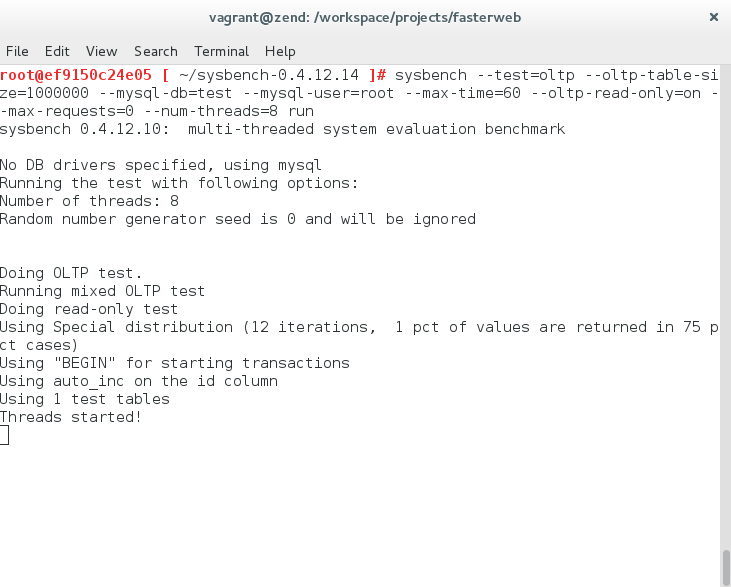
After a few minutes, you should get results similar to these:

The results show that the MariaDB server on my computer can handle approximately 2,300 transactions per second and 33,000 read/write requests per second. These edge-case tests can give us a very good idea of the general performance level that we can expect from our hardware and our database server.
