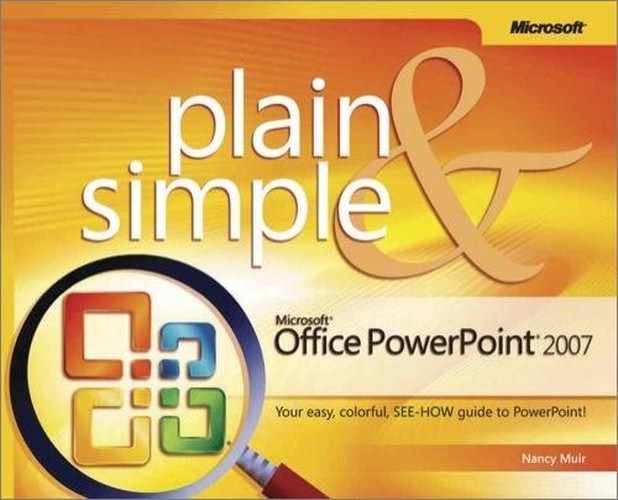In this section:
If you are the typical PowerPoint user, you lead a hectic life, whether it’s spent running from meeting to meeting and conference to conference, or from the soccer match to a volunteer committee meeting. If so, this book is for you. In Microsoft PowerPoint Plain & Simple, you get an easy-to-use reference that helps you get to work immediately. My goals are to help you get going with presentations right away and to provide you with information about all sorts of tools and features you can use to create even more sophisticated presentations over time.
This book is based on Microsoft Office PowerPoint 2007 installed on a Windows Vista operating system, but if you have earlier versions of Windows (preferably Windows XP with Service Pack 2 installed), you’ll find most things work exactly the same. The exciting new interface that PowerPoint 2007 introduces makes your work easier to handle and offers some powerful visual tools for your presentations.
If you have a presentation deadline staring you in the face, the last thing you want is a lengthy lecture. You need to find out how to accomplish something quickly. This book is structured task by task to help you find what you need help with now and to keep you moving.
No task in this book will make you read more than two pages to find an answer to your question. Look up what you need to do in the table of contents or index, follow the steps in the task, and you’re done. I don’t spend lots of time on lengthy explanations, and you don’t need a technical dictionary by your side to understand these steps.
Occasionally, you encounter a See Also element that refers you to a related task, simply because some functions overlap each other. There are also Tips here and there that provide advice. Finally, the Try This feature gives you ideas for how to put PowerPoint to use, and Cautions warn you of potential problems. But the main focus of this book is to keep you on track, providing the information you need quickly and simply.
The tasks in this book are organized logically for the types of things you do in PowerPoint. If you’ve never built a presentation, you could start at the beginning and work your way through to build your first slide show. But you don’t have to move through the book in order. If you know exactly what you want to accomplish, just find that task and go to it!
Although PowerPoint 2007 often gives you several ways to get things done, I’ve tried to suggest the easiest way to get results. The new PowerPoint 2007 interface has gotten rid of some methods, such as using menus and toolbars for most tasks, but keyboard shortcuts and contextual toolbars (tools that appear only when you are performing a certain type of task) are available to address different styles of working. Feel free to explore the interface and help system to find other ways of getting things done after you’ve mastered the basics!