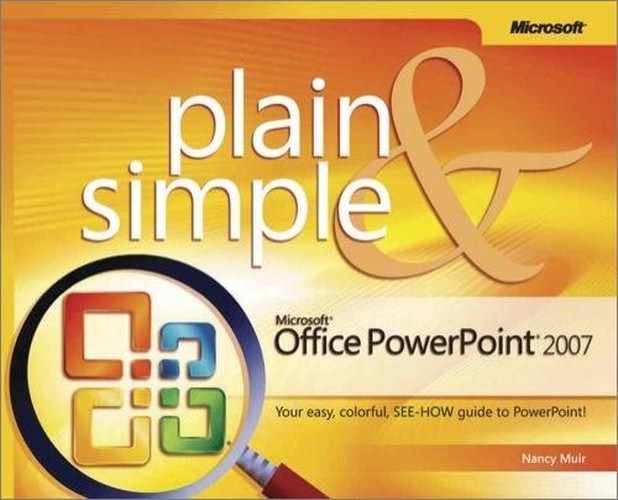Although you don’t have to read this book from front to back (in fact, you probably won’t), it’s useful for you to understand how I’ve structured it so you can find your way around.
Once you have installed PowerPoint 2007 (an easy task because the Office installer guides you through step by step), you can begin exploring any of the following sections and their individual tasks.
Chapter 2 and Chapter 3 introduce you to the PowerPoint interface (what you see on the screen) and how you move around and manipulate tools and views in the program. You also learn essential information such as how to open and save a presentation and how to get help.
Chapter 4, Chapter 5, and Chapter 6 get you started building the text portion of a presentation, both by adding text to individual slides in a graphical environment and by entering information into a familiar outline format. You get acquainted with placeholders on slides, which can contain either text or objects, and begin to understand how you build a presentation slide by slide and view the results.
Chapter 7, Chapter 8, and Chapter 9 are where you begin to work with the design aspect of your presentation, using various layouts (different combinations of placeholders and content) and themes that contain color and graphical elements. You work with inserting and manipulating various objects such as clip art, WordArt, and pictures. These chapters also provide valuable information on how to format text and other objects in your presentation so it looks polished and professional.
Chapter 10 deals with masters, tools that allow you to quickly and easily make changes to global design and text settings that apply to all your slides, handouts, or notes pages.
Chapter 11 and Chapter 12 take you near to your goal of a final presentation, by providing information about slick animations and transitions that you can add to your slides to bring them to life. You also learn about how to set up your show to run as you wish and how to rehearse, proof, and generally ensure that your presentation is letter perfect.
Chapter 13, Chapter 14, and Chapter 15 help you actually give your presentation to others, either by running it in person, printing out hard copies of it, or publishing it to the Web. This is what all the rest of the work was for, and if you have done your job right, you will be providing a well-written and designed presentation to your audience.
Finally, Chapter 16 offers information about a few more advanced tools of PowerPoint 2007 that you may want to explore once you’ve mastered the basics. Among other things, you discover how to work with presentation templates to save you time, collaborate with others in building a presentation, and create custom shows from your larger presentation.