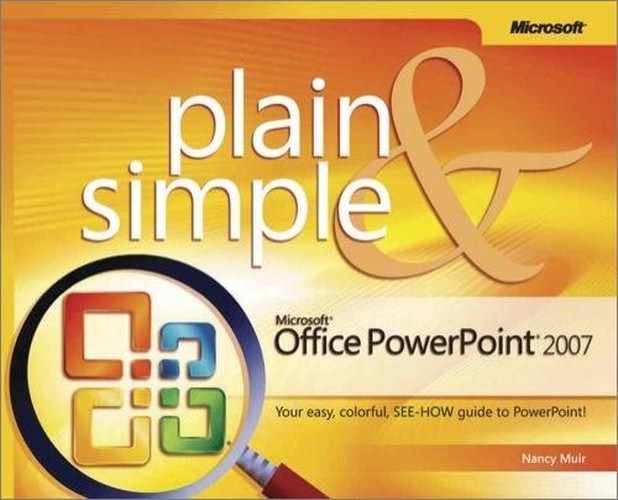A tool for organizing your thoughts and information that has been around for quite some time is the outline. An outline breaks down information into multiple headings and subheading levels.
The outlining feature in PowerPoint helps you use this valuable tool to enter text, reorganize it into topics and subtopics, and reorder the contents of your presentation.
You access the outlining feature from the Outline tab in the Slides/Outline pane in Normal view. If you are focused on entering a lot of text and not so much on the look of individual slides, it can be faster to enter that text in the Outline tab rather than through the Slide pane.
When you enter text on a slide, the content is reflected in the outline and vice versa. As you work in the outline, the slide that corresponds to the text you’re working on appears in the Slide pane, so you can see how changes to the outline affect the slide.
Another nice aspect of the outlining feature in PowerPoint is that you can display an Outline view that looks much like an outline in a word processor. You can also send an outline to a Word document where it can form the basis of a written presentation or a useful audience handout.
Different slide layouts contain different placeholders, such as title, subtitle, text, and content placeholders. You can enter text in the placeholders on a slide or in the Outline tab of the Slides/Outline pane. When you enter text into title, subtitle, or text placeholders in the Slide pane, it also appears in the outline. When you enter a top-level heading in the outline, PowerPoint creates a new slide and that heading appears in the slide title placeholder. Any text that you enter at an indented level in the Outline pane becomes bullet points in a text placeholder on the slide.
Note that graphics do not appear in the outline. Text that you enter in text boxes (which are different from text placeholders) also doesn’t appear in the outline.