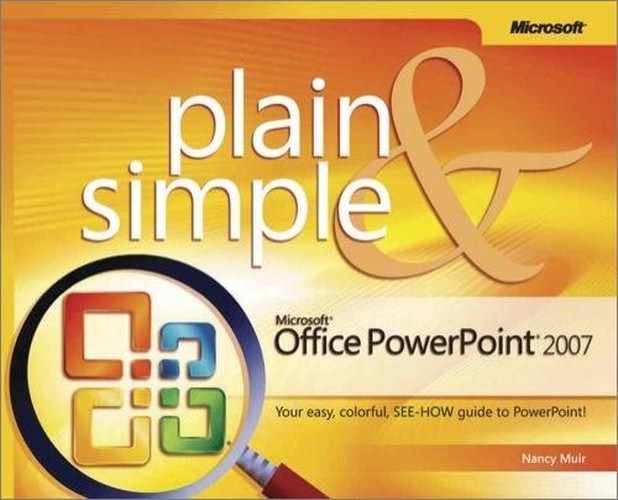A presentation has to have solid content and clearly fleshed out topics, but in addition, it must hold your audience’s attention. Visual enhancements such as color, font styles, and graphics go a long way toward impressing your audience with your professional approach.
Microsoft has built in several design aspects for your presentations in PowerPoint 2007. These design elements, including themes, color schemes, and slide layouts, offer a built-in consistency through a common look and feel. This design consistency means that you don’t have to be a graphic designer to design an attractive presentation.
Themes can be applied to individual slides or multiple slides in your presentation. A theme includes background colors, graphics, font styles and sizes, and alignment of placeholders and text.
Layouts control how many and what types of placeholders appear on a slide. For example, a layout may contain only a slide title placeholder, or a slide title plus content (content placeholders can contain several kinds of content, such as a chart, table, picture, SmartArt object, or movie).
Color schemes are preset combinations of colors for your slide backgrounds, text, and graphic elements.
Slide layouts provide a basic structure to your slides by including placeholders that may contain title or subtitle text, bulleted lists, or a variety of graphic elements (referred to as "content"), and captions in a variety of combinations. By selecting the right slide layout, you make the job of adding text and content easier, as placeholders can help to automate the building of slides.
While slide layouts control the types of slide content, slide themes are concerned with the design elements of a slide. These may include a background color or effect such as a gradient; font styles, sizes, and alignment; bullet styles; and graphic elements.