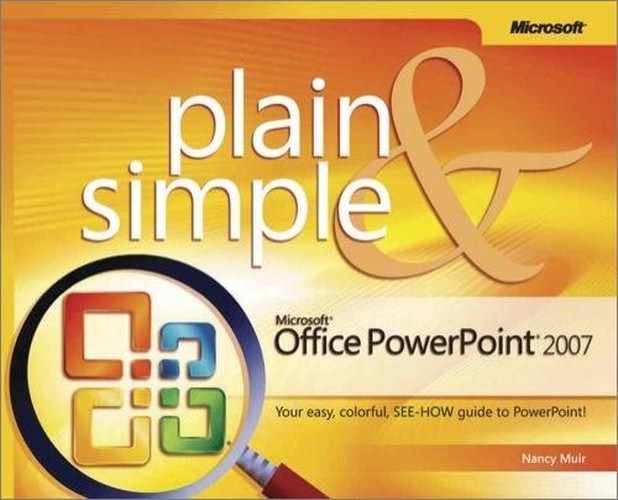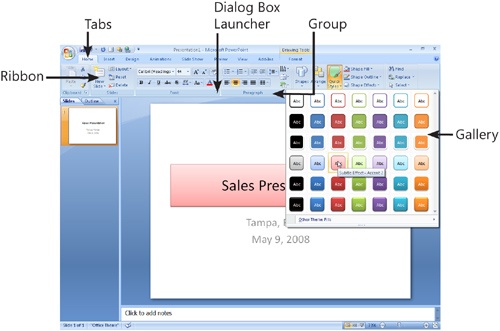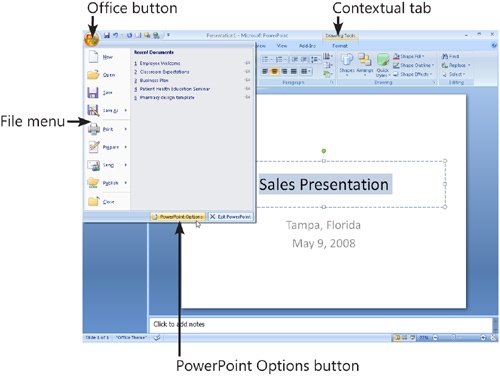PowerPoint 2007 sports a brand new interface that offers a somewhat different way of getting things done. After investing a little time getting used to the new tools and features, you’ll find that this version of PowerPoint is actually easier to use. But if you’ve used PowerPoint or other Office products before, you have a small learning curve to go through.
This chapter is where you get your first look at PowerPoint 2007, discovering where various tools and settings reside and learning how to use the newest features such as the ribbon and the galleries of design styles.
PowerPoint 2007 has only a single menu, the File menu, which you display by clicking the Office button. Other than the File menu, which offers file management commands such as New, Open, Save, and Print, most features are available as buttons on tabs of the ribbon. In some cases, there are panes that display, such as the Research pane, which are essentially like task panes in PowerPoint 2003.
Galleries of graphic selections allow you to preview how effects will look on your slides or objects before you apply them. Finally, there are a few contextual tools that appear only when needed.
PowerPoint now uses a central ribbon of tools that you access on various tabs. The tabs include tools broken into groups. In addition, a Quick Access toolbar offers you the ability to place your favorite tools in one location and access functions that aren’t offered through the ribbon. Some tools on the ribbon offer drop-down galleries of selections. Some tools open dialog boxes for making detailed settings.
You access the File menu by clicking the Office button. Here you can choose several common file commands or click the PowerPoint Options button to see a wealth of setting options that control the way PowerPoint—and you—work.