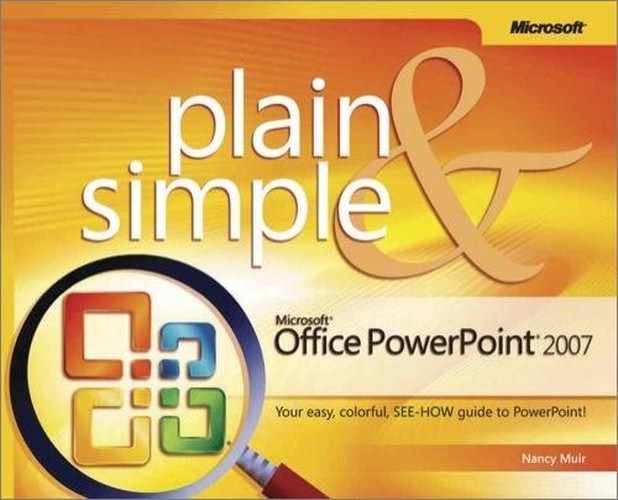There are many reasons for switching to another program while running a PowerPoint presentation. You might want to demo a software system or run a new product demo in a movie program, or you may want to go onto the Internet and browse for information to answer a question. Although you can place links in your presentation that open documents in other programs, if you prefer to open the programs themselves to work in them, you can do so easily.
 With a slide show running, click the Slide Show button and choose Screen.
With a slide show running, click the Slide Show button and choose Screen. Click the Start button on the Windows taskbar that appears and choose All Programs, and then click the program you want to run.
Click the Start button on the Windows taskbar that appears and choose All Programs, and then click the program you want to run. When you’re done working in the program simply click the Close button and click anywhere on your slide show screen to remove the taskbar.
When you’re done working in the program simply click the Close button and click anywhere on your slide show screen to remove the taskbar.
Tip
To save time, you might open the other programs you want to use before you start your show. Then, when you display the Windows taskbar, you can simply click on the minimized program on the taskbar to open it.
See Also
For more information about action buttons that you can also use to jump to other documents and programs, see the task "Drawing Shapes and Text Boxes".