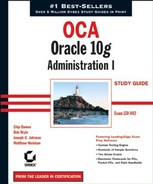1.2. Relational Database Concepts
At the heart of all the Oracle products discussed in the previous section is the concept of using a database to store, manipulate, retrieve, and secure important business data. The manner in which these three tasks are performed has varied throughout the history of computing. Some early database technologies used flat files or hierarchical file structures to store application data. Others used networks of connections between sets of data to store and locate information.
Oracle 10g does not use any of these techniques for storing or accessing data. Instead, all releases of Oracle's database products have used a relational model to store application data in the database. This relational model on which Oracle is built is based on the ground-breaking work of Dr. Edgar Codd, which was first published in 1970 in his paper "A Relational Model of Data for Large Shared Data Banks."
NOTE
Oracle Corporation (then known as Relational Software, Inc.) released the first commercially available relational database in 1979.
IBM Corporation was an early adopter of Dr. Codd's model and also helped to develop the computer language that is used to access all relational databases today—Structured Query Language (SQL). Using English-like commands, SQL users can easily interact with relational databases without having to write complex computer programs or needing to know where or how the data is physically stored on disk. Samples of SQL statements are used in examples throughout this book. In general, SQL commands are used to do the following:
Display data stored in database tables using the SELECT command
Add rows to tables using the INSERT command
Modify rows in tables using the UPDATE command
Create, modify, or drop tables using the CREATE, ALTER, and DROP commands
Grant or revoke user access to tables using the GRANT and REVOKE commands
Control transactions using the COMMIT and ROLLBACK commands
Even though each of the previous commands is an SQL command, each type of SQL statement can be classified into one of four categories:
Queries using the SELECT command.
Statements using the CREATE, ALTER, or DROP command are classified as Data Definition Language (DDL) commands.
Statements using the GRANT or REVOKE commands are classified as Data Control Language (DCL) commands.
Statements using the INSERT, UPDATE, and DELETE commands are classified as Data Manipulation Language (DML) commands.
DML commands are used in transactions. A transaction begins with the first DML command that a user issues and ends when the user either makes their changes permanent by issuing a commit command or undoes their changes using the rollback command.
NOTE
Issuing a DDL or a DCL command also ends any prior transactions by causing an implicit commit command to occur. Abnormal terminations of a database connection to a network or a power failure can cause implicit rollbacks to occur.
Most SQL statements, whether they are queries, DMLs, DDLs, or DCLs, are directed at data stored in one or more Oracle tables. The next section examines important Oracle table concepts in detail.
1.2.1. Rows, Columns, Tables, and Databases
At the heart of the relational model is the concept of a table. A table is composed of columns and rows. The intersection of a column and a row is called a field. The collection of tables that store business data are stored within the Oracle 10g database. Figure 1.1 shows an example of a table, a column, a row, and a field for a table called DEPT that stores department data.
The DEPT table in Figure 1.1 is composed of three columns (DEPTNO, DNAME, and LOC) and contains four rows. Each row contains all the relevant data for a single department. The field at the intersection of the DNAME column and the first row contains the value "Accounting". When a table is created, each column is assigned a name and a datatype. Many datatypes are available in Oracle 10g, but most simply designate whether a column is intended to store characters, numbers, or dates. You can use the following DDL statement to create the DEPT table shown in Figure 1.1.
SQL> create table DEPT 2 (DEPTNO number(2), 3 DNAME varchar2(14), 4 LOC varchar2(13)); Table created.
Figure 1.1. An example of a table composed of columns, rows, and fields

The DDL command creates a column called DEPTNO to store department numbers of as many as 2 digits, a column called DNAME to store department name data of as many as 14 characters, and a column called LOC to store department location data of as many as 13 characters. By specifying column datatypes in this manner, some basic data controls are automatically in place within the database. These controls prevent a user from storing incorrect data in a table. For example, attempting to insert a record that stores a word in a column that is set up to hold numeric values causes a SQL error. The following example shows an example of an INSERT statement that succeeds because all the data being inserted is of the correct datatype, and it shows another statement that fails because a character datatype was inserted into the numeric DEPTNO column:
SQL> insert into DEPT (DEPTNO, DNAME, LOC)
2 values (50,'MANUFACTURING','MADISON'),
1 row created.
SQL> insert into DEPT (DEPTNO, DNAME, LOC)
2 values ('SIX','SHIPPING','MILWAUKEE'),
values ('SIX','SHIPPING','MILWAUKEE')
*
ERROR at line 2:
ORA-01722: invalid numberNOTE
These are simplified examples. Oracle 10g can accommodate tables that have as many as 1,000 columns and billions of rows.
NOTE
See Chapter 3, "Database Storage and Schema Objects," for more information about creating tables and other database objects.
In addition to tables such as DEPT that store important business data, Oracle databases also contain system tables that store data about the database itself. Examples of the type of information in these system tables include the names of all the tables in the database, the column names and datatypes of those tables, the number of rows those tables contain, and security information about which users are allowed to access those tables. This "data about the database" is referred to as metadata. As a DBA, you will frequently use this metadata when performing your tasks.
The metadata tables, however, have rather cryptic names such as OBJ$, FILE$, X$KSMSP, and X$KWQSI with unusual column names such as DATAOBJ#, CRSCNWRP, KSMCHCOM, and KWQSINCO. To make it easier to use SQL to examine the contents of metadata tables, Oracle builds views on the tables. A view is similar to a table in that it is made up of columns and rows. However, a view is only a logical structure that contains no data of its own. Instead, a view is like a window that can be used to look at the contents of another table or tables. Views greatly simplify access to the metadata because the names of the views and the columns in them are much more intuitive than the metadata tables on which they are based. An Oracle 10g database contains two types of metadata views:
Data dictionary views
Dynamic performance views
Examples of both data dictionary and dynamic performance views are described in the next section.
1.2.1.1. Data Dictionary Views
Depending on which features are installed and configured, an Oracle 10g database can contain more than 1,300 data dictionary views. Data dictionary views have names that begin with DBA_, ALL_, and USER_.
The difference between the DBA_, ALL_, and USER_ views can be illustrated using the DBA_ TABLES data dictionary view as an example. The DBA_TABLES view shows information on all the tables in the database. The corresponding ALL_TABLES view, despite its name, shows only the tables that a particular database user owns or has access to. For example, if you were logged in to the database as a user named SCOTT, the ALL_TABLES view would show all the tables owned by the user SCOTT and the tables to which SCOTT has been granted access by other users. The USER_TABLES view shows only those objects owned by a user. If the user SCOTT were to examine the USER_TABLES view, only those tables he owns would be displayed. Figure 1.2 shows a graphical representation of the relationship between the DBA_, ALL_, and USER_ views.
Figure 1.2. A comparison of data dictionary views

Because the DBA_ views provide the broadest metadata information, they are generally the data dictionary views used by DBAs. Table 1.2 provides more examples of DBA_ data dictionary views.
| Dictionary View | Description |
|---|---|
| DBA_TABLES | Shows the names and physical storage information about all the tables in the database. |
| DBA_USERS | Shows information about all the users in the database. |
| DBA_VIEWS | Shows information about all the views in the database. |
| DBA_TAB_COLUMNS | Shows all the names and datatypes of the table columns in the database. |
NOTE
A complete list of the Oracle 10g data dictionary views can be found in Chapters 2 and 3 of the Oracle Database Reference 10g Release 1 (10.1) Part Number B10755-01 available at http://tahiti.oracle.com.
1.2.1.2. Dynamic Performance Views
Depending on which features are installed and configured, an Oracle 10g database can contain approximately 350 dynamic performance views. Most of these views have names that begin with V$. Table 1.3 describes a few of these dynamic performance views.
| Dynamic Performance View | Description |
|---|---|
| V$DATABASE | Contains information about the database itself, such as the database name and when the database was created. |
| V$VERSION | Shows which software version the database is using. |
| V$OPTION | Displays which optional components are installed in the database. |
| V$SQL | Displays information about the SQL statements that database users have been issuing. |
NOTE
A complete list of the Oracle 10g data dictionary views can be found in Chapter 4 of the Oracle Database Reference 10g Release 1 (10.1) Part Number B10755-01 available at http://tahiti.oracle.com.
Although the contents of the DBA_ and V$ metadata views are similar, there are some important differences between the two types. Table 1.4 compares these two types.
| Dictionary Views | Dynamic Performance Views |
|---|---|
| The DBA_ views usually have plural names (for example, DBA_DATA_FILES). | The names of the V$ views are generally singular (for example, V$DATAFILE). |
| The DBA_ views are available only when the database is open and running. | Some V$ views are available even when the database is not fully open and running. |
| The data contained in the DBA_ views is generally uppercase. | The data contained in the V$ views is usually lowercase. |
| The data contained in the DBA_ views is static and is not cleared when the database is shut down. | The V$ views contain dynamic statistical data that is lost each time the database is shut down. |
NOTE
As an alternative to querying data dictionary and dynamic performance views directly, you can use the web-based Oracle Enterprise Manager Database Control tools to graphically display metadata information.
Data dictionary views are useful for examining the relationships between tables and the rules defined for storing data in tables. These restrictions and relationships are examined in the next section.
1.2.2. Relationships and Constraints
Real-world Oracle databases are made up of hundreds or thousands of tables. To use these tables to more easily store and retrieve data, you can define rules about how the tables are related and how data should be stored in each table. These rules are referred to as constraints. A constraint allows the database designer to enforce business rules about the data stored in the database's tables and the relationships between tables. Table 1.5 describes the five types of constraints in an Oracle database.
NOTE
A null value is the absence of any value; it is not the same as a space or a zero.
NOTE
Constraint information is stored in the DBA_CONSTRAINTS and DBA_CONS_COLUMNS data dictionary views.
For example, suppose your database contains a table called EMP that holds employee information. Table 1.6 shows the structure of the EMP table.
If the business has a rule that every employee must have an employee ID and that no two employee IDs can be the same, placing a primary key constraint on the EMPNO column of the EMP table enforces this rule. Any records inserted without an employee number, or with the same employee number as an existing employee, are rejected. Therefore, the EMPNO column is referred to as the primary key of the EMP table because the EMPNO value uniquely identifies each record in the EMP table.
A business rule might require that each employee be assigned to a valid department. To enforce this rule, you can define a foreign key constraint between the EMP and DEPT tables so that the DEPTNO value entered for every employee in the EMP table must have a matching DEPTNO in the DEPT table. This relationship is shown graphically in Figure 1.3.
Figure 1.3. The relationship between the EMP and DEPT tables

In this example, the DEPTNO column of the EMP table is referred to as a foreign key because it has a relationship to the DEPTNO column in another (that is, foreign) table called DEPT. Designing database tables in this manner, so that the values in one table have a relationship to the values in another table, is referred to as referential integrity (RI). Referential integrity is generally enforced through the use of primary key and foreign key table constraints.
NOTE
In addition to defining relationships between tables, you can also use foreign keys to define relationships between two columns within the same table. These types of constraints are referred to as self-referencing foreign keys.
Sample DDL commands to create the DEPT and EMP tables with the primary and foreign key constraints that we've described are shown here:
SQL> alter table DEPT 2 add constraint DEPT_PK 3 primary key (DEPTNO); Table altered. SQL> create table EMP 2 (empno number(4) constraint EMP_PK primary key, 3 ename varchar2(10), 4 job varchar2(9), 5 mgr number(4), 6 hiredate date, 7 sal number(7,2), 8 comm number(7,2), 9 deptno number(2) constraint EMP_PK_DEPTNO references DEPT(deptno) 10 ); Table created.
Notice that because the DEPT table did not have a primary key defined when we originally created it, the ALTER command is used to create one. Once the relationship between the two tables is defined, the database enforces the relationship for every DML statement performed on those tables. The following example shows an INSERT into the EMP table that fails because the DEPT table has no corresponding department record; it also shows how the same INSERT succeeds after the proper foreign key record is present in the DEPT table:
SQL> insert into EMP (empno, ename, deptno) 2 values (84,'JOHNSON',99); insert into EMP (empno, ename, deptno) * ERROR at line 1:
ORA-02291: integrity constraint (SCOTT.EMP_PK_DEPTNO) violated - parent key
not found
SQL> insert into DEPT (deptno, dname, loc)
2 values (99,'RESEARCH','FREEPORT'),
1 row created.
SQL> insert into EMP (empno, ename, deptno)
2 values (84,'JOHNSON',99);
1 row created.Referential integrity not only enforces the relationship rules while rows are added to a table, but also enforces those rules when rows are being deleted or updated as well. For example, if a user attempts to delete a department from the DEPT table, that department must not have any employees assigned to it; if it does, the primary key/foreign key relationship will not allow the delete. If the employees in that department are deleted first, the DELETE statement on the DEPT table succeeds. The following example demonstrates this behavior when a DELETE statement is issued on tables with referential constraints:
SQL> delete from DEPT
2 where deptno = 99;
delete from DEPT
*
ERROR at line 1:
ORA-02292: integrity constraint (SCOTT.EMP_PK_DEPTNO) violated - child
record found
SQL> delete from EMP
2 where deptno = 99;
1 row deleted.
SQL> delete from DEPT
2 where deptno = 99;
1 row deleted.NOTE
The ORA-02292 error can be avoided if a foreign key constraint is defined with the ON DELETE CASCADE option. Defining a foreign key in this manner causes Oracle 10g to automatically delete child records when a parent record is deleted.
Constraints have a similar impact on UPDATE statements. If a department's number is updated, the database determines if there are employees in that department before allowing the update. If there are employees in that department, the UPDATE fails, because changing the department number will "orphan" these employees, leaving them without a valid department— which violates the business rule that the constraint was designed to enforce. The following example shows what happens when an UPDATE violates the RI rules in the database:
SQL> update DEPT
2 set deptno = 1
3 where deptno = 10;
update DEPT
*
ERROR at line 1:
ORA-02292: integrity constraint (SCOTT.EMP_PK_DEPTNO) violated - child
record foundConstraints also prevent a user from removing a table that has a defined relationship to another table. The following example shows how RI impacts an attempt to use the SQL DROP command on the DEPT table:
SQL> drop table DEPT;
drop table DEPT
*
ERROR at line 1:
ORA-02449: unique/primary keys in table referenced by foreign keysWhen two tables share a common column, such as when referential integrity constraints are defined on the columns between two tables, you can join those tables in a query and return rows from both tables simultaneously. The relationship between the two tables is defined in the WHERE clause of the query shown here.
SQL> select dname, ename 2 from DEPT, EMP 3 where DEPT.deptno = EMP.deptno; DNAME ENAME ------------- --------------- ACCOUNTING CLARK ACCOUNTING KING ACCOUNTING MILLER RESEARCH SMITH RESEARCH ADAMS RESEARCH FORD RESEARCH SCOTT RESEARCH JONES SALES ALLEN SALES BLAKE
SALES MARTIN SALES JAMES SALES TURNER SALES WARD 14 rows selected.
This query joins the two tables on the common DEPTNO column. Because the DEPTNO column has the same name in both tables, each table's name is included in JOIN condition of the WHERE clause to explicitly tell Oracle how to perform the JOIN.
NOTE
In addition to the traditional Oracle JOIN syntax shown in the previous example, Oracle 10g is also fully compliant with the ANSI SQL: 1999 syntax that uses the JOIN, CROSS JOIN, or NATURAL JOIN keywords when joining tables.
NOTE
If you include two or more tables in the FROM clause, but forget to join the tables in the WHERE clause, the query produces a Cartesian product. Cartesian products simply join every row in the first table to every row in the second table without regard for the defined relationship between tables—usually producing a meaningless, I/O-intensive result.
1.2.3. Other Segment Types
The previous section described a variety of SQL commands that can be used against tables in the database. However, tables are just one type of segment in an Oracle 10g database. A segment is defined as any entity that consumes physical storage space within the database. Some of the more common segment types are described in Table 1.7.
| Segment Type | Description |
|---|---|
| Table | Stores data in column and row structure. |
| Index | Improves the access to table data. |
| Rollback | Special segment used to maintain read consistency during user transactions and perform transaction recovery. Rollback segments are described in Chapter 8, "Managing Consistency and Concurrency." |
| Partition | Divides a table into smaller, more manageable pieces for performance purposes. |
Each Oracle segment is made up of contiguous chunks of storage space in the database called extents. Every segment must have at least one extent, but can have as many as 2 billion extents.
NOTE
Any segment whose maximum number of extents is specified as "unlimited" actually has a maximum of 2 billion extents.
Each extent is itself made up of a collection of smaller chunks of space called Oracle database blocks. The minimum size of an extent is five database blocks. The default size of these database blocks is set at database creation, but Oracle 10g databases can use multiple block sizes within one database. The common database block sizes are 2KB, 4KB, 8KB, and 16KB.
Each database block is in turn composed of one or more operating system blocks. The size of an operating system block depends on the operating system, but most are 512 bytes to 2KB in size. Figure 1.4 summarizes the relationship between the segments, extents, database blocks, and operating system blocks.
Figure 1.4 illustrates how the DEPT table is made up of four extents. Each of these extents is made up of eight database blocks, and each database block is made up of four operating system blocks.
Once a segment such as a table is created, SQL is used to interact with it. The ways in which SQL accesses tables are described in the following section.
Figure 1.4. Segment space hierarchy

1.2.4. Interacting with Segments
The most common way to interact with an Oracle database is through the use of SQL. The SQL statements might be typed within an Oracle query tool, dynamically generated using a webbased development or management tool, or entered using a programming language such as C++ or COBOL. You can also use Oracle's own procedural language to extend the functionality of SQL within the database. Each of these methods of interacting with the database is explained in the following sections.
1.2.4.1. Structured Query Language
In their simplest form, SQL statements can be constructed using either of Oracle's commandline SQL tools: SQL*Plus or iSQL*Plus. Both SQL*Plus and iSQL*Plus allow you to type SQL commands and pass them directly to the database for processing. As described in the previous section, there are four types of SQL commands:
DML commands created using INSERT, UPDATE, and DELETE statements
DDL commands created using CREATE, ALTER, or DROP commands
DCL commands created using GRANT and REVOKE commands
NOTE
Whenever DML commands are performed on a table, the rows impacted by the change are locked by Oracle. Locking is described in detail in Chapter 8.
Short examples of each of these types of SQL statements will appear throughout the remainder of this chapter. However, most of the examples are of SELECT statements. SQL SELECT statements can be composed of many parts:
The SELECT list, in which each of the columns you want to include in your output is specified. The SELECT clause is required in all queries. An * can be used in the SELECT clause if every column in a table is to be included in the query output.
The FROM clause in which the name of the table or tables being queried is specified. The FROM clause is required in all queries.
The WHERE clause in which the output of the query is further restricted by placing conditions on the rows that will be returned. The WHERE clause is optional. If it is not used, the query returns all rows from the table. When a query joins two or more tables, you can use the WHERE clause to define the JOIN condition.
The GROUP BY clause, which allows you to group related rows of data to summarize their results.
The HAVING clause, which, like the WHERE clause, is used to reduce the output of the query by limiting which rows are returned.
The ORDER BY clause that sorts the query output in a specified order.
The following example shows an example of the parts of a SQL statement.
SQL> select dname, SUM(sal) 2 from DEPT, EMP 3 where DEPT.deptno=EMP.deptno 4 group by dname 5 having SUM(sal) > 10000 6 order by SUM(sal); DNAME SUM(SAL) ----------- -------- RESEARCH 10875 SALES 10100
The query examples used throughout this book use each of these clauses. The following sections show how you can use SQL*Plus and iSQL*Plus to issue SQL statements.
1.2.4.1.1. Using SQL*Plus to Access a Database
To access an Oracle database using SQL*Plus, you must have the following:
The SQL*Plus client software on your local computer or accessible on the host server via a remote logon or Telnet session
A valid database user name and password
The Oracle Net connection string of the database to which you will connect
Figure 1.5 shows a user connecting with the Windows version of the SQL*Plus client to a database called PROD.
Once connected to the database via SQL*Plus, you can issue SQL statements from the SQL prompt. Figure 1.6 shows a query that returns all the columns and rows from the DEPT table.
Notice that the SELECT statement shown in Figure 1.6 ends with a semicolon (;). All SQL commands in SQL*Plus end with either a semicolon or a forward slash (/).
Figure 1.5. Accessing a database using SQL*Plus

NOTE
When a SQL statement ends with a forward slash (/), the forward slash should be alone on the last line of the statement.
NOTE
The SQL examples in this book use mixed case to differentiate SQL reserved words from table and column names. However, SQL is not case sensitive, and you can type commands in upper, lower, or mixed case with the same results.
Another useful command that you can use in SQL*Plus is DESCRIBE. The DESCRIBE command is not a standard SQL command, but an Oracle-specific SQL*Plus command. It displays the logical structure of a table. Figure 1.7 shows the DESCRIBE command being used on the EMP table.
Figure 1.6. Querying the DEPT table

Figure 1.7. Describing the structure of the EMP table

1.2.4.1.2. Using iSQL*Plus to Access a Database
To access an Oracle database using the browser-based iSQL*Plus tool, you must have the following:
A web browser
The URL address to the host server running the iSQL*Plus website
A valid database user name and password
The Oracle Net connection string of the database to which you will connect
Figure 1.8 shows a user connecting the iSQL*Plus client to a database called PROD. The iSQL*Plus interface is composed of two windows. You enter SQL statements in the top window, click the Execute button, and the output from those statements is displayed in the bottom window. Just as in SQL*Plus, each iSQL*Plus statement can end with a semicolon or a forward slash (/). However, iSQL*Plus also allows you to execute SQL commands without specifying the semicolon or forward slash. Figure 1.9 shows a SELECT statement that displays two of the columns and all the rows from the EMP table.
1.2.4.2. Web-Based Management and Development Tools
In addition to iSQL*Plus, Oracle provides several other web-based tools for accessing and manipulating data in databases. Most of these tools do not require that the user construct their own SQL statements the way SQL*Plus or iSQL*Plus do. Instead, these tools either dynamically generate SQL code or use SQL code stored in the database to interact with the database. One example of this type of query tool is Oracle Discoverer. Discoverer is an end-user query tool that allows users to run predefined and ad hoc reports from their web browser simply by clicking the tables that they want to query. Oracle Forms and Reports also allows users to access databases using web-based forms and reports.
Figure 1.8. Accessing a database using iSQL*Plus

NOTE
The iSQL*Plus listener process must be running on the host server before you can connect using your web browser. You can use the operating system command isqlplusctl start to start the iSQL*Plus listener on the host server.
Another tool, Enterprise Manager (EM) Database Control, is Oracle's web-based database administration tool. EM Database Control dynamically produces SQL commands that are sent to the database based on the navigational choices that are made within EM Database Control. A portion of the Administration page of EM Database Control is shown in Figure 1.10.
Figure 1.9. Querying the EMP table

Figure 1.10. The EM Database Control main page

Most EM Database Control pages have a Show SQL button. Clicking this button displays the full text of any SQL statements that have been generated as a result of the user's actions within EM Database Control. In this manner, you can use the Show SQL button to review the SQL statements that EM sends to the database when the user clicks the OK button for the current operation.
NOTE
The EM Database Control process must be running on the host server before you can connect using your web browser. You can use the operating system command emctl start dbconsole to start the EM process on the host server. The default URL for accessing EM Database Control is http://hostname:5500/em.
In addition to EM Database Control, you can install EM client software on your computer so that you can manage database tasks without using EM Database Control, if needed.
1.2.4.3. PL/SQL: Procedural Database Language
SQL is a powerful language for interacting with databases, but it does have some limitations. For example, SQL does not have very good mechanisms for condition testing, which would allow a SQL statement to execute if a given condition is true, but not execute if the condition is false. SQL also lacks looping capabilities, the ability to perform a specific SQL action for a specified number of times before stopping. Finally, SQL does not offer any exception-handling capabilities; all errors raised by SQL statements are returned directly to the user.
Oracle Procedural Language for SQL (PL/SQL) is the solution for all these limitations. PL/SQL is a powerful extension to SQL that not only adds condition testing, looping, and exception handling, but also allows developers to write application-specific functions, procedures, packages, and triggers. Table 1.8 describes each of these types of PL/SQL objects.
| PL/SQL Object | Description |
|---|---|
| Anonymous Block | A block of PL/SQL code that is not stored in the database, but instead is embedded in a form, web page, or SQL script. |
| Procedure | A block of PL/SQL code that is stored in the database and performs a specific action. |
| Function | A block of PL/SQL code that is stored in the database and returns a value when called in a SQL statement. |
| Package | A collection of related procedures and/or functions that perform related functions. |
| Trigger | A block of PL/SQL code that runs whenever an INSERT, UPDATE, or DELETE activity occurs on a table. Can also be defined to run when certain database events occur. |
NOTE
Chapter 7, "Managing Data with SQL, PL/SQL, and Utilities," provides information on how to use PL/SQL.
1.2.4.4. Accessing the Database Using Java
Since its introduction in 1995, Java has emerged as a dominant development environment for web-based applications. The primary reason for Java's popularity is its operating system independence. Java programs can be developed on one operating system and then deployed on some other operating system without modification. This is made possible by running the Java programs in an operating system–specific engine called the Java Virtual Machine (JVM). In this way, the only part of the Java architecture that is operating system–specific is the JVM—not the programs themselves.
By incorporating a JVM directly in the database, Oracle 10g can store and execute compiled Java code natively. This not only greatly improves the performance of Java-based applications, but also allows developers to incorporate Java code directly into PL/SQL procedures, functions, and packages.
NOTE
Oracle also includes a Java-based driver, the JDBC (Java Database Connectivity) driver, for improved client-to-database Java connectivity.
1.2.4.5. Using Oracle Programming Interfaces
In addition to SQL, web-based tools, PL/SQL, and Java, Oracle also provides the ability to integrate SQL commands and database connectivity into traditional programming languages such as C, C++, and COBOL. This integration is achieved by using the Oracle precompilers and the Oracle Call Interface (OCI).
Oracle precompilers allow programmers to incorporate calls to the database directly into their program code. Precompilers are available for third-generation programming languages such as C and COBOL. The Oracle C++ Call Interface (OCCI) is used with C++ to provide full database interaction with that development environment. The OCCI provides substantial programmatic support for database security and password management, access to Oracle datatypes and objectrelational features, management of distributed database transactions, and globalization features.