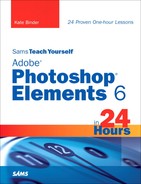I love Photoshop Elements, I really do. Now, I’m a graphics geek, so I’m a Photoshop user from way back—version 2. When I got my first good look at Photoshop Elements 1, I was thrilled that Adobe had managed to roll much of the power of Photoshop into such a simple, clean package. Now that we’re up to version 6, I like the program even better.
Photoshop Elements is easy to use, but it still has a lot of great features brought over from Big Mama Photoshop, such as batch processing and my favorite Photoshop command, Shadow/Highlights. To sweeten the pot, there’s a built-in photo catalog, called the Organizer, and easy ways to create fun projects using your photos, from hardbound books to slideshows that will really wow the boss or the grandparents.
You can get Photoshop Elements 6 for Mac OS X or for Windows, and it works almost identically on the two platforms. You’ll find a few differences—for example, on the Mac, the Organizer is called Bridge—but for the most part, you can use either version with this book (which was written using the Windows version). If you are using a Mac, you’ll need to translate keyboard shortcuts a bit; instead of using Ctrl, use the Command key, and instead of using Alt, use the Option key.
You’ve probably noticed that Sams Teach Yourself Adobe Photoshop Elements 6 in 24 Hours is divided into hours rather than chapters. Not surprisingly, there are 24 hours in the book. Don’t view this as a challenge, however; I don’t expect you to work through the book in 24 consecutive hours. Instead, complete each hour at your own pace. Feel free to skip around. If you’re already familiar with Photoshop or with older versions of Photoshop Elements, don’t skip the Workshop sections. I know they look like homework (and they are!), but I’ve tried to keep them fun, useful, and short—and even experienced users will find them valuable.
I’ve posted a bunch of the photos used in this book on the Sams website. You can find them by going to www.informit.com/title/0672330172. Now, you won’t see all the book’s photos in this downloadable collection; I’ve indicated in the text when a photo is included so that you can work along with me on the Try It Yourself sections. But the real point of all this is for you to learn to work with your photos, those special images of your family, the things you’re interested in, the places you travel, and whatever else you snap pictures of. So jump on in using your own photos, and—whatever else you do—have fun!