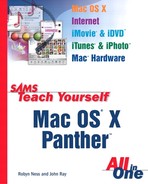- Copyright
- Authors
- Acknowledgments
- We Want to Hear from You!
- Reader Services
- Introduction
- I. Mac OS X Basics
- 1. Introducing Mac OS X
- 2. Using the Finder
- 3. Exploring the Dock
- 4. Working with Folders, Files, and Applications
- 5. Setting System Preferences and Universal Access Options
- II. Common Applications
- 6. Using Calculator, Stickies, Preview, and TextEdit
- 7. Using QuickTime and DVD Player
- 8. Working with Address Book, Keychain Access, iSync, and Ink
- 9. Installing Additional Software
- 10. Using AppleWorks and Keynote
- III. Internet Applications
- 11. Connecting to the Internet
- 12. Using Safari
- 13. Using Sherlock for Internet Searches
- 14. Exploring the .Mac Membership
- 15. Using Mail
- 16. Using iChat AV
- 17. Using iCal
- IV. Hardware and Related Settings
- V. Apple’s iLife Applications
- 21. Introducing iLife
- 22. Using iTunes
- 23. Using iPhoto
- 24. Exploring the iMovie Interface
- 25. Working with Video and Clips in iMovie
- 26. Adding Titles, Transitions, and Effects in iMovie
- 27. Working with iMovie’s Clip Viewer
- 28. Working with Still Photos and Sound in iMovie
- 29. Exporting iMovies
- 30. Exploring the iDVD Interface
- 31. Designing DVDs in iDVD
- 32. Creating DVDs with iDVD
- VI. System Administration and Maintenance
- 33. Sharing Your Computer with Multiple Users
- 34. Sharing Files and Running Network Services
- 35. Securing Your Computer
- 36. Maintaining Your System
- 37. Recovering from Crashes and Other Problems
- VII. Advanced Topics
- 38. Using Basic Unix Commands
- 39. Introducing AppleScript
- 40. Exploring the Utilities Folder
- A. Using GarageBand
Our goal in creating this book is to give you, the reader, the most information possible about Mac OS X 10.3 (also known as Panther) in as friendly and straightforward a manner as possible. Although we’ve included tips that even seasoned Mac users can benefit from, this book is especially written for the following:
People who have recently switched to the Mac who want to learn the basics of the operating system, as well as some of the best Mac programs available.
Long-time Mac users who want to learn the new Mac OS X operating system, as well as work more productively with common OS X applications.
People who are already familiar with some aspects of Mac OS X but want a helpful reference for those parts they haven’t yet mastered.
The chapters of this book are categorized into seven sections:
Part I, “Mac OS X Basics,” explores fundamental elements of the operating system, including the Finder, the Dock, and System Preferences. It also explains the basics of how to work with windows, files, and applications.
Part II, “Common Applications,” introduces several programs that come bundled with OS X, including Calculator, Preview, QuickTime, and DVD Player, as well as software installation and other applications you may want to add to your system.
Part III, “Internet Applications,” covers how to connect to the Internet and several applications from Apple that use a network connection, including the Safari Web browser, the email program Mail, and the instant messaging client iChat.
Part IV, “Hardware and Related Settings,” focuses on peripheral devices, including monitors, printers, and USB and FireWire devices, as well as some of the settings needed to run them.
Part V, “Apple’s iLife Applications,” explores Apple’s digital media applications—iTunes, iPhoto, iMovie, and iDVD.
Part VI, “System Administration and Maintenance,” explains several topics—such as setting up your Mac for multiple users, securing your system, recovering from crashes, and backing up your data—that can make your system run smoother or, at least, help in times of trouble.
Part VII, “Advanced Topics,” introduces some aspects of Mac OS X that the average user may not be aware of, including using the Unix command line, running AppleScript, and working with various system utilities.
If you have questions or comments about Mac OS X or this book, please feel free to email us.
Thanks for reading!
Robyn Ness ([email protected])
John Ray ([email protected])
-
No Comment