02 | BUTTONS, DIALS, AND SCREENS |
CAMERA BODY TOP

1. On/Off Switch: Turn the camera on and off.
2. Shutter Release Button: Press halfway to start autofocus; press all the way to take the photo.
3. Movie Button: Start and stop movie recording.
4. Rear Dial R: Allows quick adjustments for shooting modes; can be locked or unlocked by pressing down on the button in the center of the dial.
5. Rear Dial L: Default function is to adjust settings for shooting mode.
6. C2 Button: Assignable Custom Button 2.
7. Mode Dial: Set the Shooting mode.
8. Still/Movie/S&Q Dial: Press the lock release and rotate the dial to choose between Still photos, Movie mode, or Slow-motion/ Quick-motion shooting modes.
CAMERA BODY BACK

1. C3 Button/Protect: Assignable Custom Button 3 / Press to protect current image on the LCD monitor from deletion during playback.
2. MENU Button: Open and close the menu system.
3. Eye Sensor: Camera detects whether eye is placed in front of viewfinder.
4. Viewfinder: Allows you to see what the camera sees through the lens.
5. Diopter Adjustment Dial: Adjust the viewfinder display for differing eyesight.
6. C1 Button: Assignable Custom Button 1.
7. AF-On/Enlarge Button: Turns autofocus on during shooting / Zooms in during Playback mode.
8. AEL/Index Button: Auto Exposure Lock during shooting / Index view during Playback mode.
9. Multi-Selector: Use to navigate menus, etc.
10. Fn Button/Send to Smartphone Button: Assignable Function button during shooting / Send current image to smartphone in Playback mode.
11. Control Wheel: Assign different functions to the camera, make adjustments, and scroll through options.
12. C4 Button/Trash Button: Assignable Custom Button 4 during shooting / Delete current image on LCD during playback.
13. Playback Button: Show last image taken on LCD.
14. Monitor: Use to preview image and for touch control.
CAMERA BODY FRONT

1. Front Dial: Adjust settings for each Shooting mode.
2. Lens Release Button: Press to release lens from camera body.
3. Self-Timer Lamp: Blinks when self-timer is active / Used to help the autofocus in low light.
4. HDMI Type-A Jack: Allows camera to be connected using a standard full-size HDMI connector.
5. Built-In Speaker: Plays sounds from the camera.
6. Microphone Jack: External microphone attaches here. When an external mic is attached, the built-in mic turns off automatically.
7. Headphone Jack: Plug in headphones here.
8. USB Type-C Terminal: Data terminal.
9. Charge Lamp: Lights up in orange when the camera is charging; light turns off when the battery pack is fully charged.
10. Micro USB Terminal: Data terminal that supports Micro USB compatible devices.
11. Memory Card Slots: Support CFexpress Type A memory cards and SD memory cards (UHS-I, UHS-II compatible).
CAMERA BODY BOTTOM

1. Battery Chamber: Open to access the camera battery.
2. Tripod Socket: Standard tripod socket used to attach a tripod or monopod.
SHOOTING SCREEN DISPLAYS
The display shows a variety of icons on the shooting screen depending on the current setting.

Monitor Mode
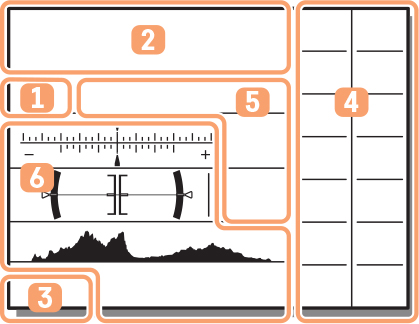
Viewfinder Mode
1. Shooting Mode/Scene Recognition Section
- Shooting Mode
- Scene Recognition Icon
2. Camera Settings Section
- Memory Card Status
- Remaining Number of Recordable Images/Recordable Time for Movies
- Writing Data/Number of Images Left to Write
- Image Size of Still Images
- RAW Recording (Uncompressed, Lossless Compressed, Compressed)
- JPEG/HEIF Quality
- HEIF Color Sampling
- File Format of Movies
- Frame Rate of Movies
- Record Setting of Movies
- Proxy Recording
- Color Sampling and Bit Depth of Movies
- Frame Rate for Slow-Motion/ Quick-Motion Shooting
- Flash Charging
- Setting Effect Off
- AF Illuminator
- Flickering Detected
- SteadyShot Status, Camera Shake Warning
- SteadyShot Focal Length, Camera Shake Warning
- Optical Zoom Only/Clear Image Zoom/Digital Zoom
- PC Remote
- Bright Monitoring
- Silent Mode
- Remote Control
- FTP Function/FTP Transfer Status
- Connected/Disconnected from Wi-Fi
- Connected/Disconnected from LAN (when using USB-LAN adaptor)
- No Audio Recording (Movies)
- Wind Noise Reduction
- Copyright Information Writing On
- IPTC Information Writing On
- Gamma Display Assist Type
- Focus Cancel
- Touch Function in Shooting Mode (Touch Focus/Touch Tracking/Off)
- Focus Cancel
- Tracking Cancel
- Performing Spot Focus
- Bluetooth Connection Availability
- Location Information Status
- Airplane Mode
- Overheating Warning
- Database File Full/Database File Error
- USB Connection Mode (USB Streaming)
- USB Streaming Output Format
- USB Streaming Status
3. Battery Life Section
- Remaining Battery Percentage
- Low Battery Warning
- USB Power Supply
4. Shooting Settings Section
- Drive Mode
- Flash Mode/Wireless Flash/Red Eye Reduction
- Flash Compensation
- Focus Mode
- File Format
- Metering Mode
- White Balance
- D-Range Optimizer
- Creative Look
- Face/Eye Priority in AF/Face/Eye Subject
- Picture Profile
- Shutter Type
- Rec. Media Settings
- Finder Frame Rate
5. Focus Indicator/ Exposure Settings Section
- Focus Indicator
- Shutter Speed
- Aperture
- Exposure Compensation/ Metered Manual
- ISO
- AE Lock/FEL Lock/AWB Lock
- APS-C S35 Shooting
6. Guides/Other Section
- Guide Display for Tracking
- Guide Display for Canceling Focus
- Guide Display for My Dial
- Bracket Indicator
- Spot Metering Area
- Histogram
- Digital Level Gauge
- Movie Recording Standby/ Movie Recording in Progress
- Actual Movie Recording Time
- Audio Format
- Audio Level Display
- REC Control
- 4K External Output
- Time Code
- User Bit
PLAYBACK SCREEN DISPLAYS
The display shows a variety of icons on the shooting screen depending on the current setting.
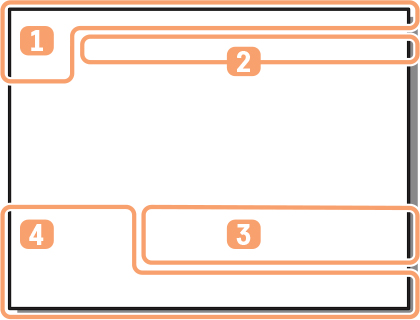
Single Image

Histogram Display
1. Basic Information Settings
- Playback Media
- IPTC Information
- Rating
- Protect
- File Number/Number of Images in View Mode
- Remaining Battery
- Display as Group
- Cropped Image
- Proxy Movie Included
- Shot Mark Included
- FTP Transfer Status
- Smartphone Transfer Status
2. Camera Settings Section
- Memory Card Status
- Remaining Number of Recordable Images/Recordable Time for Movies
- Writing Data/Number of Images Left to Write
- Image Size of Still Images
- RAW Recording (Uncompressed, Lossless Compressed, Compressed)
- JPEG/HEIF Quality
- HEIF Color Sampling
- File Format of Movies
- Frame Rate of Movies
- Record Setting of Movies
- Proxy Recording
- Color Sampling and Bit Depth of Movies
- Frame Rate for Slow-Motion/ Quick-Motion Shooting
- Flash Charging
- Setting Effect Off
- AF Illuminator
- Flickering Detected
- SteadyShot Status, Camera Shake Warning
- SteadyShot Focal Length, Camera Shake Warning
- Optical Zoom Only/Clear Image Zoom/Digital Zoom
- PC Remote
- Bright Monitoring
- Silent Mode
- Remote Control
- FTP Function/FTP Transfer Status
- Connected/Disconnected from Wi-Fi
- Connected/Disconnected from LAN (when using USB-LAN adaptor)
- No Audio Recording (Movies)
- Wind Noise Reduction
- Copyright Information Writing On
- IPTC Information Writing On
- Gamma Display Assist Type
- Focus Cancel
- Touch Function in Shooting Mode (Touch Focus/Touch Tracking/Off)
- Focus Cancel
- Tracking Cancel
- Performing Spot Focus
- Bluetooth Connection Availability
- Location Information Status
- Airplane Mode
- Overheating Warning
- Database File Full/ Database File Error
- USB Connection Mode (USB Streaming)
- USB Streaming Output Format
- USB Streaming Status
3. Shooting Settings Section
- Lens Focal Length
- HDR Recording (Hybrid Log-Gamma)
- Copyright Information Exists for Image
- Drive Mode
- Flash Mode/Wireless Flash/Red Eye Reduction
- Flash Compensation
- Focus Mode
- File Format
- Metering Mode
- White Balance
- D-Range Optimizer
- Creative Look
- Face/Eye Priority in AF/Face/Eye Subject
- Picture Profile
- Shutter Type
- Rec. Media Settings
- Finder Frame Rate
4. Image Information Settings
- Latitude/Longitude Information
- Date of Recording
- Folder Number—File Number
- Movie File Number
- Histogram (Luminance/R/G/B)
