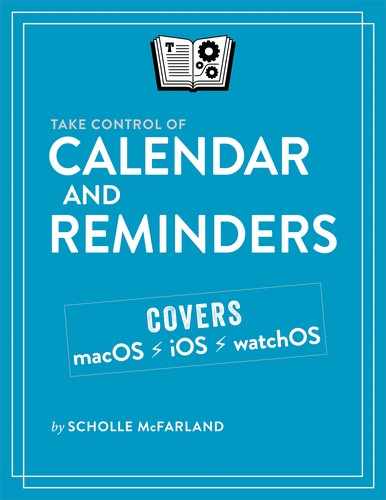Introduction
Tired of a calendar that’s as jumbled as your life feels? Having trouble keeping up with your to-dos? Apple includes two apps, Calendar and Reminders, that can help you stay on time and on track.
In this book, we’ll look at how you can bring order to these apps and figure out which features fit the way you work. You’ll learn the nitty-gritty about which tasks each app excels at, how best to set them up, and the quickest ways to add calendar events and reminders (spoiler alert—it’s often Siri!). You’ll also learn about features you may not have heard of before, for instance that you can use Reminders to jog your memory about something when you reach a certain location or that Calendar can trigger an Automator workflow or open a file at the time and date you choose.
All the directions in this book work with the Calendar and Reminders apps in macOS 10.12 Sierra, and in the latest versions of iOS and watchOS available in May 2017. If you are using an earlier (or later) version of one of these operating systems, most of this book will work fine for you, but perhaps with minor modifications. I haven’t spelled out those differences, but in general, the older your software, the less likely that you’ll find that everything works as described.
I assume that you have a Mac available and that you’ll use it to do the heavy lifting of setting up the Calendar and Reminders apps, and that you’ll often use it to work with these apps. In fact, most of this book assumes you are using a Mac. However, in cases where I feel that working with a portable device provides a superior experience (such as making a reminder from your iPhone or Apple Watch), I provide those directions, too. You can also use these apps on the iCloud Web site. I don’t discuss how to use them, but for the most part, they work like their Mac counterparts.
It’s time to get organized!