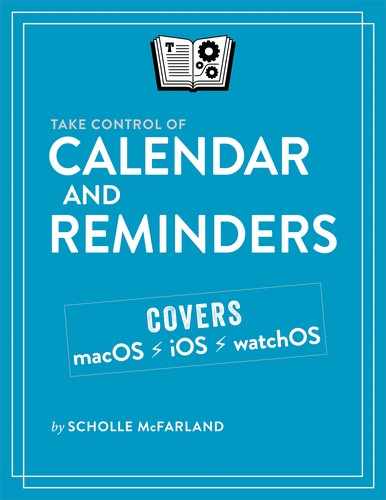Calendar vs. Reminders
Apple offers two apps to help you keep track of your life, Calendar and Reminders, but not everyone is clear about when to use which. The first step to becoming organized, then, is learning which tool is best for the job at hand.
Calendar
The days of the paper organizer (Filofax anyone?) are long gone. Calendar can do everything once done with its paper equivalent more quickly and efficiently. It also offers special features, like the capability to set recurring events, link to an email message with relevant information, or invite others to an event. Best of all, Calendar can remind you about your commitments with alarms.
Use Calendar to:
- See an overview of your day, week, or month (Figure 1).

Figure 1: Get an overview of your day with Calendar. - Track your daily schedule.
- Invite others to meetings.
- Accept or decline invitations to meetings.
- Share a calendar with colleagues or family members.
- Subscribe to others’ calendars, for example, your school district or favorite sports team’s schedule.
- Link to URLs, files, or a relevant email to make it easier to prepare for a meeting.
- Enter event locations so you can get directions when you need them from Maps.
- Set alarms to ensure you’re not late.
Reminders
Apple’s Reminders app fits a different niche than the Calendar app. It comes in handy for:
- Lists and to-dos: Reminders offers basic task management that’s not possible in Calendar. Use it to assemble and check off items in lists, as well as to share lists with others. For instance, you and your roommate can add items to a shared Groceries List whenever you think of something you need. Whoever makes it to the store first checks off what they bought. Do the same for tasks in a project or your honey-do list.
-
Remembering random tasks and cutting calendar clutter: Use Apple’s Reminders to remember the random tasks that come your way, from calling back the pharmacy to picking up cat food (Figure 2). You can also use it to remind yourself of chores you don’t want cluttering your calendar, like your weekly commitment to take out the recycling.

Figure 2: Reminders can help you remember the random tasks that come your way, as well as give you a place to check off to-do items as you complete them. - Remembering something at a certain place: Worried you’ll forget to preheat the oven when you get home? One of Reminders’ special powers is location-based alerts. In other words, the app can remind you to turn on the oven not just at a certain time, but when you reach a certain place. To take advantage of this feature, you need an iPhone.
..................Content has been hidden....................
You can't read the all page of ebook, please click here login for view all page.