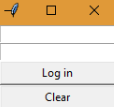This example shows how to create a login form with two entry instances for the username and password fields. Each character of password is displayed as an asterisk to avoid showing it in clear text:
import tkinter as tk
class LoginApp(tk.Tk):
def __init__(self):
super().__init__()
self.username = tk.Entry(self)
self.password = tk.Entry(self, show="*")
self.login_btn = tk.Button(self, text="Log in",
command=self.print_login)
self.clear_btn = tk.Button(self, text="Clear",
command=self.clear_form)
self.username.pack()
self.password.pack()
self.login_btn.pack(fill=tk.BOTH)
self.clear_btn.pack(fill=tk.BOTH)
def print_login(self):
print("Username: {}".format(self.username.get()))
print("Password: {}".format(self.password.get()))
def clear_form(self):
self.username.delete(0, tk.END)
self.password.delete(0, tk.END)
self.username.focus_set()
if __name__ == "__main__":
app = LoginApp()
app.mainloop()
The Log in button prints the values in the console, whereas the Clear button removes the content of both entries and returns the focus to the entry for username: