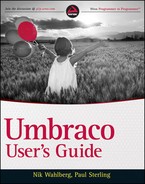THE DATA TYPE'S PURPOSE
What is a data type in the realm of Umbraco? In short, it's an interface for editors to use to manipulate, save, and publish data for any given document type field in Umbraco. In technical terms, it's an input type used to store data in a particular format. Umbraco allows you to store this data in four predefined database data type formats. Table D-1 lists the supported database data types.
Table D-1: Supported Database Data Types
| DATA TYPE | DESCRIPTION |
| Date | Use this data type for date and time stamp, such as event start date and so on. |
| Integer | Use this data type if you are recording the number of available spots for an event or to store a node ID, for example. Only numbers are allowed when using this data type. |
| Ntext | In terms of size, Ntext is the most flexible but also the data type that will take up the most space in your database. Any number of characters can be stored in this data type. The suggested use is for the Richtext Editor or other large input field. |
| Nvarchar | This data type is most useful for simple text strings because it grows with the number of characters as needed, up to a maximum of 500 characters. |
 One critical thing to keep in mind is that when you create an Umbraco data type and specify, for example, Integer, and then decide to change it to Nvarchar at a later time, the data that was stored in the Integer field will not remain when the data type is changed. This is because data is stored in separate columns in the database depending on the database data type that is selected during the creation of the Umbraco data type. If you need to make this sort of change after data has been saved using the data type, manual database changes are required in order to copy the original values to the new data type column.
One critical thing to keep in mind is that when you create an Umbraco data type and specify, for example, Integer, and then decide to change it to Nvarchar at a later time, the data that was stored in the Integer field will not remain when the data type is changed. This is because data is stored in separate columns in the database depending on the database data type that is selected during the creation of the Umbraco data type. If you need to make this sort of change after data has been saved using the data type, manual database changes are required in order to copy the original values to the new data type column.