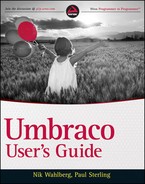UTILIZING UMBRACO STARTER KITS
Umbraco comes with four starter kits to help you get up and running quickly with your Umbraco installation. These include the Simple starter kit, the Blog starter kit, the Personal starter kit, and the Business starter kit. Each of these starter kits contains a collection of document types, templates, and modules that make up a simple but complete site. In addition, you can customize each starter kit with a skin and additional modules (discussed later). You can either install Umbraco starter kits when you install Umbraco or at a later time from the Developer Packages section of the Umbraco backoffice as shown in Figure 1-22.
Installing a Starter Kit
Umbraco starter kits take a best practices approach to site structure. Although the rest of this book deals with the Umbraco building blocks—document types, templates, and such—in great detail, after Umbraco has been installed, the Umbraco starter kits give a simple example of how you should structure a site, which is especially helpful for new Umbraco users. If you didn't install a Starter Kit when you installed Umbraco, don't worry; this section details how to install a starter kit and modules to an existing Umbraco installation.
If you've already installed a starter kit, you made a good choice! With a starter kit installed you have a great starting point with some basic content, templates, document types, and a macro or two. One of the best ways to familiarize yourself with Umbraco, other than reading this book, is to dive in and inspect the structure of the document types, the markup in the templates, and the code in the XSLT macros. Although the included starter kit samples are quite simple, they also represent Umbraco best practices for creating a simple site and its structure.
If you didn't install a starter kit and have now decided you want to install one, simply access the Install Starter Kit option from the Packages tree in the Umbraco Developer section (see Figure 1-23). You can install skins from this section as well.
 If you've opted to skip installing a starter kit and want to dive right in, it is best to start by creating a simple document type, template, and content structure to familiarize yourself with Umbraco's structure. Read on in this book for more on how to use Umbraco to create and manage your content. Remember though: the strongest recommendation for new Umbraco users is to install a starter kit and skin when installing Umbraco. Installing and investigating any of the starter kits gives you an overview of how you might structure your own site.
If you've opted to skip installing a starter kit and want to dive right in, it is best to start by creating a simple document type, template, and content structure to familiarize yourself with Umbraco's structure. Read on in this book for more on how to use Umbraco to create and manage your content. Remember though: the strongest recommendation for new Umbraco users is to install a starter kit and skin when installing Umbraco. Installing and investigating any of the starter kits gives you an overview of how you might structure your own site.
The following sections discuss the various starter kits in detail.
Simple Starter Kit
The Simple starter kit is the simplest and most semantically strict starter kit. It has a generic structure and is the prerequisite for many modules and other Umbraco packages. If you are new to web CMS, and Umbraco in particular, you should begin with this starter kit.
The Simple starter kit contains a home page and several subpages along with a navigation module. The Simple starter kit is intentionally missing styling and images in order to focus on the structure. A few minutes spent looking over the Homepage document type and template is time well spent understanding the Umbraco approach to defining data storage and layout.
Blog Starter Kit
The Blog starter kit contains all the elements of a blog site and demonstrates the Umbraco approach to keeping content organized in a date folder format. You can create a new blog post to see this feature in action. After you have given your blog a name, right-click the blog site's home page and select Create, then select Blog Post. Notice that Umbraco creates the folders for year, month, and day automatically.
The Blog starter kit also contains macros that list the latest blog posts on the blog site's home page, list the blog posts in the archive, and allow site visitors to submit comments related to a blog post. The kit even applies a spam filter to submitted comments so your blog site is not inundated with comment spam.
The Blog starter kit is a great example of how you can allow user-generated content, comments in this case, on your site. It's robust enough for you to install and start blogging today without any changes required, or you can use it as the basis for a blog site you customize further.
Personal Starter Kit
The Personal starter kit is a complete site for your own personal home on the web with a summary Homepage and subpages for more about you. The kit also includes a Gallery section where you can feature photos or images you provide in a web-friendly gallery format. The Personal starter kit is also a great starting place for a portfolio site as well where you might feature your own work, whether it is photography, graphics, or poetry.
Business Starter Kit
The Business starter kit is the starting point for a business presence on the web. With the Business starter kit as a beginning, a business can build a meaningful website in almost no time. The Business starter kit includes a blog section, with blog comment moderation tools, a news section, and a built-in contact form. As with all the Umbraco starter kits, you can easily add new functionality or change the default functionality to create the Umbraco site that perfectly fits your needs.
Extending the Starter Kits
The Umbraco starter kits are only a starting point. Each is licensed with the MIT open source license, which allows you to change, add, and remove any feature, code, or layout you want. When you combine the Umbraco starter kits with the knowledge you gain from this book, there are no limits to what you can accomplish.
With the addition of a skin and modules, which are discussed later, creating a complete website without writing one line of code is entirely possible. After you add in some of the advanced techniques discussed later in this book, you will have the platform for building a myriad variety of websites.