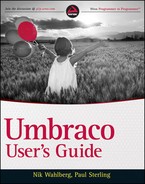USING COMMUNITY PACKAGES
The most versatile collection of packages is created by hundreds of contributors within the community. If you need the functionality, there's a good chance someone else did before you and released a package for it. This section talks about your alternatives to finding great packages.
 Be aware that some projects are certainly of lesser quality and reliability than others. The packages that are released on http://our.umbraco.org and CodePlex are not moderated in any way. So, use caution when deploying things in a production environment. Deploying packages in a local development environment before pushing to a live website is strongly recommended.
Be aware that some projects are certainly of lesser quality and reliability than others. The packages that are released on http://our.umbraco.org and CodePlex are not moderated in any way. So, use caution when deploying things in a production environment. Deploying packages in a local development environment before pushing to a live website is strongly recommended.
Our.umbraco.org/projects
As mentioned earlier, you can find packages by going to http://our.umbraco.org/projects, where you can download all the available packages. Several views of the packages list are available. The default view is a grouping of projects based on the selected categories and tags that the package creator chooses when uploading a new package. You can also find a short list of the latest added projects on the homepage, as well as the best rated projects further down on the projects page. If that isn't enough, you can also get a view of the projects by looking at the extensive tag cloud, as shown in Figure 10-3.
Each developer chooses what to release with an uploaded package. Some include the source code and some do not. It depends on the nature of the functionality and whether or not the package is available as a commercial, licensed product as well. Most projects on the community site include the installer archive, some form of documentation, and a set of forums where users can post bugs and ask questions as necessary.
 The single most important thing to check when deciding on a package to install is the Compatible with: attribute. This tells you whether or not the package is going to work with your installation.
The single most important thing to check when deciding on a package to install is the Compatible with: attribute. This tells you whether or not the package is going to work with your installation.

CodePlex.com
Umbraco as an open source product uses CodePlex for its releases, source code (including beta and other builds), bug tracking, documentation, and a list of the official Umbraco core team. The direct URL for the Umbraco source repository is http://umbraco.codeplex.com/. More importantly, the community members have also chosen, in many cases, to use CodePlex for releasing open source packages. Some of the most noteworthy packages and projects include the following:
- uComponents (http://ucomponents.codeplex.com/): A relative newcomer to the package scene, uComponents provides a whole slew of data types and XSLT extensions (covered in Chapter 12). Some of the data types include multi-node tree picker, drag and drop in the content tree, dynamic widgets like a slider, and other industry-leading user interface (UI) widgets.
- Examine (http://examine.codeplex.com/): Examine is a search provider using Lucene.net as its search engine. This project is now part of the core when you install Umbraco and is even used in the backoffice for searching. The corresponding CodePlex site is a great resource for creating your own search providers and how to execute searches on your document types.
- Blog 4 Umbraco (http://blog4umbraco.codeplex.com/): Blog 4 Umbraco is the official blog package for Umbraco and was a teaser project put out by Umbraco HQ. It's fully open source and has all the expected standard features of a blog, including tag cloud, blog comments, spam filtering, ping services, and a skinning engine.