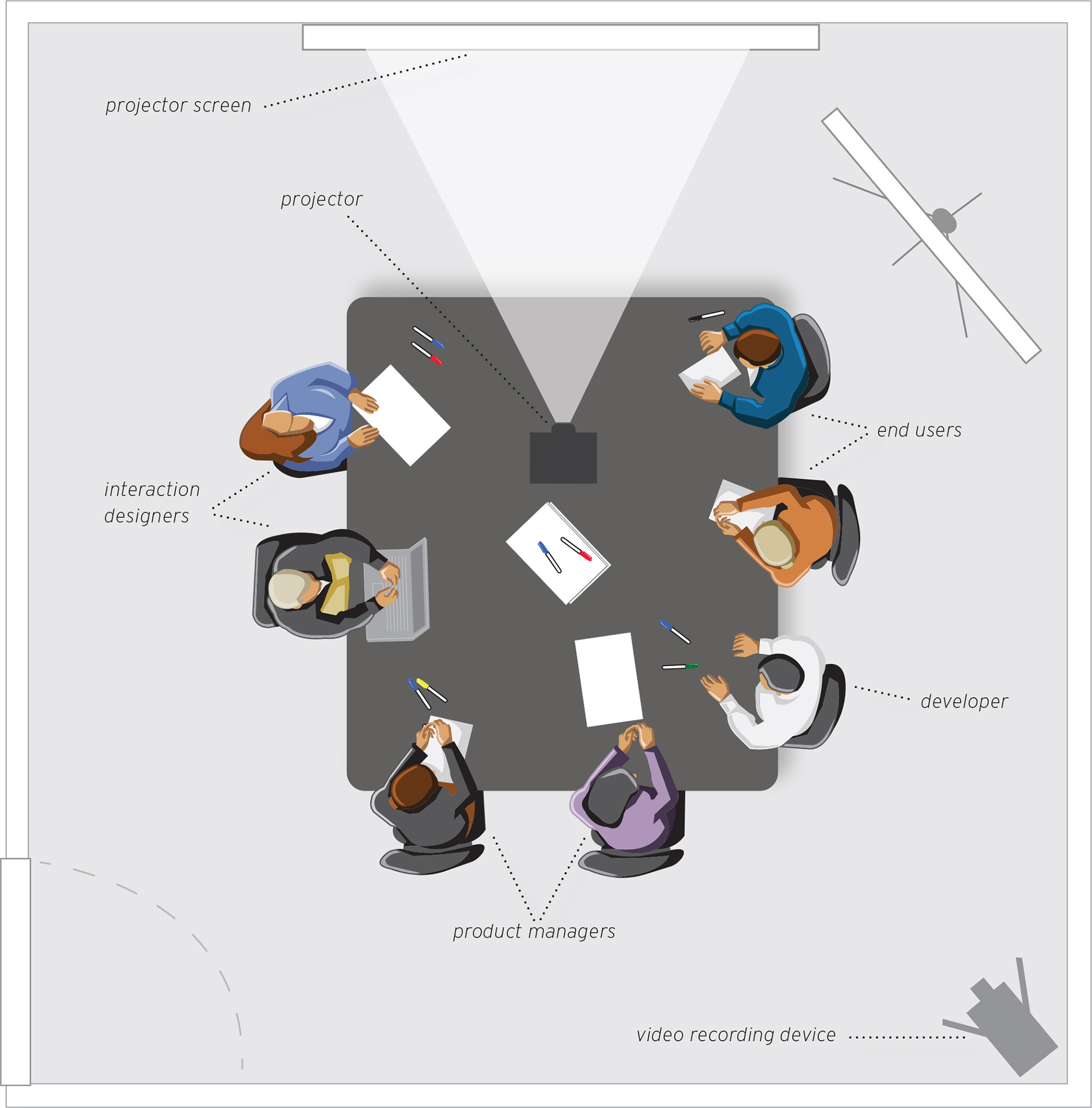RESEARCH METHOD
81 Stakeholder Walkthrough

Stakeholder walkthroughs bring end users, stakeholders, and the design team together to evaluate early prototypes, providing actionable recommendations for improvements and building empathy.1
The stakeholder walkthrough brings representative end users, the interdisciplinary development team, and project stakeholders together in a conference room setting to step through and evaluate a task-based scenario from the end user’s perspective. It is a group usability inspection method that provides a forum in which to identify and consider usability problems early in the prototyping process, and it requires a diverse range of skills and perspectives to successfully do so. It is a great way of getting stakeholders and the development team to hear representative users think aloud as they process an interface to complete tasks.
All walkthrough attendees should be informed prior to the session that the end users invited to the meeting are the primary participants in the evaluation. When this expectation is not set beforehand, tensions can build if someone ends up feeling under-represented or less important (particularly stakeholders, who may be accustomed to directing meetings). Attendees should also be informed that they are going to be asked to take the end user’s perspective as they provide feedback regarding the tasks and scenarios, as opposed to defending a system or design/development view.
If these meeting parameters create pushback, remind stakeholders and the development team that listening to how people use the interface to accomplish tasks will give them early insight into future satisfaction ratings, and also domain insight and business logic requirements (it is not uncommon for the development team to gain the most information from stakeholder walkthroughs). Also, remind the interdisciplinary team that although the users invited to the session will take the lead in the detection of usability problems, the whole team works together to come up with solutions to the problem. In this way, everyone has a voice in the process, and the discussion stays focused on usability problem detection and brainstorming solutions.
Team walkthroughs can be more costly than individual techniques, but they also have been shown to be more effective.2 As the walkthrough plays out, the varied perspectives will create synergies that could not be achieved during individual inspections of the interface. Over time, recurring attendance in stakeholder walkthroughs will sharpen the team’s empathic response to their end user’s frustrations, challenges, and perspectives—an investment that will not only shape the user-centered culture of the company, but also improve the products that are built.
1. The stakeholder walkthrough is an adaptation of the pluralistic walkthrough, which was originally designed to include representative end users, usability experts, and system designers (and did not necessarily include stakeholders). Randolph G. Bias introduced the Pluralistic Walkthrough in the early 1990s, and the method is now widely acknowledged as one of the industry’s usability inspection methods. See:
Bias, Randolph G. “The Pluralistic Usability Walkthrough: Coordinated Empathies” in Usability Inspection Methods. New York: John Wiley & Sons, 1994.
2. Karat, Claire-Marie, Robert Campbell, and Tarra Fiegel. “Comparison of Empirical Testing and Walkthrough Methods in User Interface Evaluation.” Proceedings of the SIGCHI Conference on Human Factors in Computing Systems, 1992.
Further Reading
Bias, Randolph G. “Walkthroughs: Efficient Collaborative Testing.” IEEE Software 8, no. 5 (1991): 94–95.
Scheduling stakeholder walkthroughs early in the design process sharpens the team’s focus on early user-centered task analysis. The combined perspectives of representative end users, stakeholders, developers, and members of the design and research team will create synergies that could not be achieved during individual, expert inspections of the interface.