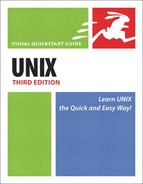Exiting the Shell
When you’re finished with your Unix session, you need to exit the Unix shell. If you’ve been playing with the su and shell commands, you might actually have shells within shells and need to exit from all of them. All you have to do is type exit once for each shell.
To exit from the shell:
exit
At the shell prompt, type exit. Ta-da!
✓ Tips
If you’re located at the login shell prompt, you could also type logout rather than exit. At all other shells, though, you need to type exit. In some cases, you could also press
 , but that depends on your local system configuration.
, but that depends on your local system configuration.Be sure to log off rather than simply close your window or break your connection. It’s possible, if the settings at your Unix host are seriously incorrect, that your session could remain open and someone else could pick up right where you left off with your session under your userid.