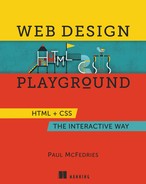- Web Design Playground
- Contents
- Preface
- Acknowledgments
- About This Book
- About the Author
- Part 1. Getting Started with HTML and CSS
- Chapter 1 Getting to Know HTML and CSS
- Chapter 2 Building Your First Web Page
- Getting Your Web Page off the Ground
- Lesson 2.1: Laying Down the Basic Page Structure
- Lesson 2.2: Adding a Title
- Lesson 2.3: Adding Some Text
- Learning the Most Common Text Elements
- Lesson 2.4: Marking Important Text
- Lesson 2.5: Formatting Keywords
- Lesson 2.6: Emphasizing Text
- Lesson 2.7: Formatting Alternative Text
- Lesson 2.8: Quoting Text
- Lesson 2.9: Working with Headings
- Lesson 2.10: Crafting Links
- Summary
- Chapter 3 Adding Structure to Your Page
- HTML Elements for Structuring Page Text
- Lesson 3.1: Working with Paragraphs
- Lesson 3.2: Inserting Line Breaks
- Lesson 3.3: Dividing Web Page Text
- Lesson 3.4: Creating Inline Containers
- Lesson 3.5: Adding a Visual Break between Blocks
- Organizing Text Into Lists
- Lesson 3.6: Adding a Numbered List
- Lesson 3.7: Adding a Bulleted List
- Summary
- Chapter 4 Formatting Your Web Page
- Styling Text
- Lesson 4.1: Specifying a Generic Font
- Lesson 4.2: Specifying a System Font
- Lesson 4.3: Setting the Type Size
- Working with Text Styles
- Lesson 4.4: Making Text Bold
- Lesson 4.5: Making Text Italic
- Styling Paragraphs
- Lesson 4.6: Aligning Paragraphs Horizontally
- Lesson 4.7: Indenting Paragraph Text
- Working with Colors
- Lesson 4.8: Applying Color to Text
- Lesson 4.9: Applying Color to a Background
- Summary
- Chapter 5 Project: Creating a Personal Home Page
- Part 2. Working with Images and Styles
- Chapter 6 Adding Images and Other Media
- Lesson 6.1: Adding an Image to the Page
- Understanding Image File Formats
- Getting Graphics
- Inserting an HTML5 Figure
- Setting Up an Image as a Link
- Using an Image as a Custom Bullet
- Aligning Images and Text
- Lesson 6.2: Working with Background Images
- Controlling the Background Repeat
- Setting the Background Position
- Adding a Hero Image
- The Background Shorthand Property
- Optimizing Images
- Adding Video and Audio to the Page
- Lesson 6.3: Embedding Video in a Web Page
- Lesson 6.4: Embedding Audio in a Web Page
- Summary
- Chapter 7 Learning More About Styles
- Chapter 8 Floating and Positioning Elements
- Chapter 9 Styling Sizes, Borders, and Margins
- Chapter 10 Project: Creating a Landing Page
- Part 3. Laying Out a Web Page
- Chapter 11 Learning Page Layout Basics
- The Holy-Grail Layout
- Understanding Web Page Layout Methods
- Learning the HTML5 Semantic Page Elements
- Creating Page Layouts with Floats
- Lesson 11.1: Creating the Holy Grail Layout with Floats
- Creating Page Layouts with Inline Blocks
- Lesson 11.2: Creating the Holy-Grail Layout with Inline Blocks
- Summary
- Chapter 12 Creating Page Layouts with Flexbox
- Chapter 13 Designing Responsive Web Pages
- Chapter 14 Making Your Images and Typography Responsive
- Chapter 15 Project: Creating a Photo Gallery
- Part 4. Making Your Web Pages Shine
- Chapter 16 More HTML Elements for Web Designers
- Chapter 17 Adding a Splash of Color to Your Web Designs
- Understanding Colors
- Adding Colors with CSS
- Lesson 17.1: Specifying Red, Green, and Blue with the rgb() Function
- Lesson 17.2: Specifying Hue, Saturation, and Luminance with the hsl() Function
- Lesson 17.3: Using RGB Hex Codes
- Choosing Harmonious Colors
- Using the Color Scheme Calculator
- Color Scheme Gallery
- Applying a Color Gradient
- Lesson 17.4: Creating a Linear Gradient
- Lesson 17.5: Creating a Radial Gradient
- Lesson 17.6: Gradients and Older Browsers
- Summary
- Chapter 18 Enhancing Page Text with Typography
- Specifying the Typeface
- Lesson 18.1: Working with Font Stacks
- Lesson 18.2: Using Third-Party Hosted Fonts
- Lesson 18.3: Hosting Your Own Fonts
- Working with Text Styles
- Lesson 18.4: Styling Small Caps
- Lesson 18.5: Setting the Line Height
- Lesson 18.6: Using the Shorthand Font Property
- Web Typography Gallery
- Summary
- Chapter 19 Learning Advanced CSS Selectors
- Working with ID Selectors
- Lesson 19.1: Using ID Selectors
- Web Page Genealogy: Parents, Descendants, and Siblings
- Working with Contextual Selectors
- Lesson 19.2: The Descendant Selector
- Lesson 19.3: The Child Selector
- Lesson 19.4: The Sibling Selector
- Taking Things up a Notch by Combining Selectors
- Lesson 19.5: The ::before and ::after Pseudo-elements
- Resetting CSS with the Universal Selector
- Styles: What a Tangled Web Page They Weave
- Lesson 19.6: Understanding Inheritance
- Lesson 19.7: Learning About the Cascade
- Lesson 19.8: Introducing Specificity
- Summary
- Chapter 20 Project: Creating a Portfolio Page
- Chapter From Playground to Web: Getting Your Pages Online
- Index
- Lists of Figures, Tables and Listings
Part 2. Working with Images and Styles
HTML tags are vital parts of every web designer's toolbox. You simply must familiarize yourself with all the basic HTML tags—from <a> to <var>—to build a decent page. But even if you memorized all the 100 or so tags in the HTML5 specification, any page you make that consisted only of tags and text would look . . . well, boring. Alas, it would also look utterly generic because the default renderings for things like text, headings, and lists are more or less the same in all modern browsers.
I know you're not reading this book because you want to be boring and generic! So here in Part 2, you expand your web design horizons with tools and techniques that go well beyond the basics. You learn about images, video, and audio in Chapter 6, and you gain advanced-but-practical style-sheet know-how in Chapter 7. In Chapter 8, you learn how to position web page elements like a pro, and Chapter 9 introduces you to the all-important CSS box model, which lets you size elements and add borders and margins around elements.
Finally, in Chapter 10, you summon all your newfound HTML and CSS knowledge and use it to build a slick landing page for a product.
-
No Comment