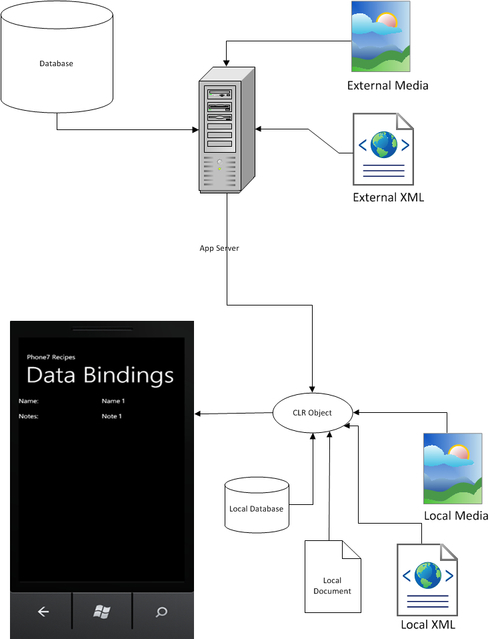In this chapter, we will cover:
- Element Binding
- DataContext
- DataTemplates
- How DataMode is used
- Converting data for display
- Building a Simple App
Data binding in Windows Phone 7 is basically connecting the UI Element with any data source. The data source may be a CLR Object, File, XML, RSS/Atom, SQL Server Database, ODATA, or any web service. The data source can reside on either on-device or external sources. Data binding is a powerful feature that makes it easy to tie UI elements to data elements in one simple property.
In this chapter, we will look into different aspects of data binding. In the first recipe we will learn how to declare Binding properties for a textbox element. Then, you will be introduced to DataContext, which is very important for connecting the data to UI elements. DataContext is also very important for separating the View from the Model, which is used in the MVVM (Model-View-ViewModel) pattern. We will learn how DataTemplates make it easy to reuse templates. DataMode helps in setting the Databinding to one way or two way updates. Notification sends the refresh notification to UI elements that data has been updated. Finally, we will learn about Converters and how they can be used to convert and format the displayed data.