Introduction
In 2007, the world was stunned at a just-released futuristic device called the iPhone. A mobile phone without physical keys? There was no middle ground — either you loved it or hated it — upon seeing the iPhone advertised for the first time. Those polarizing attitudes changed quickly, however, when the public came to see the wisdom of a full touch screen.
Whether they anticipated it or not, Apple quickly realized that its new “magical device” (to quote Steve Jobs) was quickly becoming one of the world’s most popular cameras! And it’s easy to see why. Who wouldn’t want the immediate gratification of seeing their photos instantly on a large yet pocketable screen? And to have your camera with you all the time? That’s a recipe for a revolution in the world of photography.
So now it’s time to turn attention to you. Maybe you’re someone who feels and understands the soul of a particular place but has a challenging time with the technical side of photography. Or maybe you’re the opposite, where you have always found the technical side of things easy, but you struggle with capturing emotion, mood, metaphors, and heart in your photographs. Regardless of what your challenge is, this book is well-suited to help you both master the technical and the artistic sides of iPhone photography. The technical side of the iPhone camera is actually easy to understand, which will free you up to apply creative concepts to each of your images.
About This Book
iPhone Photography For Dummies is a book written for you. No matter what level of iPhone experience you have, or what your history in photography is, the goal of this book is to get you excited about the possibility of seeing at least one iPhone photo opportunity each day! As your iPhone is almost always with you, either in your backpack, purse, schoolbag, or back pocket, you almost always have access to a surprisingly good quality camera. This book gives you the technical and creative tools that will fuel your desire to photograph pretty much daily.
In this book, I show you how to
- Take and edit your photos in the quickest yet most accurate way possible.
- Navigate your way around all the iPhone camera settings and options.
- Access and use the extra camera features, such as panoramics and selfies.
- Create the best landscape, sports, family, travel, products, and portrait photographs.
- Apply HDR to your landscape photos for perfect exposure even in tricky light.
- Initiate Burst mode for sports and family photography to ensure that you get the shot.
- Utilize light in its many forms to create the best-looking subjects.
- Apply the Rule of Thirds and other compositional tools to your images.
- Edit, organize, and share your iPhone photos.
- Create smooth-looking videos.
- And plenty more!
Foolish Assumptions
In classic For Dummies style, this book assumes that you may know nothing about the subject matter, yet is also highly accessible and valuable to those who may consider themselves as advanced amateurs. iPhone Photography For Dummies gently guides you through the best practices of mobile photography, helping you gain a new creative outlet to express yourself and to impress your friends and family!
So to start you out on a path to photographic success, I assume that you
- Have an iPhone and its iOS operating system is up-to-date.
- You have access to Wi-Fi or use a data plan with your mobile phone provider.
- You know your Apple iCloud account login and password so that you can upload your photos to iCloud.
Other than these three presumptions, I explain everything else in the book in great detail so that you never feel overwhelmed or bogged down.
Icons Used in This Book
This book, like all For Dummies books, uses icons to highlight certain paragraphs and to alert you to particularly useful information. Here’s a rundown of what those icons mean:
Beyond the Book
In addition to what you’re reading right now, this product also comes with a free access-anywhere Cheat Sheet with fingertip facts about iPhone photography. To get this Cheat Sheet, simply go to www.dummies.com and search for “iPhone Photography For Dummies Cheat Sheet” in the Search box.
Where to Go from Here
Before you dive into the exciting world of iPhone photography, please remember that you are creative (even if you don’t feel creative). Creativity is in everyone to some degree, and it’s often the case that we simply need a guide to kick-start that engine. It is my hope that this book will serve that function, to help you master the technical parts which will free you up to absorb the artistic aspects of iPhone photography. I know that you can do it!
And if you are still having doubts that you can take really good photos with your iPhone, each sample photo (called a figure) in this book was taken by me with an iPhone.
One final word before you get to Chapter 1. Throughout this process of discovering the ins and outs of iPhone photography, take inspiration from other photographers who have mastered their preferred photographic genre. Instagram is a good resource for this. However, it’s also critical that you don’t allow yourself to feel bad if your photos are not up to that level. Practice creating photographs every day, if possible, and you will most certainly see your abilities radically improve over a short period of time.
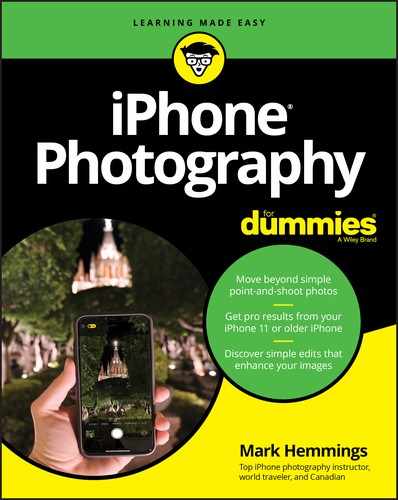
 A Tip icon means I’m giving you an extra snippet of information that may help you on your way or provide some additional insight into the concepts being discussed.
A Tip icon means I’m giving you an extra snippet of information that may help you on your way or provide some additional insight into the concepts being discussed. The Remember icon points out information that is worth committing to memory.
The Remember icon points out information that is worth committing to memory. The Technical Stuff icon indicates geeky stuff that you can skip if you really want to, although you may want to read it if you’re the kind of person who likes to have the background info.
The Technical Stuff icon indicates geeky stuff that you can skip if you really want to, although you may want to read it if you’re the kind of person who likes to have the background info. The Warning icon helps you stay out of trouble. It’s intended to grab your attention to help you avoid a pitfall that may harm your iPhone.
The Warning icon helps you stay out of trouble. It’s intended to grab your attention to help you avoid a pitfall that may harm your iPhone.