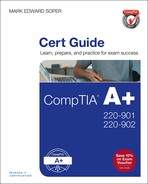Book Description
CompTIA A+ 220-901 and 220-902 Cert Guide, is a comprehensive guide to the new A+ exams from CompTIA from one of the leading A+ Certification authors. With over 15 years of experience in developing CompTIA A+ Certification content and 30 years of experience in the computer field, Mark teaches you not just what you need to pass the exams, but also what you need to know to apply your knowledge in the real world.
This book is rich with learning and exam preparation features:
Hands-on lab exercises
Real-world test preparation advice
This is the eBook edition of the CompTIA A+ 220-901 and 220-902 Cert Guide. This eBook does not include the practice exam that comes with the print edition.
CompTIA A+ 220-901 and 220-902 Cert Guide, is a comprehensive guide to the new A+ exams from CompTIA from one of the leading A+ Certification authors. With over 15 years of experience in developing CompTIA A+ Certification content and 30 years of experience in the computer field, Mark teaches you not just what you need to pass the exams, but also what you need to know to apply your knowledge in the real world.
This book is rich with learning and exam preparation features:
Hands-on lab exercises
Real-world test preparation advice
This is the eBook edition of the CompTIA A+ 220-901 and 220-902 Cert Guide. This eBook does not include the practice exam that comes with the print edition.
Each chapter takes a ground-up approach - starting with the essentials and gradually building to larger, more complex concepts. Regardless of your level of experience, from beginner to expert, this book helps you improve your knowledge and skills. Loaded with informative illustrations, photos and screen captures that help readers follow along, the book also includes access to bonus content including a handy objectives index that maps each test objective to the section of the book in which that objective is covered. This invaluable tool will help readers be certain that they are ready for test day!
This study guide helps you master all the topics on the new A+ 901 and 902 exams, including
Motherboards, processors, RAM, and BIOS
Power supplies and system cooling
I/O, input ports, and devices
Video displays and video cards
Customized PCs
Laptops, mobile and wearable devices
Printers
Storage devices including SSDs
Installing, using, and troubleshooting Windows, Linux, and OS X
Virtualization
Networking
Security
Operational procedures and communications methods