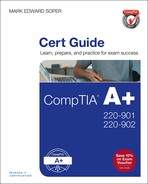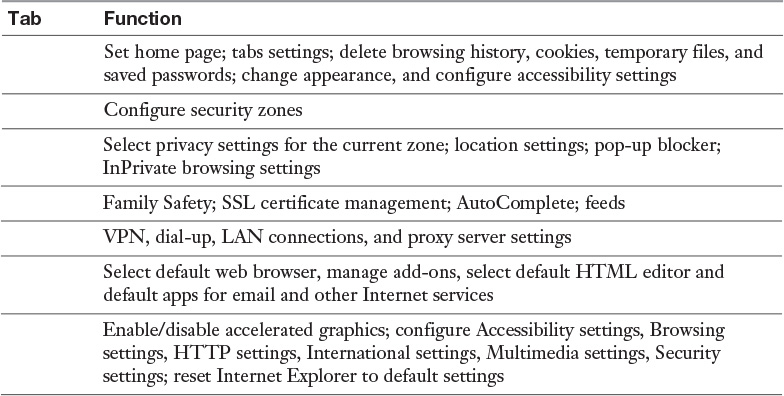Appendix B. Memory Tables
Chapter 2
Table 2-1 Major CMOS/BIOS/UEFI Settings Memory Table
Chapter 3
Table 3-1 ATX Motherboard Family Comparison
Table 3-2 Technical Information About Expansion Slot Types
Chapter 4
Table 4-1 RAM Comparisons
Chapter 6
Table 6-3 Comparisons of Common RAID Levels
Chapter 7
Table 7-1 CPU Manufacturers, Sockets, and Code Names Quick Reference
Chapter 8
Table 8-1 USB Standards Overview
Table 8-3 SATA and eSATA Drive Interface Overview
Chapter 9
Table 9-1 Graphic/CAD/CAM Design Workstation Features
Table 9-2 Audio/Video Editing Workstation Features
Table 9-4 Gaming PC Features
Table 9-8 Home Server PC Features
Table 9-10 Power Levels by Connector Type
Chapter 10
The major components of a laser printer include:
 _____________—Applies the page image to the transfer belt or roller; frequently combined with the toner supply in a toner cartridge
_____________—Applies the page image to the transfer belt or roller; frequently combined with the toner supply in a toner cartridge
 _____________—Fuses the page image to the paper
_____________—Fuses the page image to the paper
 _____________—Transfers the page image from the drum to the page
_____________—Transfers the page image from the drum to the page
 _____________—Picks up paper
_____________—Picks up paper
 _____________—Enables pickup rollers to pick up only one sheet of paper at a time
_____________—Enables pickup rollers to pick up only one sheet of paper at a time
 _____________ (optional)—An assembly that switches paper from the front to the back side so that the printer can print on both sides of the paper
_____________ (optional)—An assembly that switches paper from the front to the back side so that the printer can print on both sides of the paper
Chapter 11
Table 11-6 Common Protocols and Their Ports
Table 11-7 Wireless Ethernet Standards
Chapter 12
Table 12-1 SODIMM Features
Chapter 13
Table 13-1 Common System Errors and Their Beep Codes
Table 13-2 Using a Multimeter
Chapter 14
Table 14-2 Feature Comparisons for Windows Vista, 7, 8, and 8.1
Chapter 15
Table 15-1 Microsoft Windows Command-Line Tools
Microsoft offers the following utilities to help with these upgrade challenges:
 Windows Upgrade Advisor—________________________________________
Windows Upgrade Advisor—________________________________________
 Windows Easy Transfer—__________________________________________
Windows Easy Transfer—__________________________________________
 User State Migration Tool (USMT)—_______________________________
User State Migration Tool (USMT)—_______________________________
Table 15-7 Internet Options
Chapter 17
Table 17-2 Electrical Conditions and Protective Measures
Chapter 21
Table 21-2 Memory Table Chapter 21
Chapter 22
Table 22-1 Using the Windows Advanced Boot Options and Startup Settings Menus
Table 22-4 Common Symptoms of Malware Infection
![]() _____________—Applies the page image to the transfer belt or roller; frequently combined with the toner supply in a toner cartridge
_____________—Applies the page image to the transfer belt or roller; frequently combined with the toner supply in a toner cartridge![]() _____________—Fuses the page image to the paper
_____________—Fuses the page image to the paper![]() _____________—Transfers the page image from the drum to the page
_____________—Transfers the page image from the drum to the page![]() _____________—Picks up paper
_____________—Picks up paper![]() _____________—Enables pickup rollers to pick up only one sheet of paper at a time
_____________—Enables pickup rollers to pick up only one sheet of paper at a time![]() _____________ (optional)—An assembly that switches paper from the front to the back side so that the printer can print on both sides of the paper
_____________ (optional)—An assembly that switches paper from the front to the back side so that the printer can print on both sides of the paper![]() Windows Upgrade Advisor—________________________________________
Windows Upgrade Advisor—________________________________________![]() Windows Easy Transfer—__________________________________________
Windows Easy Transfer—__________________________________________![]() User State Migration Tool (USMT)—_______________________________
User State Migration Tool (USMT)—_______________________________