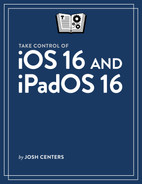Update your iPhone and iPad knowledge iOS 16 and iPadOS 16 introduce new features and customization options for your iPhone or iPad. Once gain, TidBITS Managing Editor Josh Centers is here to help you learn what's new in Take Control of iOS 16 and iPadOS 16. This book also serves as a general guide to the basics of using iOS and iPadOS, including getting started with common apps such as Siri, Messages, and Camera. Anyone with an iPhone or iPad probably knows that Apple releases major new versions of their operating systems (iOS and iPadOS, respectively) every fall. The version 16 releases in 2022 once again add important new features and provide more ways to tailor your device to your needs. As he has done for quite a few years, Josh Centers provides in-depth coverage of the features that are new or different. This time, however, in response to reader feedback, Josh has provided more information about the things that haven't changed, giving you a book that helps you get up to speed with your iPhone or iPad, understand the quirks of the user interface, and become proficient in using the most important built-in apps. Although it is not intended as a comprehensive guide to everything an iPhone or iPad can do, it's now suitable for beginners and long-time iOS/iPadOS users alike. Among the many topics covered in the book are:
Version 1.3, updated December 23, 2022
Table of Contents
- Read Me First
- Introduction
- iOS 16 and iPadOS 16 Quick Start
- Device Support
- What’s New with the iPhone 14
- Features Added Since 16.0
- What’s New in iOS 16 and iPadOS 16
- Built-In Apps and What They Do
- Explore the Lock Screen
- Take Control of Control Center
- Hone the Home Screen
- Find Your Focus
- Switch and Hand Off Apps
- Search with Spotlight
- Speak to Siri
- Command Keyboards
- Use the Share Sheet
- Maximize Your iPad
- Master Messages
- Capture Camera Basics
- Learn New Accessibility Features
- About This Book
- Copyright and Fine Print