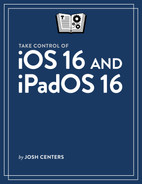iOS 16 and iPadOS 16 Quick Start
Here are some quick shortcuts to get started.
Learn What’s New Fast:
Does your device support iOS 16 or iPadOS 16? Does it support all features? See Device Support.
Find out What’s New in iOS 16 and iPadOS 16.
The marquee new iPhone feature is the option to create multiple Lock screens that can be customized with widgets. See Customize Your Lock Screen.
You can also link those custom Lock screens to Focus modes so that switching to that Focus switches to that Lock screen and vice versa. See Set Up a Focus.
The big new features for M-Series iPads is Stage Manager, which adds Mac-like floating windows to the iPad. See Manage the Stage.
You can create a shared library in Photos to automatically share photos and videos with others. See iCloud Shared Photo Library andiCloud Shared Photo Library
There are many new accessibility features, like mirroring your Apple Watch to your iPhone, Door Detection for the visually impaired, and Live Captions to caption all audio on your devices. See Learn New Accessibility Features.
Catch Up on iPhone Basics:
The first screen you’ll see on an iPhone is the Lock screen, which has many functions. See Explore the Lock Screen to learn about them.
Constant notifications can be a nuisance. See Receive Notification Summaries to learn how to bundle up non-urgent notifications and reduce your noise and stress and Find Your Focus to learn how to block out distractions.
Control Center offers quick access to many common functions. See Discover Control Center Functions.
Are your Home screens a mess? Learn how to Clean Up Your Home Screen with App Library and hide unnecessary screens.
Learn special iPad features:
The iPad keyboard has many special tricks. One of the best is the option to Shrink the iPad Keyboard so you can use it with one hand.
Need to use multiple iPad apps side by side? See Access Multitasking Viewsto learn how to use Slide Over and Split View.
When multitasking on the iPad, the Shelf helps you manage existing app windows and create new ones. See Manage Windows with the Shelf.
The iPad lets you use Quick Note by swiping from a corner, which lets you quickly take a note at any time. See Take a Quick Note to jot down your ideas wherever you are.