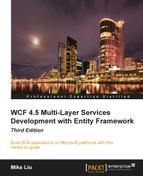Book Description
If you’re looking for a practical, user-friendly guide to WCF and Entity Framework, here it is – a step-by-step tutorial that focuses on the essentials of building SOA applications on Microsoft to get you started straight away.
- This book will teach you WCF, Entity Framework, LINQ, and LINQ to Entities quickly and easily.
- Apply best practices to your WCF services and utilize Entity Framework in your WCF services.
- Practical, with step-by-step instructions and precise screenshots, this is a truly hands-on book for all C++, C#, and VB.NET developers.
In Detail
WCF is Microsoft's recommended model for building services and Entity Framework is Microsoft’s preferred ORM for accessing underlying data storages. Learning WCF and Entity Framework has become essential and critical for every software developer to survive in this SOA world.
WCF and Entity Framework are two powerful yet complex technologies, and there are huge reference tomes out there in the market for these two technologies. With this book, you won’t get overwhelmed or scared away by tons of references; instead, you will be given a simple, easy-to-follow approach to get started. For the code solutions within this book, unlike many other WCF and EF books, where you have just one code snippet after another code snippet, all solutions in this book are fully working and completely finished. These solutions are independent of each other, yet built on top of each other, and get more and more sophisticated as the book progresses, so you can learn more advanced WCF and EF techniques easily and quickly.
This book is a step-by-step tutorial to guide you through learning WCF, Entity Framework, LINQ, and LINQ to Entities. You will be guided to create six WCF and Entity Framework solutions from scratch, of which three are multi-layered real-world WCF service solutions, so you will not only be reading, but also be coding through the book, to gain practical experience of WCF and Entity Framework.
Various test clients will be associated with each solution and all solutions can be built and run independently of other solutions. Clear instructions and relevant screenshots will make sure you won't get lost in the world of WCF and Entity Framework. Configuration files, host applications, test clients, and WCF services for each solution will also be available for download for you to examine, modify, and debug from the outside in.
The book focuses on the essentials of using WCF and Entity Framework, rather than providing a reference to every single possibility. It leaves the reference material online where it belongs, and concentrates instead on practical examples, code, and advice.
Table of Contents
- WCF 4.5 Multi-Layer Services Development with Entity Framework
- Table of Contents
- WCF 4.5 Multi-Layer Services Development with Entity Framework
- Credits
- About the Author
- About the Reviewers
- www.PacktPub.com
- Preface
- 1. Web Services and Windows Communication Foundation
- 2. Implementing a Basic HelloWorld WCF Service
- 3. Hosting and Debugging the HelloWorld WCF Service
- Hosting the HelloWorld WCF service
- Hosting the service in ASP.NET Development Server
- Hosting the service in a managed application
- Hosting the service in a Windows service
- Hosting the service in the Internet Information Services server using the HTTP protocol
- Hosting the service in the Internet Information Services server using the TCP protocol
- Other WCF service hosting options
- Debugging the HelloWorld WCF service
- Summary
- Hosting the HelloWorld WCF service
- 4. Implementing a WCF Service in the Real World
- 5. Adding Database Support and Exception Handling
- 6. LINQ: Language Integrated Query
- What is LINQ?
- Creating the test solution and project
- Datatype var
- Automatic properties
- Object initializer
- Collection initializer
- Anonymous types
- Extension methods
- Lambda expressions
- Built-in LINQ extension methods and method syntax
- LINQ query syntax and query expression
- Built-in LINQ operators
- Summary
- 7. LINQ to Entities: Basic Concepts and Features
- ORM: Object-Relational Mapping
- Entity Framework
- LINQ to Entities
- Comparing LINQ to Entities with LINQ to Objects
- Comparing LINQ to SQL with LINQ to Entities
- Creating a LINQ to Entities test application
- Creating the data model
- Querying and updating a database table
- Viewing generated SQL statements
- Deferred execution
- Deferred (lazy) loading versus eager loading
- Joining two tables
- Querying a view
- Summary
- 8. LINQ to Entities: Advanced Concepts and Features
- 9. Applying LINQ to Entities to a WCF Service
- Creating the LINQNorthwind solution
- Modeling the Northwind database
- Creating the business domain object project
- Using LINQ to Entities in the data access layer
- Creating the business logic layer
- Creating the service interface layer
- Testing the service with the WCF Test Client
- Testing concurrency with our own client
- Summary
- 10. Distributed Transaction Support of WCF
- Creating the DistNorthwind solution
- Hosting the WCF service in IIS
- Testing the transaction behavior of the WCF service
- Enabling distributed transaction support
- Understanding the distributed transaction support of a WCF service
- Testing the distributed transaction support of the WCF service
- Tradeoffs of distributed transactions
- Summary
- 11. WCF Security
- 12. Extending WCF Services
- Index