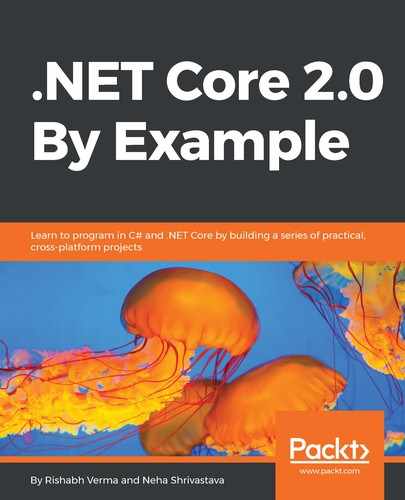In this section, we will discuss the requirements for developing our movie booking web app in ASP.NET Core 2.0. To keep things simple and understandable, we will create a single-screen cinema hall and not a multiplex. The requirements for our sample movie booking app are as follows.
As a user or a movie buff, I should be able to:
- See the list of movies showing in the cinema hall with timings
- See the short description and star cast of the movie before booking
- Select seats from the available seats
- Book the selected seats
- Optionally log in to the seat with Facebook/Google credentials or continue as a guest.
Now that we have the requirement specifications in place, let's see the activity flow of the app and come up with a flowchart. The following is the rough flowchart of the app workflow:

Let's discuss this flowchart in detail:
- Start: This is the start of the flow. The user browses the movie booking app.
- Now Showing Movie Listing: The user can see the the list of movies with timings that are shown in the cinema hall.
- Movie description: The user can optionally check out the movie description by clicking on the selected movie in the list.
- Select movie and show: The user can select an available show.
- Choose Seat: The user can choose a seat from the available seats for the chosen show.
- Optional Login: The user can optionally log in to the web app or continue as a guest.
- Finish: We will not be implementing a payment interface, as we only intend to learn ASP.NET Core and EF Core. Upon choosing the seat and navigating ahead, we finish the flow.
Now that we have an understanding of the requirements and a fair idea of what we wish to achieve, let's design the movie booking app.