Chapter 6
Fueling the Account-Based Marketing Engine
IN THIS CHAPTER
Structuring a target account list
Discovering data on your customers
Exploring options for data acquisition
Cleaning and maintaining your database
There’s the saying “garbage in, garbage out.” According to DataWarehouse, bad data costs U.S. businesses more than $600 billion in annually wasted resources. You need good data to make the right decisions. Without good data, you can barely do marketing, let alone account-based marketing (ABM). Having the right data is essential. Revenue opportunities are missed when you don’t have the proper insights. You need data on your target accounts: who you are selling to, the companies they work for, how to reach them, and what their responsibilities are within their individual business units. This will give you a baseline of understanding to begin engagement through targeted marketing activities.
The more you know about your accounts, the faster you can rev up the ABM engine to grow your campaigns. ABM’s foundation is to target the right accounts with a message that speaks to their interests, pain points, and addresses a business problem for which your company can provide a solution. The beautiful thing about today’s technology is you have the ability to obtain the data on your ideal customers from your CRM.
In this chapter, I show you how to decide whether you have the right data for ABM. I discuss the importance of regularly updating and maintaining your CRM with accurate information about your contacts, then tying those contacts to accounts. I cover how to determine whether your data is incomplete and how to fill in those missing elements. I also tell you how to use predictive analytics software to find data on your accounts to ensure those companies fit in your ideal customer profile (ICP).
Managing Your Existing CRM Data
The customer relationship management (CRM) system is the primary data warehouse for any marketing and sales team. Your CRM is where all the information about your customers and prospects lives. This data is the lifeblood of your business. Bad data includes missing or incomplete information. If you have bad data in your CRM, you can’t execute your best marketing efforts. Making sense of all the data points currently available to your marketing team will help give you a foundation for account-based marketing. The starting point is to look in your CRM at your existing data.
Leveraging your customer data
Contact information about your accounts is the main type of data stored in your CRM. Unless you’re a brand new company, the existing data in your CRM will help serve as a baseline for starting account-based marketing.
Unless you’re in the very early stages of your company, you have customer accounts. The account data on your current customers (or customers who are no longer doing business with you) will help you in determining if these are the types of accounts you want to target in the future. The existing data in your CRM should include all of your accounts, both customers and prospects. The information fields on these accounts are called data points. These are the data points of information in your CRM:
- Lead: A prospect or person who has expressed interest. You’ve discovered a new person through any of your marketing activities, such as meeting someone new at a tradeshow who wasn’t in your database before, a prospect who came across your website, or a prospect who discovered your company on social media.
- Account: A company the prospect/customer works for. The type of information needed to build a complete profile of the account includes the company name, website, revenue, and employee count. You need to discover all the contacts who could play a role in helping make this account a revenue-generating customer.
- Contact: You added this prospect to your database creating a new contact. You add in the person’s name, title, company, email address, and phone number. If the company previously wasn’t in your database, you create a new account.
- Opportunity: A potential deal. The value of the opportunity should represent the amount of revenue they will pay your company monthly and/or annually.
- Current revenue: How much your existing customers will pay your company for your product or service.
Figure 6-1 shows a snapshot of existing customer data.

FIGURE 6-1: Using data already in your CRM.
Comparing customers with your ICP
To determine your ideal customer profile (ICP), you start by looking at your existing customer data. Your current customers will give you an idea of the types of organizations that have been most successful with your product and service. Here is how you take the ICP you created and examine your customers:
- Pull your list of customer accounts: Prepare a spreadsheet of all the customers you’re doing business with, including the following information:
- Company size (revenue and/or employees)
- Deal size (how much revenue they're currently paying you)
- Time to service (look at activity in the CRM to see how often you’re interacting with the customers)
- Compare with your ICP: Based on the company sizes, the amount they’re paying your business in MRR/ARR, and the time it takes to service the account, you can determine who from your current customers meets your ICP.
Figuring out what you can use
You will discover during this process something you probably already knew: Some of your current customers aren't the best fit for your business. You’ll see how much your customer is paying you in revenue compared to the amount of work and time it takes to service the account.
Obtaining New Data on Target Accounts
Assuming you have created your ICP and personas, and you know from your existing customer data the types of companies who are the best fit for your product or service, the next step is to find more companies who meet your ideal account profile. Some of this data may already exist in your CRM on your current prospects and opportunities. You will need to make sure you have clean, current data in your CRM on the right accounts, then add data for better segmentation, targeting, and tracking. Without good data, you can't do ABM.
Gathering the right data
The data you need in your CRM for account-based marketing rightfully focuses first on accounts. Having the right account data helps to make the marketing process seamless and better measure the results of your account-based marketing campaigns. These are the starting data points you need on companies to execute account-based marketing:
- Company name: The name of the business that is the name of the account.
- Company description: What they do, or their product/service offering.
- Company website: The URL/domain.
- Industry: To confirm the company fits in your ICP.
- Size: Annual revenue and/or number of employees to ensure it fits in your ICP.
- Technology: The products and services the company utilizes.
Acquiring correct company information
There are tons of sources to find this data on companies for your target accounts. These are a few vendors I have found to be useful to obtain company data for account-based marketing:
-
Dun & Bradstreet (
www.dnb.com): Dun & Bradstreet maintains information on more than 250 million companies worldwide. Dun & Bradstreet assigns a D-U-N-S Number, which is a unique nine-digit number on which a Dun & Bradstreet Credit Report has been generated. Dun & Bradstreet does this to maintain the world’s largest database of B2B company and revenue information. After the D-U-N-S number is assigned to a business, this unique identifier can never belong to another company. It stays with a business forever. The D-U-N-S Number can be used to ensure a company is only listed in your CRM once.
The D-U-N-S Number can be used to ensure a company is only listed in your CRM once. - Salesforce Data.com (
www.salesforce.com/data): Salesforce Data.com allows you to both clean your existing Salesforce data and easily add verified account and contact records within your CRM. They partner with Dun & Bradstreet to offer more than 80 fields of account data, including corporate linkage through the D-U-N-S number. The D-U-N-S number automatically is matched to your existing accounts in your CRM, or will create new accounts based on your ICP criteria you entered to find new company information. The dataset also includes Standard Industrial Classification (SIC) and the North American Industry Classification System (NAICS) industry codes for categories such as manufacturing, finance, and retail. This account information will be useful, as it can then transfer into a campaign in your account-based marketing platform. After the campaign, you can measure the results for account-level attribution because you have accurate company information, name, domain, and geographic location. - DataFox (
www.datafox.com): This software uses algorithms and natural language processing to gather, organize, and present sales triggers for companies you’re targeting for account-based marketing. Using the platform’s filtering system, you can find companies that fit your ICP criteria, such as size, industry sector (and sub-sector), funding, and geographic location. - Mattermark (
http://mattermark.com): This platform is used for advanced search and data enrichment. Mattermark looks up companies and helps you stay on top of daily funding events from anywhere (which is important if you’re targeting accounts that are early-stage companies). There is also a mobile app allowing you to search for companies, plus an extension with Google Chrome that lets you see company information from the targeted account’s website. - CrunchBase (
www.crunchbase.com): If you’re a B2B organization that is targeting companies that are involved in venture capital, investing, or funding, then you must read CrunchBase. This site presents up-to-the-minute news about which accounts have raised a strategic round of funding, and provides contact information for executive-level employees.
Part of your ICP may include the type of technology the company is using. If you’re selling your product with a channel partner, then knowing which companies are using your partner’s technology is an essential part of your marketing and sales process. These vendors are helpful in identifying the technology and software your target accounts utilize:
- BuiltWith (
http://builtwith.com): The name does as it implies. BuiltWith tell you what kind of technology the company is using. The value is that you can see whether the company fits in your ICP based on their technology. If you know your product or service requires a specific platform software, such as a particular CRM, then BuiltWith will tell you whether there is a match. The company has more than 14,000 web technologies and over 250 million websites in its database. - Bombora (
http://bombora.com/data): An aggregator of B2B intent data that tracks over 2,500 B2B topics across such actions as specific internet searches, webinars, event signups, video, and social. Bombora then aggregates users into more than 60 scalable predictive segments. This predictive data helps show whether the contacts in your target accounts are looking for a particular product or service that you sell. - Datanyze (
www.datanyze.com): Search companies to create a list of accounts that meet your ICP criteria. Choose the technology providers you want to track, and Datanyze will show you which of your accounts have started or stopped using a particular technology each day. The Chrome extension allows you to view such data points as revenue, employees, and technology partners to quickly qualify accounts. The information can be synced directly to any CRM or marketing automation platform to enrich, score and append technology and company data. The email finder tool helps you find your contact’s correct email address in two clicks. You can also export prospects from popular online directories to Datanyze or into your CRM. - Ghostery (
www.ghostery.com): This application is an extension of your Internet browser, such as Google Chrome or Firefox. When you go to your account’s website, Ghostery pops up a window that shows you all the apps running a java script, pixel, and all the technology the website or company is using. If you’re selling marketing automation software, Ghostery you look at their website to see whether this prospect is already using a marketing automation platform.
Finding the right people in those companies
A true ABM campaign will include the persona criteria you created. You will need data that matches these personas to find all the people involved in the account’s purchase decision. Data will help give you the knowledge of how to reach your contacts in your targeted accounts. These are the people you will prospect with marketing activities. All of this information is stored in your CRM. These data sources will help you with obtaining the right contact data on your personas:
- First and last name
- Job title
- Seniority
- Physical office address
- Phone number
- Email address
The account detail page in your CRM will show you all of the data related to an account. I’ve found these data sources most useful for obtaining contact information:
-
LinkedIn (
www.linkedin.com): The LinkedIn Navigator tool gives you recommendations for which contacts you should connect with, then syncs daily with your CRM. You have free access to more than 380 million professional profiles.Here’s an example: You’re targeting engineers within an IT department. You created an ad on LinkedIn that targets that job profile and industry. You have the contact for this engineer in your CRM. Now, you need to add in the manager, director, and VP of the engineer’s company, because they all have a stake in the decision to purchase from your company.
- NetProspex (
www.netprospex.com): This tool was recently acquired by Dun & Bradstreet, and is designed specifically for marketing data management. It allows you to add new targeted contacts, expand visibility, and enable ABM using titles and look-alike profiles. The SalesProspex tool tracks more than 2,800 technologies at more than two million companies, so you can quickly add lists of companies to your CRM and append data on existing contacts and accounts. - Salesforce Data.com Connect (
www.data.com/connect): This crowd-sourced community provides more than 45 million complete business contacts and is available integrated into the Data.com Prospector offering within Salesforce. Customers can search for contacts and decision makers at specific accounts, by industry, location, function, level, and more, right within their instance of Salesforce. Individuals can also join the Data.com Connect community to contribute and earn, or purchase, credits to find new leads. - DiscoverOrg (
http://discoverorg.com): Datasets are updated at least every 90 days profiling every company to include an organizational chart for the department, a list of installed technology, and even current or planned projects. This data can be targeted towards job titles or company financial information, including specifics for the Fortune 1000, Forbes 400, and S&P 500 companies. -
ZoomInfo (
www.zoominfo.com): The platform provides profiles and contact information for more than 135 million people. It integrates directly into your CRM to import detailed profiles at the contact and account-level. Emails, phone numbers, job titles, companies, and other data are compared in your CRM to identify any mismatches. The Enhance feature fills in missing fields to help build out a full contact record. This helps to improve segmentation when you create lists of contacts and accounts. These data providers help you find contact data on types of personas within an account will let you filter by company name. This makes it easy to find the right people in your target accounts.
These data providers help you find contact data on types of personas within an account will let you filter by company name. This makes it easy to find the right people in your target accounts.
Utilizing predictive analytics
Now you have a list of companies and contacts you should target. If you only have one salesperson and a list of 100 companies, it's a daunting task to reach out to all those accounts. What if the list were even bigger, with 1,000 companies, or 10,000, that fit these criteria? With account-based marketing, what you’re looking for is who from that massive list of prospects is the best fit to buy your product. Predictive analytics software shows you who to target, based on intent data. Intent data can show you which companies are researching particular topics of interest.
Predictive analytics works to examine companies that are your current customers to find similar companies you currently have in your CRM that would also be a good fit. Imagine if you’re an established company with 2,000 current customers. You closed 1,000 of those customers within the last year. A predictive analytics tool works to find all the other companies currently in your CRM that are open leads or opportunities that match the same criteria. This is called historical back-testing. Predictive analytics takes your data to analyze similarities from your current customer data and your ideal customers. I’ve found these tools useful:
- 6Sense (
https://6sense.com): 6sense is a B2B predictive intelligence engine for sales and marketing. Using its private network of billions of time-sensitive intent interactions, 6sense uncovers net-new prospects at every stage of the funnel and determines which existing prospects are in market to buy. 6sense predicts what products prospects will buy, how much they will buy, and when. 6sense is the central nervous system that powers every part of B2B marketing and sales. - EverString (
www.everstring.com): EverString allows you to build pipeline and increase conversion rates with the only account-based, full-funnel predictive analytics solution for sales and marketing. EverString Decision Platform provides a complete, simple, and transparent SaaS offering for lead scoring and predictive demand generation. It’s an intelligence layer that enables the predictive generation of marketing. - Infer (
www.infer.com): Infer’s predictive models analyze thousands of internal and external buying signals and use proven data science to predict which prospects will go on to be great customers. Its technology uses historical data from your CRM app, as well as activity data and signals from the web – (such as website traffic, relevant job postings, patent filings, social presence, and the technology vendors a company uses) to determine which contacts and accounts are most likely to convert. In addition, Infer’s Prospect Management platform goes further by helping businesses identify high-value segments, review and act on intelligent recommendations, and automate next-best actions. -
Lattice Engines (
http://lattice-engines.com): The platform allows you to search for contacts based on job title and seniority (or “level”) to create high-quality lists of contacts and accounts that match your ICP and personas. With Lattice, companies can-
Find net-new contacts that have expressed intent on external sites but not yet engaged with your company.
Identify accounts that look similar to your existing customers or ICP.
- Revive “dead” prospects from your existing database.
This activity helps with reinforcing and adding to your list of Tier A, B, or C accounts.
-
- Mintigo (
www.mintigo.com): Mintigo’s Predictive Marketing Platform evaluates every account and assigns a predictive score according to your “CustomerDNA™”. This enables you to quickly identify accounts that are most likely to purchase your product. By using predictive scoring along with Mintigo’s data attributes such as technologies used and purchase intent that make up the score, you can target the right prospects with the right message. Mintigo will also help you identify net new target accounts that match your CustomerDNA™ as well as leads and contacts for those accounts.
Figure 6-2 shows you how to import this new data into your CRM.

FIGURE 6-2: Importing data feeds into your CRM.
Creating New Accounts
An account is created any time a new company is entered into your CRM. With traditional B2B marketing, a lead came in through an inbound or outbound marketing activity, then the lead became a contact in your CRM. The contact would become an account, with the account representing the company you would do business with.
Some B2B companies only use lead-to-account distinctions in their CRM. Most companies today don’t create an account until there’s an opportunity. Every marketer is different. What remains the same for every marketing team though is that revenue opportunities are associated with a parent account.
For account-based marketing, you should always create accounts in your CRM. Accounts are created when
- You import a list of accounts and/or contacts from a data provider.
- Automatically from an inbound prospect who
- Downloaded a piece of content (such as an ebook, whitepaper, or case study).
- Visited your website that had tracking code from your marketing automation system, integrated with your CRM.
- Completed a form on a landing page that was created with your marketing automation system.
- Manually added by a member of your “smarketing” team from an outbound activity such as a call, email, or meeting at a tradeshow.
Completing a full profile
Your account needs a fully completed profile. You need these data points to complete a full profile:
- Company name
- Company office address
- Company website
- Industry
- Size
- First and last name
- Job title
- Seniority
- Phone number
- Email address
Figure 6-3 shows a profile of an account in your CRM.

FIGURE 6-3: A full profile of an account in your CRM.
Avoiding duplicate accounts
It’s an awful situation where you have the same company listed as two different accounts. This can happen if you aren’t using a unique identification number, and one of your team members enters “ACME” and another team member enters “ACME Inc.” Acme is the same company but it has a duplicate account. Figure 6-4 shows how to use data tools to manually check and verify that the account isn't a duplicate in your CRM.
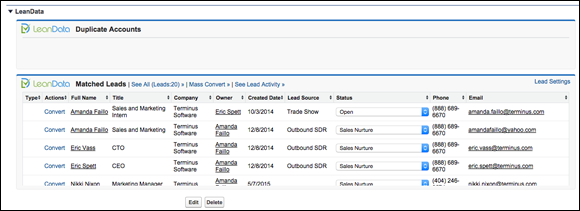
FIGURE 6-4: Checking your CRM for duplicate accounts.
There are additional software tools you can use to check to see whether there are duplicate accounts in your CRM.
- Cloudingo (
http://cloudingo.com) works to clean and “de-dupe” accounts in your CRM. The customizable dashboard allows you to view all your data on one screen, including the number and types of duplicates that exist. Cloudingo finds duplicates by matching records on certain criteria within fields such as e-mail address, last name, and company name across your contacts and accounts. - Dun & Bradstreet Optimizer (
www.dnb.com/sales-marketing/list-cleaning.html): The Optimizer from Dun & Bradstreet has a patented “Entity Match” technology to identify duplicates and correct company data using its D-U-N-S unique identification number. - RingLead (
www.ringlead.com): The company offers a suite of tools for analyzing and cleaning your data. The Dupe Dive tool scans your CRM records and provides business intelligence on the state of your data quality, and includes a duplicates dashboard. RingLead’s Deduplication Bundle includes running your data through a validation process, identifying the number of duplicates you have in your CRM, and using Data Cleanse to remove duplicates until none remain. - Salesforce Data.com Clean: This tool cleans and enriches your existing data to make sure you have complete, up-to-date information on accounts and contacts. Data.com Clean provides a number of ways to keep your Salesforce CRM records up to date. It removes the potential human error of manual data entry, reducing duplicates, and links to its verified database of accounts and contacts for automatic updating as the data changes. You can also use the Clean button to manually update and enrich records as needed. With the Data.com Clean service, you get metrics and analytics that are useful for gauging your data health overall, and knowing where you need to focus data improvement efforts in order to ensure complete, reliable and insightful data for your account-based marketing initiatives.
- LeanData (
www.leandatainc.com): The platform helps you identify duplicate accounts and contacts. LeanData runs in your CRM and acts as your ABM platform. If you get a new inbound lead from your website, it syncs the record to your CRM, LeanData then enriches the lead with account-level information. LeanData can be configured to match new leads to the proper account and auto-convert that lead into a new contact if business rules dictate.
Assigning new accounts to owners
When you create new accounts, you can assign accounts to owners in your “smarketing” team either manually or automatically:
- Manually: You type the account and its associated fields into your CRM, then assign an owner based on the stage of the purchase decision.
- Automatically: Because your CRM is integrated with your CMS, marketing automation, and ABM platform, if a new lead comes in then you can create a workflow to assign new accounts to owners. These accounts can be assigned by territory, price, size, or any metric you want that best suits the structure of your sales team.
There will always be an owner of an account in your CRM. The account owner should represent where the account is in the buyer’s journey or customer experience. These are examples of account owners:
- Marketing: The marketing team owns accounts that are currently in nurturing programs, or recently added after an event. These could also be Tier C accounts who match some of your ICP criteria but aren't the best fit. Marketing should transfer ownership of an account to the sales team when there appear to be intent or buying signals.
- Sales/Business Development Representative: Owns accounts in the prospect stage. These are accounts that have been qualified as a Tier A or B account and are currently engaged in a cadence of outbound marketing activities such as calls and email campaigns.
- Sales Account Executive: These are accounts that have an associated revenue opportunity. Sales will own accounts until they're closed. There are two types of closed accounts:
- Closed/Lost: The account was an opportunity that decided against buying from your company.
- Closed/Won: The account decided to purchase from your company and became a customer.
- Customer Success: After the deal is done, the account is transferred to a customer success manager (CSM). The CSM is responsible for managing the relationship with your customer, renewing their annual contract (if there is one) and identifying potential opportunities to cross-sell or upsell the account. Figure 6-5 shows an example of who owns an account in your CRM.

FIGURE 6-5: Showing who from your “smarketing” team owns the account.
Protecting Data Quality
According to Dun & Bradstreet’s Worldwide Database, B2B data decays at least 30 percent each year. The data decay is caused by your contacts in the accounts changing jobs, leaving companies, or other factors. If your CRM is more than two years old, a lot of the data within it may be inaccurate or outdated. These are the main areas to be concerned with for protecting your data quality:
- Clean: Correct and accurate. You don’t have duplicates or typos in your account’s information.
- Organized: You don’t have an orphan contact that isn’t tied to an account. A full profile of an account and it contacts has been completed.
- Updated: If you’re actively working an account, regularly updating the data will help to ensure you have all the right information.
- Appended: You aren’t relying on one salesperson or a form completion. Appending data means you’re finding more high-quality data to append your contact and account information. Using the data partners I mentioned earlier in this chapter will help you with appending data to create a full profile of an account.
Profiling your data records
According to InsightSquared, data quality best practices increase revenue by an average of 66 percent for B2B organizations. Data profiling is all about understanding your data. This will help you determine whether you have a full story of all the data for your contacts in your target accounts. These software tools are useful for data profiling:
- LeanData (
www.leandatainc.com): The platform helps you identify the proper accounts for new leads and enriches them with account-level information. Many companies spend a lot of money to update their account information, but don't make that good data actionable for leads. LeanData uses your existing information to update leads in your system to ensure your good data is available in other systems. - Leadspace (
www.leadspace.com): Leadspace is a predictive analytics platform for B2B demand creation, with unique capabilities for account-based marketing. Leadspace brings together predictive scoring, B2B data enrichment, and the ability to identify net-new prospects by social and other buying intent signals, at both the company and individual level. Leadspace lead-to-account matching connects people to accounts to understand the relationships among them, overcoming one of the main ABM roadblocks. Integrated with major CRM and marketing automation platforms, Leadspace discovers net-new prospects, scores individuals and companies, and performs real-time database enrichment and segmentation for outbound and account-based marketing, as well as identifying cross-sell and upsell opportunities. - Salesforce Data.com Assessment App (
https://appexchange.salesforce.com): Available on the Salesforce AppExchange, the Data.com Assessment App gives you overall health scores for your CRM data, shows you match rates for your contact, lead, and account records to Data.com source data, and gives a data field-level read out of where the data could be improved. There are also report packages available on the AppExchange for Data.com customers that provide dashboards and reporting on your data quality and performance. - Social123 (
http://social123.com): This Data-as-a-Service (DaaS) platform is a social-sourced B2B data provider with a global contact database that is always refreshing in real time. Customers benefit from the origination of net-new contact information to full-service data appends. Social123 offers a reliable data solution on the market due to the self-reported nature of the data. The platform identifies inaccurate records within its clients’ databases, correct and replace them, and then layers on up to 45 fields of self-reported information, such as groups, skills, titles, and even a validated email address (tested within the proprietary email validation software).
- Who: Name, title, company name, company size, revenue.
- Where: Office address and website (the company’s digital home).
- How: The best way to reach the person, phone number, email address, and social media. CRMs now include a field for Twitter and LinkedIn.
Determining whether your data is bad
I’ll go ahead and say it: a lot of the data in your CRM is junk. According to HubSpot, your data can go bad at a rate up to 25 percent in less than one year. The devil is truly in the details when it comes to managing your CRM. These are a few ways to know whether your data is incomplete or inaccurate:
- Missing information: Any field that isn’t completed for a contact in your account, such as omitting a phone number or email address.
- Incorrect: You may have the right company but the wrong contact. As you build out contacts in your CRM and tie them to an account, you may discover that a contact should no longer be tied to an account. John Smith may have left his position at Acme Corporation, and therefore should be removed and possibly recreated with his new company’s account.
- Misspelled: A typo in an email address, and your contact will never receive your communication.
Bad data is bad for your business. Maintaining your CRM requires vigilance, which is why many B2B organizations have a dedicated database administrator of marketing operations person who is tasked with managing the data. This person is also responsible for being vigilant on contact and account opportunities.
There are several beasts you will have to face now that you’ve chosen to revolutionize your marketing efforts with ABM. Now that you have all this data in your CRM, it can be a beast:
- Ghosts in your data: Contacts you thought existed, but actually are just bad data for contacts who don’t actually belong to your target accounts.
- Multi-headed monsters: You’re trying to market to several decision makers, and after you’ve targeted one, three more contacts raise their hand to have a say in the purchase decision.
- Giants: Huge, hard to manage accounts with lots of contacts you have to ensure are assigned correctly.
- Disparate: A contact separated from an account tied to a revenue opportunity. Accounts are supposed to bring together the fragmented pieces of data.
Updating account information
To keep it clean and up to date, your data should identify your potential customers. It should be segmented so that not everyone who downloads content from your website is turned over to sales. Everyone’s CRM is set up differently. If anything changes with the contact, or something happens in the company such as an acquisition or merger, the account should be updated.
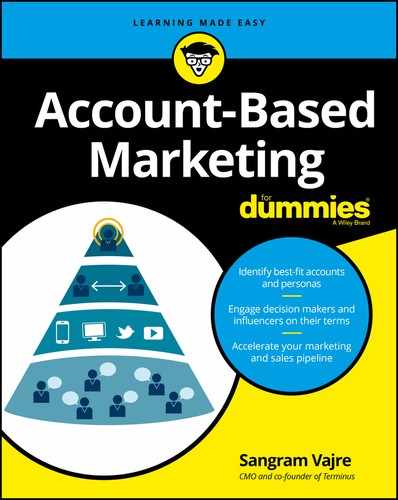
 Your data shouldn’t live in spreadsheets. If you are currently managing your data in Microsoft Access or Excel, or just a notebook on your salesperson’s desk, stop reading this book now. You can't execute ABM with spreadsheets. If you have already purchased a license for a CRM, then keep reading.
Your data shouldn’t live in spreadsheets. If you are currently managing your data in Microsoft Access or Excel, or just a notebook on your salesperson’s desk, stop reading this book now. You can't execute ABM with spreadsheets. If you have already purchased a license for a CRM, then keep reading. According to the vocabulary of CRM vendors, an account can technically also be a partner, vendor, or any company you have to manage a relationship with. For the purpose of account-based marketing, I use the term account only for prospects or customers.
According to the vocabulary of CRM vendors, an account can technically also be a partner, vendor, or any company you have to manage a relationship with. For the purpose of account-based marketing, I use the term account only for prospects or customers. These data sources sync with Salesforce through the API to import company information directly into your CRM, marketing automation, and account-based marketing platforms, thereby avoiding the process of manual data entry.
These data sources sync with Salesforce through the API to import company information directly into your CRM, marketing automation, and account-based marketing platforms, thereby avoiding the process of manual data entry.