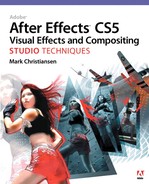What’s on the DVD?
Although this book is designed not to rely on tutorials, many of the techniques described in the text can be further explored via the dozens of projects and accompanying footage and stills included on the disc. These range from simple demonstrations of single concepts to completed shots, and make use of live action effects footage custom shot for the book or borrowed from a professional shoot. Wherever possible, HD (1920×1080) clips are incorporated; other examples use NTSC footage or stills if that is all that’s required to get the point across.
Additionally, the DVD includes demos of more than a dozen plug-ins and applications. These demos are similar to the real software for everything but output, allowing you to experiment with your own footage. In the Scripts folder on the disc, you’ll also find a PDF with a list of scripts mentioned in the book and links to download them from aescripts.com, a donation-ware site.
• Custom scripts from redefinery. A number of custom scripts created by Jeff Almasol are included with this edition in the Scripts folder on the disc, including Lightwrap and CameraProjectionSetup, which duplicate the exact steps described to set those up (Chapters 12 and 9, respectively); three scripts described in the appendix on the accompanying disc; and two scripts included with previous editions: Duplink, which creates “instance” objects, and Merge Projects, which integrates the structure of an imported project into the master project. More information on these is included as comments in the scripts themselves (which can be opened with any text editor).
• SynthEyes (Andersson Technologies) provides fully automatic, as well as user-controlled, matchmoving for single or batch-processed shots; it’s a stand-alone program that exports to After Effects.
• Camera Tracker (The Foundry) also provides fully automatic (and user-controlled) 3D matchmoving but does so directly in After Effects.
• Kronos (The Foundry) is an alternative to After Effects’ built-in Timewarp effect for optical-flow-based retiming of footage.
• Lenscare (Frischluft) creates a more natural and beautiful lens blur than the Photoshop filter included with After Effects.
• Knoll Light Factory Pro (Red Giant Software) includes such pre-built lighting effects as lens flares, sparkles, glows, and more. It also provides individual lens components so you can create your own custom effects and has been newly revamped for After Effects CS5.
• Magic Bullet Colorista 2 (Red Giant Software) is 3-way Lift/Gamma/Gain color control to After Effects that now also includes powerful secondary color selection tools.
• Magic Bullet Looks (Red Giant Software) is an intuitive, real-world based application that lets you dramatically change the color look of your footage via an intuitive user interface metaphor that mirrors film production itself.
• Magic Bullet Mojo (Red Giant Software) provides a quick way to get color balance typical of cinematic projects.
• Primatte Keyer (Red Giant Software) is a great alternative to Keylight, particularly for cases where the matte is uneven or of a nonstandard color.
• Trapcode Form (Red Giant Software) is a cousin to Trapcode Particular and allows you to array particles across a mesh, so that they can hold a three dimensional shape.
• Trapcode Horizon (Red Giant Software) creates 3D-aware gradients and spherical maps, which is useful to create skies and multi-color gradients for use with a 3D camera.
• Trapcode Lux (Red Giant Software) allows After Effects’ built-in lights to create visible light flares and volume.
• Trapcode Particular 2 (Red Giant Software) designs 3D particle systems that simulate air resistance, gravity, and turbulence. It provides a real-time preview, as well as controls that allow you to freeze time and manipulate a camera in the scene.
• Warp (Red Giant Software) is a natural companion to mocha for After Effects and allows you to corner pin both from and to an angled plane, as well as including a nice shadow creation tool.
• Silhouette v4 (SilhouetteFX) is available as both a stand-alone application and a shape import/export plug-in for AE. It’s designed to rotoscope and generate mattes.
• ReelSmart Motion Blur (RE: Vision Effects) allows you to procedurally generate motion blur for moving elements in a shot which lack it (or lack enough of it). After Effects’ built-in motion blur is available only on animated elements.
• PV Feather (RE: Vision Effects) adds features long missing from After Effects and available in comparable packages such as Shake: the ability to control per-vertex (or per spline) mask feather.
• Twixtor (RE: Vision Effects) is an alternative to After Effects’ built-in Timewarp effect for optical-flow-based retiming of footage.